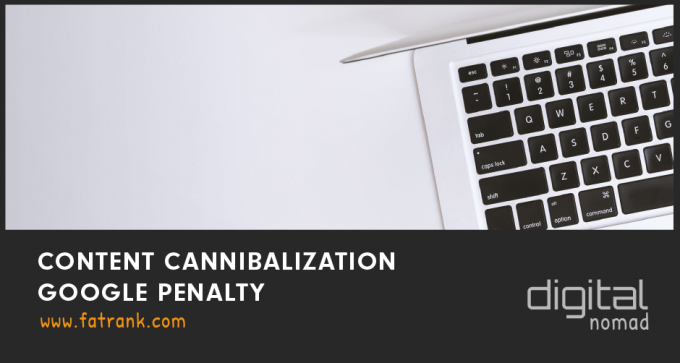
Content Cannibalisation Google Penalty
We all know that freshness of content is important for a site, but you need to make sure you are not trying to rank a page for what another page is already ranking for.
Every SEO agency knows about Penguin and Panda penalties on websites or the latest algo updates like Fred or whatever folk would like to call them. But only the advanced SEO companies know about the hidden secret of the content cannibalisation Google penalty.
This is a little misleading because it is not actually a penalty but an internal conflict of your website. This then causes certain keyphrases to jump up and down in the SERPs (search results) regularly.
Are you jumping around from page one to page six and wondering what the hell is going on? If that is the case then it could be the content cannibalisation internal conflict you have going on.
In simple terms, content cannibalisation issues refer to having the same or similar content on multiple URLs. This means you could have different landing pages targeting the same search traffic.
Contents
SEO Content
This is a big statement and it comes with massive consequences because Google hits the majority of websites with this without many knowing. So what is this Google penalty and how does it affect websites? You can describe SEO content cannibalisation as ‘A single website targeting the same keyword on multiple pages.’
When this happens, Google’s spiders don’t know which of the pages is the most relevant to that keyword. Rather than ranking the best page in one of the top positions, the lower quality product pages pull its rankings down. Therefore you end up with all of the pages ranking on page 2 or 3 or even lower.
Please be aware that the Google Dance may have some effect on your position, so please do not be disheartened if you do not position 1 straight away.
Internal Conflict
Moving forward, when creating any new pages on your website you really need to follow the process on this image below. Checking if there are any internal conflicting existing articles is key. This is because it could end up having a negative effect on your website.
You may have an article which is almost a duplicate of another, talking about the same topic. While these may not be duplicate content and could be written uniquely, they will affect each other’s rankings.
Theming pages and making it very clear to Google which URL you want to rank for a dedicated keyphrase is ultra important. At the bottom of this article, I am starting to carry out case studies to find ways of helping keep sites away from this problem.
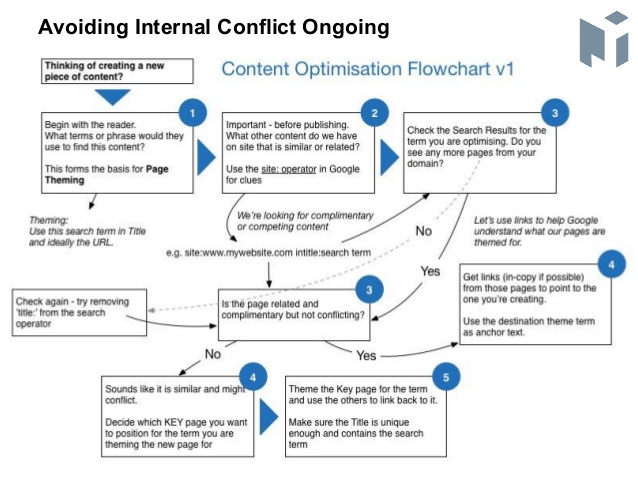
Ranking a Specific Search Term
For example, if you had a website about musical instruments and you tried to optimise 5 of the pages to rank for the keyword ‘musical instruments’, the spiders would be confused as to which one was best. You could also confuse users looking for a particular search term.
This would then mean that it pulls all 5 of the pages down into lower SERP positions. Therefore your best quality page wouldn’t rank in a top position. Be sure to remember that Google ranks pages, not websites. So trying to rank your whole website for one keyword by including it on lots of pages won’t work. By doing this, your pages can miss out on a lot of SEO benefits, such as:
- Quality Content – If you have multiple pages talking about exactly the same topic, the quality of your content is likely to deteriorate as you run out of things to say. Instead stick with a single, well-written page that targets the chosen keyword, eg ‘musical instruments’. You can ensure a good quality page or blog post that is more likely to engage readers and rank better.
- Internal Links – By interlinking throughout 5 very similar pages rather than concentrating internal links on one good quality page, you lose value from the anchor text links as it’s dispersed through lots of pages. It is important your silo structure for internal links is good. Please concentrate on this when internal linking.
- External Links – You may have external links from other sites pointing to each of the 5 different ‘musical instruments’ pages. The value of these links will again be split up between each of the pages. It’s much better to have all of these relevant links pointing to a single page. This way it receives all of the benefits and can get a boost in the rankings.
- Page Conversion – If there’s one page with better conversion, it’s pointless trying to rank other pages for the same keyword. This is especially true when the other target pages don’t convert as well. It’s better to target all of your traffic to the same page to maximise conversion.
If you want to rank higher, we would certainly recommend checking keyword cannibalization (or content duplication) on your site.
Establishing Topic Relevance
So what can you do to remove the Content Cannibalisation Google Penalty and how can you resolve this? Well, instead of having multiple pages on your site all targeting the same keyword, you can have one main page. This targets the keyword and a few other pages with variations which are valuable themselves.
These pages then act as supporting articles for the main page. They are clearly establishing the topic and letting Google know what the main web page is all about. This also works if you are adding a new topic to your website and Google hasn’t related your site to that particular subject.
Using Supporting Articles
If you add the page and then create at least 3 supporting articles, you can let Google know that your site is relevant to that subject. Sticking to the musical instruments example, you could have a few pages which target key phrases like this:
- Page-1 – Musical Instruments
- Page-2 – Professional Musical Instruments
- Page-3 – Children’s Musical Instruments
- Page-4 – Musical Instrument Discounts
- Page-5 – Second Hand Musical Instruments
As you can see, each of these pages relates to musical instruments but talks about its own unique topic. To ensure that the Google knows to rank Page 1 – Musical Instruments for the keyword, you can insert internal anchor text links from Pages 2, 3, 4 and 5 to Page 1.
By optimising the rest of the pages correctly, you can help them rank for their own key phrases rather than trying to target the same phrase with 5 different pages and causing keyword cannibalisation. It’s also important to check that there is no duplicate content between the pages.
Video Example
Here shows a great video explaining the Content Cannibalization Google Penalty :
This video was recorded at Brighton SEO in the UK which is a superb conference for the best SEO gurus to meet up and share ideas on PBNs, on-page conversion, SEO tools like Rankwyz and specialist SEO training courses available throughout the world.
This is certainly something everybody needs to be made aware of because it is starting to grow year on year. More people are attempting to carry out SEO themselves for their company but do not have sufficient knowledge to implement best practices.
An alternative is SEO Outsourcing with PromoSEO because these can make certain all your affiliate websites or money sites are clean and ranking better on Google and other search engine’s results.
Content Cannibalisation Case Studies
This post above was originally published in 2015 and now it is becoming the hot topic in the SEO industry. I hear in private WhatsApp groups and closed Facebook groups many internet marketers struggling with this issue. I am going to start creating some case studies of getting some affiliate websites out of this mess.
If you currently think you have a problem with this internal conflicting pages then comment on this blog post and I will help you for free as part of these case studies.
Internal Linking
Another option you have is to internal link to the page that you are targeting and intend to rank. By using exact match anchor text, you will essentially be showing Google which one page you intend to rank for the specific keyword. This way Google will know which page to rank.
Remember to internal link from pages and blog posts that make sense and are relevant to the one you’re linking to. You want to keep your internal linking within the same topic to make sure you are telling Google which pages should be ranking. It’s always worth getting some relevant backlinks from external sites too.
How to Identify Content Cannibalisation
If you are interested in finding out how to identify Keyword Cannibalization, then please make sure you read the following steps and tips:
- Visit Ahrefs and type in your URL
- Click on Organic Keywords under the organic search section on the left-hand side
- Export keywords using full export
- Load into https://docs.google.com/spreadsheets/d/15-7JcMtLrAUwfu12aByzt0r0c7Nd6U0f9M6gRJn8NQs/ (Append to the current sheet)
- Click on the ‘Results’ tab at the bottom
- You can then see clearly which pages are affected by keyword cannibalization
- Those that have duplicated keywords are the pages that are ranking for the same keyword or terms – you will have to decide which page you want to rank this keyword for and then de-optimise that keyword on the other page or delete and 301 to the main targeted webpage
Once you have identified keyword cannibalization throughout your site content, it is important to fix these problems as soon as possible in order to help your intended pages rank better. This video by AhRefs shows how to identify the problems as outlined above.
Overall it is pretty simple to identify content cannibalisation when using the correct tools. We would highly recommend using tools like Ahrefs to find pages which are ranking for the same thing. It is very important to sort out keyword cannibalization issues.
You need to ensure Google knows which page you are targeting for that particular keyword. The above process is quite easy to follow and should be carried out for all your websites.
How to Rectify Content Cannibalisation
There are a few things you can do to help fix these internal conflict issues on your site:
- Deoptimise the keyword on the conflicting page – Remove a few mentions of your keyword from pages you don’t want to rank for it. Google then sees them as being less relevant to that topic.
- Enter ‘site:www.yourwebsite.co.uk keyword’ into the Google search engines and see all the web pages which mention that keyword or phrase.
- When you’ve found all the pages that mention the keyword, simply do an exact match anchor text link from those pages to the page you do want to rank.
- Build some exact match backlinks from external sources to the page you want to rank.
Completing these steps should help to remove the conflict with your content, and therefore push your primary page’s rankings higher for your desired search terms.
Tip: If the page topic is very close to another page and the intent in the search is the same then you really need to delete one and then 301 that URL to the main page you want to rank (just de-optimising is not enough if the intent is the same between webpages).
All SEO Related Posts
Check out the in-depth list of SEO posts.
- AI Content Detection
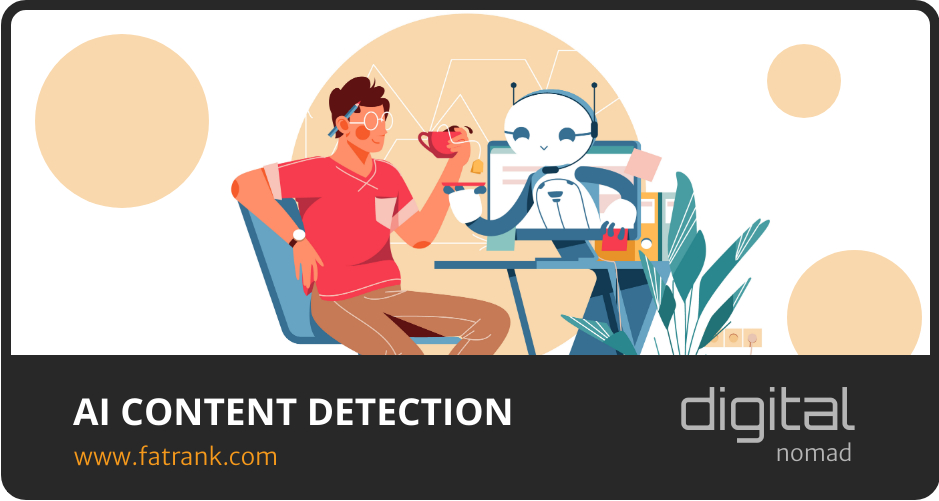
- AI Copywriting Software

- Autoblogging AI Review

- Bolded Keywords in Google SERP
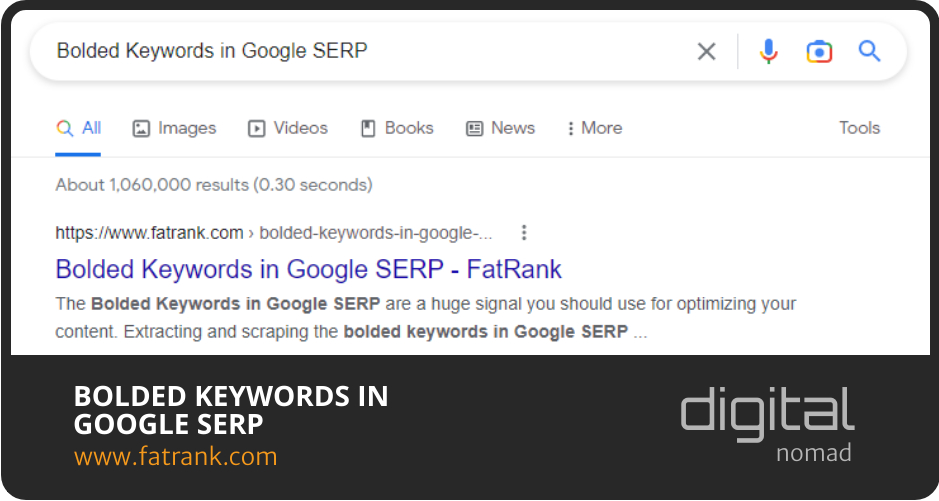
- Content Cannibalisation Google Penalty
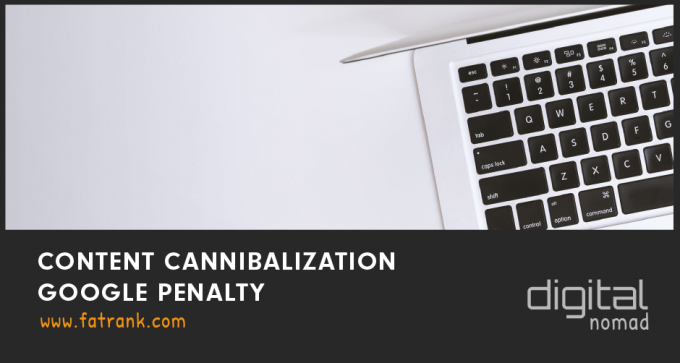
- Content Expansion

- Focus Keyphrase

- How To Create A Topical Map

- Identify The Root, Rare, and Unique Attributes Of An Entity

- Page Optimizer Pro

- Semantic Triples

- SEO Avalanche Technique
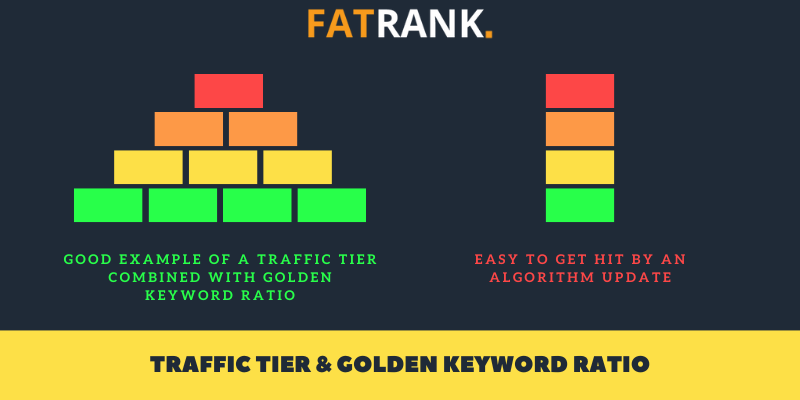
- SEO Content Audit Guide

- SEO Content Optimization Tools
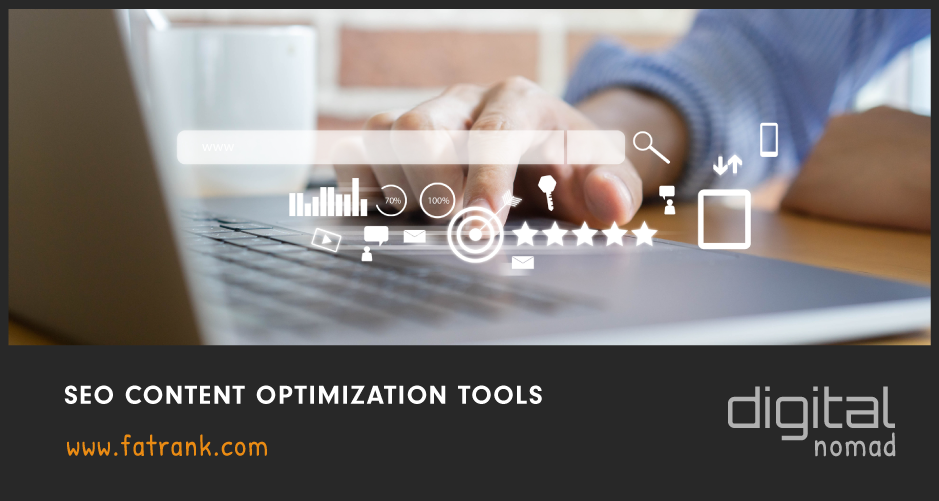
- Silo Internal Linking
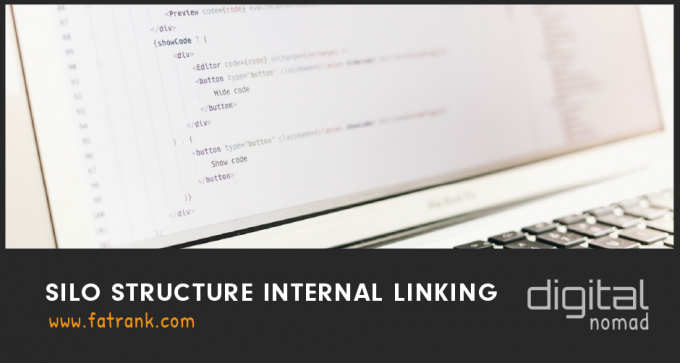
- Standalone Content

The full list shows the various SEO strategies to help your online marketing knowledge grow fast in July 2025.

About FatRank
Our aim to explain and educate from a basic level to an advanced on SEO and Social Media Marketing.
- Triggering Google Suggests
- Online Reputation Management Quotes That Highlight Why Your Brand Perception Matters
- Trust-Based Revenue Share Lead Generation Model
- Online Reputation Management Agencies
- Best Online Reputation Management Consultants
- The Complete Local SEO Playbook 2025
- iGaming SEO: The Truth About Advanced SEO for Online Gambling
