
SERPWoo Review
Contents
What is Serpwoo?
Serpwoo was born out of dissatisfaction with the data provided by rank tracking tools a couple of years ago.
You see, back then, most of these keyword tracking tools would target your URL and not place emphasis on those that rank alongside you.
This approach was ineffective as it ignored the very websites within your niche and could compete to outrank you.
It made it nearly impossible for SEO professionals who used them to identify opportunities.
Serpwoo was designed to not only act as a rank tracker but also a competitor analysis tool.
Keep reading to learn more about using SERPwoo and its key features.
What does Serpwoo do?
Unlike the other rank tracker tools that ignore the SERPs within your niche, Serpwoo picks out the top 20 SERPs and helps you analyze them. We can look at the tool as a “niche tracker.”
For all the top 20 SERPs or more selected, Serpwoo will provide a comprehensive report and SERP analysis on them. This will help you learn why they are ranking at those positions.
With such information, you can easily modify your SEO strategies to beat them. And get this, Serpwoo also allows you to do keyword finder local SEO as we will see later.
We must mention that Serpwoo was not designed to replace other powerful SEO rank tracker tools you might be using like Moz, SEMrush, and Ahrefs that carry out keyword research.
The rank tracking tool’s main goal is to provide data that these SEO tools lack, and trust me, they do.
You can use their mobile tracking app to check keyword groups and access notifications, team working options and URL rankings on the go.
Signing up for Serpwoo
The process of creating an account with Serpwoo is painless and fast.
To sign up, you need to pick a username, add your email, and the desired password.
Serpwoo will then send you an email message requiring you to activate your account.
Once you click on the link, a pop-up will appear to tell you that your account has been successfully activated.
From here, all that’s left is to log in to your account and start your given keyword research.
Serpwoo dashboard features
1. Project wizard
This is most probably the first page you will encounter you immediately sign in to Serpwoo.
The purpose of the project wizard is to help you create your project to strengthen the niche tracker results you get later on.
Setting up your project
Project wizard has 4 important areas:
- Regions
Serpwoo allows you to pick as many Google regions as you want. Currently, they have around 70 locations available for you.
- Keywords
Once you’ve selected your regions, this will be the next step. Here you will be required to add the keywords you would like to track.
You have the option of importing the keywords from a previous project, a keyword list, or a text file.
Then the keyword research is done for you by the keyword finder local SEO tools.
One important thing worth mentioning is Serpwoo only tracks keywords on the Google search engine. You won’t track keywords on Yahoo, YouTube, Bing, Duckduckgo, or Yandex search engine.
- Domains
This is where you enter the domain you want to track.
- Variations
This section features 4 important details that you have to add.
- The name of your project.
- Locality – Unlike the previous region picked, locality allows you to find a localized region and track your keyword rankings in that specific area. This, in turn, enables you to do local SEO to increase your presence within the area and attract more customers.
- Regular or Online reputation management (ORM) – Regular, as the name states, does the normal tracking of Serpwoo and is limited to monitoring the search results within the top 20. If you’d like a more comprehensive analysis, online reputation management is the one to go for. Online reputation management allows you to do tracking for the top 30 SERPs. Another important detail to add here is that regular is less receptive to changes in the rankings of your keywords compared to ORM.
- Desktop or mobile – It’s always important to specify whether you want to do mobile or desktop tracking. Not only are there different search tendencies for both, but also they experience different degrees of volatility during updates done by the Google search engine. Serpwoo has a section called global stats that displays volatility. Here, you’ll see just how volatile mobile rankings are compared to desktop.
2. Keyword finder
Serpwoo’s keyword finder is unlike any related keywords feature you’ll find on other rank tracking tools. The data it provides is mind-blowing.
Keyword finder shows an extensive list of keywords related to the one you’re tracking along with their monthly search volume, competition level, and pay per click.
As an SEO marketer, you can try to find keywords with low competition level, high pay per click, and high search volume then start tracking them.
What is even better is you can see the top 10 domains that are currently ranking for that keyword.
A keyword finder is essential as it does your keyword research for you. Keyword research is crucial for improving your position on the search results page.
3. Global Stats
As you know, Google updates tend to bring about volatility. This causes rapid changes in some keyword rankings.
Global Stats is a Serpwoo feature that keeps you informed of any of these potential updates.
It is an underrated feature that can be utilized by website owners and SEO marketers.
To ensure that the Global stats feature is reliable, every single keyword within the Serpwoo database is incorporated.
The data within Global stats are usually displayed in the form of a bar graph.
The bars will show you volatility across:
- Particular locations, either local or non-local.
- Different devices, like desktop and mobile.
How to utilize Global Stats as an SEO marketer
Organizations and other site owners are constantly trying to rank in the top positions. Several of them usually manage to achieve this via a strong marketing department.
However, not many realize the rapid drop in their keyword rankings due to updates done by the Google search engine.
As an SEO marketer, you can find such site owners and contact them to offer your services.
Now the big problem is how do you know they require your assistance?
Well, this is where the Global stats feature comes in.
You see, if you have been tracking a certain keyword for months or even years, you can know whether or not a recent update impacted it through this feature.
All you need to do is head over to the bar graph and try to locate a day in which volatility was high. The longer a bar, the higher the volatility experienced.
Once you find the date, ensure you’ve selected your target keyword and then click on the SERPs button. This will take you to the SERPs view, which displays a ton of other sites ranking for the exact keyword.
Now, all you have to do is find the date you selected and find out which sites were impacted by the volatility.
Since that date, you’ll notice that some sites that were ranking in the top positions for the given keyword might have been moved to lower positions.
You can contact such sites and offer them your SEO services.
They will be desperate to move to a higher-ranking position since the longer they remain in, the lower ranks, the more the revenue they lose.
Other important features
SERP analysis
If you’ve seen any Serpwoo review or video tutorial, then I believe you must have come across a colourful line graph that seemed too cluttered to comprehend.
Well, you no longer have to scratch your head because this Serpwoo review will give you a full explanation of what it entails.
We’ll even tell you how to simplify it so that only a few lines appear on the graph.
So let’s get into it.
The Search Engine Results Pages analysis graph gives a visual representation of your selected keyword ranking position across a chosen time period. The vertical line represents the ranking numbers, while the horizontal line shows the period.
It further includes the same data for the top 3, top 5, top 10, top 20, or top 100+ competitors currently ranking for the exact keyword, hence the several other distinctively coloured lines.
How to use this feature
Search Engine Results Pages analysis helps you easily locate your ranking positions over a period of time by simply clicking on your domain name. This will grey out the rest of your competitors and only display your line in the graph.
From here, you can be able to see how you’re progressing in terms of rankings. If you fell from position 1 to position 10, this graph will vividly see that drastic fall.
From here, you can now try and find out what happened and which competitors took the top ranks.
Right below this graph, Serpwoo will show you:
- Your SERP rank
- Longevity
- Domain Pagerank
- Domain age
- Backlinks
- Title for the keyword you’re ranking for
- URL
- Social media reactions.
Quick insight
If you’re usually as busy I am, then Serpwoo has a quick insight section, which gives you a brief overview of your project.
This section has a graph that displays ranking data for the past 90 days for the chosen project. It also allows you to view the rise and fall in rankings compared to the day that passed.
Moreover, a ranking distribution shows you the number of rankings in different positions in the Google search results.
Reporting system
You can schedule a report to be sent to you by Serpwoo daily, weekly, or customize the period as you please. This rank tracking tool allows you to customize the report from colour to logo. You even have the option of adding a note to the report.
If you’re a business where multiple users require this information, you could add their emails, and they will receive the report just like you on the selected dates.
Alerts
An alert system is an essential part of any rank tracking tool. Its main function is to keep you updated on any changes that affect the keywords you’re tracking.
The Serpwoo alert system constantly monitors your project and will alert you of your keywords’ positive or negative changes.
Why I like Serpwoo
This Serpwoo review has covered an array of features provided by the tool. Those alone should be enough to consider adding this SEO tool to your other tools.
However, here are some of the key features the rank tracking tool has that I have found to be personally valuable.
- User-friendly interface. Serpwoo is not that complicated to navigate around.
- Great customer service. It’s easy to contact and talk to them.
- You can easily access and review local SEO results.
- The social signal analysis. This lets you check the number of comments, reactions, and shares on a variety of social media platforms, including Facebook, Pinterest, and LinkedIn.
- Serpwoo integrates data from popular tools like Moz, Majestic, Openlinkprofiler, and even Alexa. This adds to the accuracy of the rankings provided.
- The rank tracking tool provides some great opportunities for link building.
- Reputation management. Keeping a good reputation is something no business should ever compromise. Serpwoo helps you keep tabs on your reputation.
- They clearly highlight target keywords in the SERPs.
- The SEO tool has a fast and accurate rank tracking process.
- It provides enough information about your competitors, which helps you identify potential SEO opportunities.
- It can help you with link building.
- SERPwoo pricing is reasonable, so many companies, small or big, can access their SEO strategy services.
What Serpwoo can improve on
I think Serpwoo should try and incorporate more search engines and locations into their ranking positions tool.
Serpwoo cost
I loved how Serpwoo is frank and open concerning their SERPwoo pricing and matters relating to it.
While some rank tracking tools tend to hide issues like refunds and cancellations deep in their terms and conditions, Serpwoo transparently provides the information in their pricing section.
The SERPwoo cost plans available for this rank tracker include:
- Bronze Plan – $49.95 per month (750 keywords)
- Silver Plan – $99.95 per month (2000 keywords)
- Gold Plan – $199.95 per month (4000 keywords)
- Platinum Plan – $299.95 per month (8000 keywords)
All these subscriptions allow you to add as many projects as you’d like. Updates are also done daily for each one of them. The silver plan at $99.95 per month is considered the most popular plan in Serpwoo.
Is there a free version?
Yes, Serpwoo does offer an account that you can use for free.
You’ll get unlimited domains; however, you will be limited to just three keywords in this free plan.
I believe it’s a fair deal if you want to see what the Search Engine Optimization tool has to offer without paid plans. What’s better is you don’t have to enter your credit card details.
Cancellations and refunds
If for any reason you want to cancel your subscription, then you are urged to contact customer care before the start of another billing cycle.
Refunds in Serpwoo are accepted before the end of the third day following your sign up. This means you only have 3 days to request a refund. Serpwoo does this owing to the great quantities of information they gather for your keywords daily.
Payment options
The SERPwoo payment options available for Serpwoo include:
- Visa
- MasterCard
- American express
- Diners club
- JCB
- Discover
Unfortunately, Serpwoo does not accept payments via PayPal. I believe this is something they need to look at as PayPal is one of the most widely used online payment systems globally.
Final thoughts
So this marks the end of my Serpwoo review. I’ve tried to make it as comprehensive as possible, not to have to jump from review to review.
I firmly believe that this tool is a gem and worth considering, especially if you’re in search of a professional SERP checker tool.
The information it provides exceeds that of most normal SEO rank tracking tools.
You can easily find and increase ranking positions with their SERP analysis and mobile tracking features.
Read More Reviews On Popular Rank Tracking Tools
Did you like our post and want to read more reviews about other tools that you can use to track your keyword rankings?
Take a look at the rest of the trackers we have tested and reviewed:
- Accuranker Review

- Pro Rank Tracker Review

- RankTracker Review

- SE ranking review
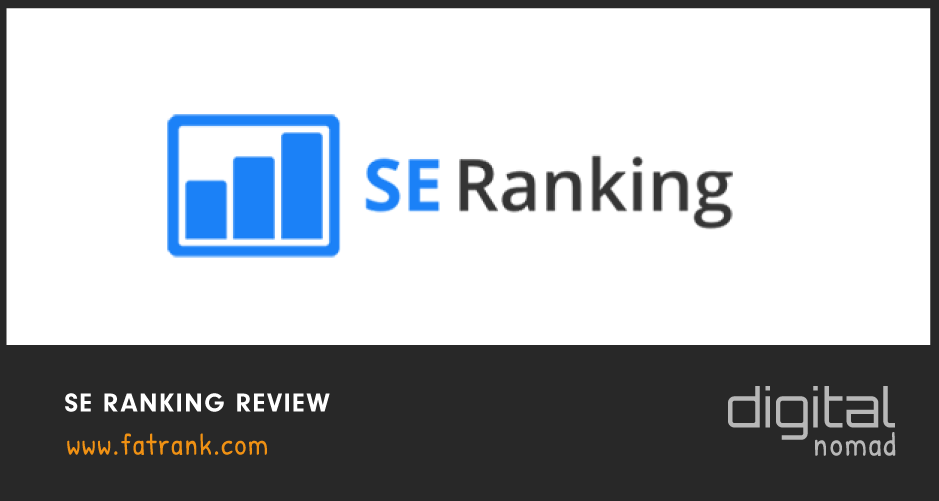
- SerpWatch Review

- SERPWoo Review

- Whatsmyserp Review
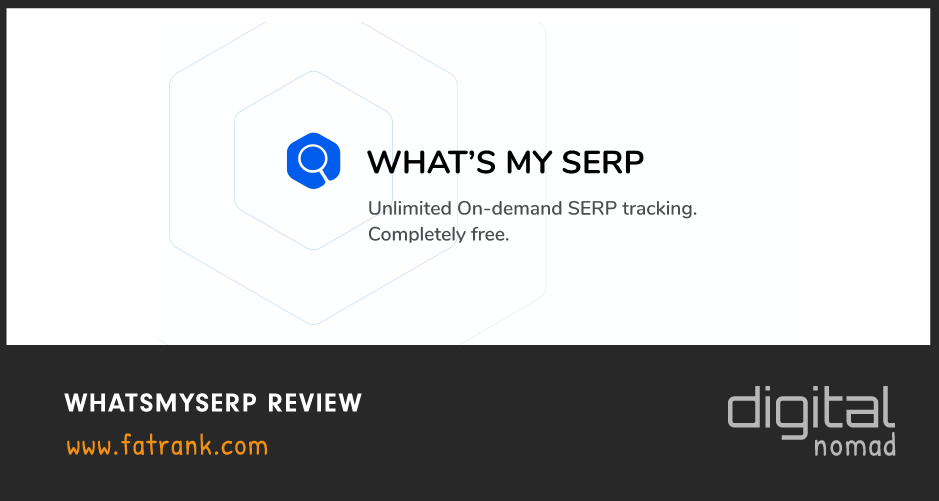
- Wincher Review

Don’t forget to also take a look at our MASSIVE guide on the best rank tracking tools for 2024.

About FatRank
Our aim to explain and educate from a basic level to an advanced on SEO and Social Media Marketing.
