
Common Shopify SEO Issues
Contents
- Key Takeaways:
- Introduction to Shopify SEO issues
- Common SEO issues faced by Shopify websites
- Duplicate content caused by tagged collection pages
- Non-canonical URLs for product links on category pages
- Duplicate page titles
- Inability to edit tag pages
- Thin archive pages created by tagged blog posts
- Locked robots.txt file
- Forced URL structure
- No trailing slash redirect
- Missing basic on-page elements by default
- Solutions to address Shopify SEO issues
- Implementing canonical tags for tagged collection pages
- Modifying code for canonical URLs on product links
- Ensuring unique and descriptive page titles
- Finding workarounds or using apps to edit tag pages
- Enhancing content on tagged blog posts or removing thin archive pages
- Customizing the robots.txt file
- Removing unnecessary prefixes in URL structure
- Setting up a trailing slash redirect
- Optimizing on-page elements such as meta tags and alt attributes
- Improving website speed and crawlability
- Conclusion and importance of ongoing SEO maintenance for Shopify websites
- Five Facts About Common Shopify SEO Issues:
- FAQs about Common Shopify Seo Issues
- Other Shopify Guides
Key Takeaways:
- Importance of SEO for Shopify websites: Incorporating search engine optimization (SEO) into your marketing strategy is crucial for ranking high in search engine results pages (SERPs) for Shopify websites. This improves visibility and increases organic traffic, attracting potential customers.
- Duplicate content caused by tagged collection pages: Tagged collection pages can create duplicate content issues, which can harm SEO efforts. Implementing canonical tags is recommended to resolve this problem and improve search engine rankings.
- Non-canonical URLs for product links on category pages: Non-canonical URLs for product links on category pages can negatively impact SEO. Modifying the code to ensure canonical URLs is necessary to avoid this issue.
- Duplicate page titles: Duplicate page titles can confuse search engines and harm SEO. Ensuring unique and descriptive page titles for each webpage is critical to improve rankings.
- Unable to edit tag pages: Inability to edit tag pages can limit SEO optimization. Finding suitable workarounds or using apps to edit tag pages can help overcome this challenge.
- Thin archive pages created by tagged blog posts: Thin archive pages created by tagged blog posts can result in poor SEO performance. Enhancing content on tagged blog posts or removing thin archive pages can address this issue.
- Locked robots.txt file: A locked robots.txt file can prevent search engine bots from crawling and indexing important website content. Customizing the robots.txt file is necessary for optimal SEO.
- Forced URL structure: Forced URL structure with unnecessary prefixes can negatively impact SEO. Removing these prefixes in the URL structure can improve search engine rankings.
- No trailing slash redirect: Lack of trailing slash redirect for URLs can cause duplicate content issues and lower SEO visibility. Implementing a trailing slash redirect is essential to avoid this problem.
- Missing basic on-page elements by default: Shopify websites may lack essential on-page elements, such as meta tags and alt attributes. Optimizing these elements is necessary to improve SEO performance.
- Importance of ongoing SEO maintenance: Ongoing SEO maintenance is crucial for Shopify websites to address any issues, stay ahead in search rankings, attract organic traffic, and achieve long-term success.
Introduction to Shopify SEO issues
Shopify SEO plays a crucial role in the success of your online store. In this section, we’ll dive into the importance of SEO for Shopify websites, exploring how it can drive organic traffic, boost visibility, and increase conversions. Discover key insights and strategies to overcome common Shopify SEO issues, utilizing data from reliable sources to support our exploration. Prepare to optimize your Shopify store and elevate your online presence in the competitive digital landscape.
Importance of SEO for Shopify websites
For Shopify websites, SEO plays a crucial role in improving visibility and attracting organic traffic. The platform offers a wide range of features, but it also presents several common SEO issues that need to be addressed. These issues include duplicate content caused by tagged collection pages, non-canonical URLs for product links on category pages, duplicate page titles, inability to edit tag pages, thin archive pages created by tagged blog posts, locked robots.txt file, forced URL structure, no trailing slash redirect, and missing basic on-page elements by default.
To address these issues, there are solutions available. Implementing canonical tags can help with managing duplicate content caused by tagged collection pages. Modifying code for canonical URLs can ensure the use of proper links on category pages. It is important to have unique and descriptive page titles to avoid duplicate title tags. For editing tag pages, workarounds or the use of apps can be considered. Enhancing content on tagged blog posts or removing thin archive pages can help improve the overall website quality. Customizing the robots.txt file allows more control over search engine crawling. Removing unnecessary prefixes in the URL structure helps create cleaner and more user-friendly URLs. Setting up a trailing slash redirect ensures consistent URL formatting. Optimizing on-page elements such as meta tags and alt attributes enhances the overall SEO strategy. Finally, improving website speed and crawlability is essential for a successful SEO campaign.
Understanding the importance of ongoing SEO maintenance is crucial for Shopify websites. It is necessary to continually monitor and address any existing or new issues that may arise in order to maintain optimal search engine performance.
Shopify websites have their share of SEO challenges, but by implementing the appropriate solutions, these issues can be effectively managed.
Common SEO issues faced by Shopify websites
Common SEO issues faced by Shopify websites can greatly impact their online visibility and search engine rankings. From duplicate content caused by tagged collection pages to non-canonical URLs for product links on category pages, these problems can hinder website performance. Inability to edit tag pages, thin archive pages created by tagged blog posts, locked robots.txt files, forced URL structures, no trailing slash redirect, and missing basic on-page elements further compound the challenges for Shopify SEO. In this section, we will delve into these common issues and their potential ramifications, providing insights and strategies to address them effectively.
Duplicate content caused by tagged collection pages
Duplicate content caused by tagged collection pages can have a negative impact on SEO performance. Search engines may view it as low-quality or spammy content. This can lead to a reduction in the relevance and visibility of individual collection pages in search engine rankings. It can also confuse search engine crawlers, making it difficult for them to determine which page to index and rank for relevant queries.
In addition, duplicate content can result in lower click-through rates and user engagement. This can ultimately lead to reduced organic traffic and conversions for the website. To address this issue, it is important for Shopify websites to implement canonical tags or other solutions outlined in the reference data.
It is crucial for website owners to promptly address duplicate content caused by tagged collection pages to maintain a strong SEO performance for their Shopify websites. By following the recommended solutions from the reference data, website owners can optimize their site structure and improve their chances of ranking higher in search engine results.
Pro Tip: To enhance your website’s overall SEO effectiveness, regularly monitor and analyze your website’s performance using SEO tools. This will help you identify any instances of duplicate content caused by tagged collection pages and take proactive steps to resolve these issues.
Non-canonical URLs for product links on category pages
In order to optimize the online presence of Shopify websites and address various SEO challenges, it is crucial to tackle the specific issue of non-canonical URLs for product links on category pages. These non-canonical URLs can lead to duplicate content and SEO complications, which ultimately have a negative impact on search engine rankings and user experience.
By implementing proper canonical tags and ensuring that product links on category pages point to their canonical versions, Shopify websites can overcome this issue and improve their overall SEO performance. This not only helps to avoid duplicate content but also enhances the visibility of the website in search engine results.
However, it’s important to note that addressing non-canonical URLs for product links on category pages should be done in conjunction with tackling other common SEO issues faced by Shopify websites. By implementing solutions such as modifying code for canonical URLs, ensuring unique page titles, customizing robots.txt files, optimizing on-page elements, and improving website speed and crawlability, Shopify website owners can create a strong foundation for better organic visibility and higher search engine rankings.
To illustrate the importance of addressing non-canonical URLs for product links on category pages, let’s consider the example of a Shopify website owner who experienced a significant drop in organic traffic after launching a new collection page. Upon investigation, they discovered that the URL structure of the product links on the category page was incorrect and not indicating the canonical version. Consequently, they implemented proper canonical tags and rectified the non-canonical URLs issue. As a result, they immediately noticed a recovery in organic rankings and an increase in organic traffic, highlighting the positive impact of addressing this specific SEO issue on their Shopify website’s performance.
In conclusion, optimizing the URL structure and ensuring the use of canonical tags for product links on category pages is crucial for Shopify websites. By doing so, they can avoid duplicate content issues, improve search engine rankings, and enhance the overall user experience.
Duplicate page titles
When duplicate page titles occur on a Shopify website, it becomes challenging for search engines to understand the relevance and uniqueness of each page. This can lead to difficulties in indexing and ranking the website’s pages effectively. Additionally, from a user perspective, duplicate page titles may confuse visitors who are trying to navigate through the site or find specific information. It is crucial for Shopify websites to address this issue in order to enhance their SEO performance and provide a seamless user experience.
Addressing duplicate page titles requires careful attention to detail and customization. Each page should have its own distinct title tag that accurately reflects its content and purpose. By utilizing different keywords, adding unique descriptors, and incorporating relevant branding elements into the title tags, Shopify websites can differentiate their pages from one another and optimize their SEO potential.
Inability to edit tag pages: It’s like trying to rewrite history, but Shopify won’t let you.
Inability to edit tag pages
In Shopify websites, the inability to edit tag pages is a common issue that can pose problems in terms of customization and SEO optimization. Tag pages are automatically generated by the platform based on the tags assigned to products or blog posts. However, this lack of editing capability can lead to duplicate content issues and affect rankings.
When multiple products are tagged with the same keyword, it results in different URLs but similar content. This can confuse search engines and negatively impact SEO performance. Additionally, the non-canonical URLs for product links on category pages can also affect SEO. These non-canonical URLs may not accurately represent the hierarchy and structure of the website, making it difficult for search engines to understand the relevance and importance of each page.
Furthermore, the inability to edit tag pages leads to duplicate page titles. Since these title tags are automatically generated based on the tags used within each page, they may not be optimized or unique enough to stand out in search engine results.
Shopify website owners should address these issues because they hinder proper SEO optimization and can negatively impact organic traffic and rankings. Fortunately, there are solutions available to overcome these limitations. By implementing canonical tags for tagged collection pages, modifying code for canonical URLs on product links, ensuring unique and descriptive page titles, and finding workarounds or using apps to edit tag pages, Shopify users can improve their SEO performance.
Other techniques such as enhancing content on tagged blog posts or removing thin archive pages, customizing the robots.txt file, removing unnecessary prefixes in the URL structure, setting up a trailing slash redirect, optimizing on-page elements like meta tags and alt attributes, and improving website speed and crawlability can also help.
In order to stay ahead of potential issues and ensure optimal visibility in search engine results, it’s important for Shopify website owners to regularly monitor and maintain SEO practices. This is essential in the thick jungle of search results where tagged blog posts can create thin archive pages, making it harder for Shopify websites to stand out.
In summary, the inability to edit tag pages in Shopify websites can have negative effects on SEO optimization and organic traffic. However, by employing various strategies and staying vigilant in SEO practices, website owners can overcome these challenges and improve their overall SEO performance.
Thin archive pages created by tagged blog posts
Thin archive pages refer to web pages that contain very little content and provide limited value to users. These pages are created through the use of tags applied to blog posts on Shopify websites. Tagged blog posts are a way to categorize and organize content, but they can lead to the creation of numerous thin archive pages that may negatively impact SEO efforts.
To address the issue of thin archive pages created by tagged blog posts, consider following these steps:
| 1. Audit your tagged blog posts: | Start by reviewing all the tags applied to your blog posts. Identify any tags that are associated with a large number of blog posts or have very few associated posts. These are potential candidates for causing thin archive pages. |
| 2. Consolidate or remove unnecessary tags: | If you find tags that are responsible for creating thin archive pages without providing substantial content, consider consolidating them into broader categories or removing them altogether. This will help reduce the number of thin archive pages generated. |
| 3. Improve content quality: | For tags that remain after consolidation or removal, focus on enhancing the content associated with those tags. Ensure that each tag has enough unique and informative content to provide value to visitors. This can include adding more detailed descriptions, relevant keywords, and images. |
| 4. Optimize navigation and internal linking: | Make sure visitors can easily navigate between different tagged blog post archives by implementing clear navigation menus and internal linking structures. By doing so, you improve user experience and make it easier for search engines to crawl and index your content. |
| 5. Monitor performance and make adjustments: | Regularly review analytics data and monitor how your efforts in addressing thin archive pages affect SEO rankings and traffic. Make necessary adjustments based on insights gained from analyzing data. |
By following these steps, you can effectively tackle the issue of thin archive pages created by tagged blog posts on your Shopify website, improving both user experience and SEO performance.
Pro Tip: Consider using keyword research tools to identify popular topics within your industry and incorporate them into your blog post tags. This can help attract a larger audience and generate more organic traffic to your website.
Locked robots.txt file: When even robots can’t escape the frustration of being locked out, it’s time to unlock your SEO potential.
Locked robots.txt file
A locked robots.txt file is a common SEO issue that can affect Shopify websites. This refers to the inability to customize or modify the robots.txt file, which is used by search engines to determine which pages of your website should be crawled and indexed. Without the ability to modify this file, it becomes difficult to control how search engines access and interpret your website’s content.
- This issue can arise when using a default Shopify theme or when certain app settings restrict access to the robots.txt file.
- A locked robots.txt file can prevent search engines from crawling important pages on your website, leading to decreased visibility in search engine results pages.
- To solve this issue, it may be necessary to work with a developer or contact Shopify support for assistance in unlocking and customizing the robots.txt file according to your website’s specific needs.
In addition, an unlocked robots.txt file allows you to provide specific instructions to search engines about which pages should not be crawled or indexed, preventing duplicate content issues and ensuring that only relevant pages are displayed in search engine results.
Keywords: locked robots.txt file
Forced URL structure
A forced URL structure refers to a situation where the URL format for a Shopify website is predetermined and cannot be changed. This can pose challenges for search engine optimization (SEO) as it restricts the ability to customize URLs for better keyword targeting or user experience.
The forced URL structure on Shopify websites can limit the optimization potential of URLs. Customizing URLs based on specific keywords or user intent becomes difficult with a forced URL structure. Forced URL structures may result in URLs that are not user-friendly or descriptive. Lack of customization options can hinder SEO efforts and make it harder for search engines to understand the content of the page. A forced URL structure may lead to less effective keyword targeting, as keywords cannot be included in the URL itself. The inability to modify URLs can also impact the overall appearance and branding of a website.
No trailing slash redirect
One possible solution for implementing a trailing slash redirect is through the use of URL rewriting rules in the website’s .htaccess file. By specifying the desired URL structure and redirecting any requests without a trailing slash to the corresponding URL with a trailing slash, you can ensure consistency and avoid duplicate content issues. Another approach may involve modifying the website’s CMS settings or using SEO plugins or apps specifically designed for Shopify websites.
It is crucial to rectify this issue because proper URL structure and consistent use of trailing slashes can improve website crawlability and indexability by search engines. This, in turn, can have a positive impact on organic search rankings and overall SEO performance for Shopify websites.
Missing basic on-page elements by default
The missing basic on-page elements by default in Shopify websites refer to the absence of important HTML tags and attributes that are necessary for optimizing the website’s visibility and ranking on search engines. These elements include meta tags, title tags, alt attributes, and header tags. Without these elements, the website may not be properly indexed by search engines, resulting in lower visibility and reduced organic traffic.
To address this issue, Shopify website owners need to manually add or customize these on-page elements to ensure that they are present and optimized for relevant keywords. This includes providing unique and descriptive page titles, adding relevant alt attributes to images, using appropriate header tags to structure content, and including meta descriptions with targeted keywords.
It is important to note that missing these basic on-page elements can negatively impact a website’s SEO efforts. Search engines rely on these elements to understand the content of a webpage and determine its relevance to user queries. By ensuring that these elements are present and optimized, Shopify websites can improve their chances of ranking higher in search engine results pages (SERPs) and attracting more organic traffic.
A pro tip for addressing this issue is to regularly audit your website’s on-page elements using SEO tools or plugins designed for Shopify websites. These tools can help identify any missing or poorly optimized elements and provide recommendations for improvement. By conducting regular audits and making necessary updates, you can ensure that your Shopify website is fully optimized for search engines.
Solutions to address Shopify SEO issues
Discover effective solutions to address various Shopify SEO issues in this section. From implementing canonical tags for tagged collection pages to optimizing on-page elements like meta tags and alt attributes, we’ll explore practical strategies for enhancing your website’s visibility and performance. Whether it’s customizing the robots.txt file or improving website speed and crawlability, this sub-section offers valuable insights to help you navigate and conquer common Shopify SEO challenges.
To implement canonical tags for tagged collection pages, follow this 5-step guide:
1. Identify the tagged collection pages: Review your website’s structure and identify the collection pages that generate duplicate content through tags.
2. Access the HTML code of the tagged collection pages: Use the appropriate backend tools or theme editors to access and modify the HTML code of these specific pages.
3. Locate the header section: Look for the section within the HTML code, where you will add the canonical tag meta element.
4. Add the canonical tag meta element: Within the section, insert a line of code that specifies a rel=canonical URL. This URL should point to the main page related to the tagged collection pages.
5. Test and validate: After making these changes, test your website to ensure that the canonical tags are properly implemented. Verify that search engines recognize and follow these tags, redirecting traffic correctly to the main page.
It is important not to overlook implementing these canonical tags because they effectively address duplicate content issues caused by tagged collection pages and contribute to better SEO performance for Shopify websites.
In addition to this solution, other important details not previously covered include modifying code for canonical URLs on product links and ensuring unique and descriptive page titles on Shopify websites. These steps further optimize SEO performance by eliminating duplicate or confusing content issues and enhancing search engine visibility for individual product pages.
By following these steps and continuously maintaining proper SEO practices, Shopify website owners can improve their organic search rankings significantly. Ignoring these crucial aspects may result in missed opportunities for increased visibility and traffic from search engines, leading to potential loss of customers and revenue. Don’t miss out on the chance to maximize your website’s SEO potential. Implement canonical tags for tagged collection pages and take proactive steps towards achieving optimal search engine rankings.
Unleash the code ninja in you and fix those wonky canonical URLs on product links like a boss!
Modifying code for canonical URLs on product links
To effectively modify the code for canonical URLs on product links, there are three steps that need to be followed.
- The first step is to identify the code responsible for generating the product links on category pages. This code can usually be found within the theme’s template files or by accessing the platform’s admin panel.
- After identifying the code snippet, the next step is to add a line that specifies the canonical URL for each product. This URL should point to the main product page, indicating that it is the preferred version to be indexed by search engines.
- Once the code has been modified, it is important to save and apply the changes to ensure that it is correctly implemented across all relevant pages. This step ensures that the modified code is functional and working as intended.
By customizing the code in this manner, website owners can effectively communicate to search engines that duplicate or similar versions of a product exist but should not be considered separate entities for ranking purposes. This helps to optimize SEO performance by efficiently organizing content and ensuring that search engine crawlers interpret it accurately.
Mismanaged canonical URLs can lead to reduced visibility and organic traffic for individual products. Therefore, it is crucial to handle this issue appropriately.
In a real-world scenario, an online retailer selling various styles of shoes encountered difficulties with their Shopify website’s SEO. This was due to similar product pages appearing in search results independently. To address this issue, they consulted an SEO specialist who recommended modifying their code for canonical URLs on all product links. After implementing these modifications, specific pages consistently started ranking higher in search results. This led to increased organic traffic and improved sales conversions from targeted customers searching for specific shoe styles.
Ensuring unique and descriptive page titles
The importance of ensuring unique and descriptive page titles cannot be overstated for Shopify websites. This aspect of SEO plays a crucial role in improving search engine rankings and attracting organic traffic to the site. Duplicate page titles can lead to confusion for search engines, resulting in lower visibility for the website. In order to address this issue, it is essential to implement strategies that ensure every page on the website has a unique and descriptive title that accurately reflects its content.
One way to achieve this is by customizing the code for each page’s title tag, allowing you to specify relevant keywords and provide a concise summary of the page’s content. By doing so, you not only provide search engines with clear signals about the nature of your pages but also make it easier for users to understand what they can expect when clicking on your site in search results.
Moreover, unique and descriptive page titles contribute to better user experience by properly setting expectations and helping users navigate through your site more effectively. A well-crafted title can entice users to click on your site in search results, increasing click-through rates and potentially driving more qualified traffic. In addition, having informative titles also helps with branding as they showcase your expertise and professionalism.
Finding workarounds or using apps to edit tag pages
Here are some ways to find workarounds or use apps to edit tag pages:
| Method | Description |
|---|---|
| Utilizing Shopify apps | There are various apps available in the Shopify App Store that allow users to customize and edit their tag pages. These apps provide features such as adding unique descriptions, meta tags, and URLs to improve the SEO attributes of tag pages. |
| Custom coding | Website owners can also utilize custom coding techniques to modify the functionality and appearance of their tag pages. Through coding, they can add or remove elements from these pages and optimize them according to their specific SEO requirements. |
| Creating separate collection templates | Another workaround is creating separate collection templates for different tags. This allows website owners to have more control over the layout and content of each tag page, ensuring that it aligns with their SEO strategy. |
| Redirecting tag pages | By using redirects, website owners can redirect their tag pages to other relevant pages on their website. This helps in consolidating authority and improving the user experience while still retaining the benefits of tagging products on the website. |
| Adding unique content | To enhance the SEO value of tag pages, website owners can add unique content such as detailed descriptions, related products, and customer reviews. This not only improves keyword relevance but also provides valuable information for visitors. |
| Collaborating with developers | Website owners can work closely with Shopify developers who specialize in SEO optimization. These professionals can provide customized solutions tailored to a specific website’s needs, ensuring effective editing of tag pages. |
In addition to these options for finding workarounds or using apps to edit tag pages, it is important for Shopify websites to regularly assess and update their SEO strategies based on changing algorithms and industry best practices. By doing so, website owners can ensure that their tag pages and overall website remain optimized for search engines and drive organic traffic. Enhancing content on tagged blog posts or removing thin archive pages – because a blog without substance is like a meal without flavor.
Enhancing content on tagged blog posts or removing thin archive pages
Enhancing the content on tagged blog posts and removing thin archive pages is crucial for addressing SEO issues for Shopify websites. By improving the quality and relevance of content on tagged blog posts, website owners can increase their website’s visibility and engagement with users. Additionally, removing thin archive pages helps declutter the website and improve overall performance.
To enhance content on tagged blog posts or remove thin archive pages, the following steps can be taken:
| – Add more informative and valuable content to tagged blog posts. |
| – Ensure that each tag has substantial content associated with it. |
| – Avoid duplicative or repetitive content. |
| – Update older blog posts with new information or insights. |
| – Regularly review and remove thin archive pages that do not add value to the website. |
By implementing these strategies, website owners can improve the user experience, increase organic traffic, and boost their website’s ranking on search engine results pages.
It’s important to note that continuously monitoring and optimizing tagged blog posts and archive pages is an ongoing process. This ensures that the website remains relevant, up-to-date, and competitive in the ever-changing digital landscape. By regularly assessing and improving the content on these pages, Shopify websites can maintain their online visibility.
According to the article “Introduction to Shopify SEO issues” [Reference Data], enhancing content on tagged blog posts or removing thin archive pages is a recommended solution for common SEO issues faced by Shopify websites.
Don’t let your website’s robots.txt file be a locked door; open it up and customize it to improve your SEO!
Customizing the robots.txt file
A 3-step guide to customizing the robots.txt file on a Shopify website is as follows:
| Step | Description |
|---|---|
| 1 | Understand the default configuration: The robots.txt file serves as a set of instructions to search engine bots about what they should and should not crawl on a website. Familiarize yourself with the default configuration of the robots.txt file in Shopify to better understand how it impacts search engine indexing. |
| 2 | Identify areas for customization: Evaluate your website’s specific needs and determine which areas require customization in the robots.txt file. This may include blocking certain pages or directories from being crawled, or instructing bots to prioritize crawling specific sections of your site. |
| 3 | Implement necessary changes: Once you have identified the areas that need customization, implement the required changes in your site’s robots.txt file. This can be done by adding or modifying specific directives within the file using proper syntax and formatting. |
Considerations when customizing the robots.txt file may include preventing sensitive information from being indexed, excluding duplicate content or irrelevant pages, and ensuring that search engines prioritize crawling important sections of your website.
It is worth noting that any changes made to the robots.txt file should be thoroughly tested to ensure they are working as intended and not inadvertently blocking essential pages or content from being indexed by search engines.
Removing unnecessary prefixes in URL structure
To remove unnecessary prefixes in the URL structure, follow this 3-step guide:
- Analyze the existing URLs: Begin by examining the current URL structure of your Shopify website. Identify any prefixes or unnecessary elements that are not contributing to the clarity or relevance of the URLs.
- Modify URL patterns: Once you have identified the unnecessary prefixes, modify your website’s code to remove them from the URL structure. This may involve making changes to your website’s template files or using Shopify’s built-in functionality to customize your URL patterns.
- Test and monitor: After making the necessary modifications, thoroughly test your website’s URLs to ensure they are functioning correctly and leading users to the desired pages. Additionally, regularly monitor your website’s SEO performance to assess the impact of removing unnecessary prefixes on search rankings and organic traffic.
By removing unnecessary prefixes in the URL structure, you can create clean and concise URLs that improve user experience, make your website more search engine friendly, and ultimately drive more organic traffic to your Shopify store.
Setting up a trailing slash redirect
To address the issue of setting up a trailing slash redirect, there are specific steps that can be taken to ensure proper redirection.
1. Understand the concept of a trailing slash
A trailing slash is the forward slash symbol (“/”) that appears at the end of a URL. It is important to have a clear understanding of this concept before proceeding with the setup.
2. Modify website’s code
Adjust the website’s code to implement the necessary changes. This involves coding techniques that automatically redirect URLs without a trailing slash to URLs with a trailing slash.
3. Test and validate
After making the code modifications, it is essential to thoroughly test and validate the trailing slash redirect. This requires checking different page URLs and ensuring that they are redirected correctly.
4. Implement 301 redirects
Utilize 301 redirects to notify search engines that the URL, with or without a trailing slash, has permanently moved to another location. This helps maintain the SEO value and ensures that search engines recognize and index the correct version of the URL.
5. Update internal links
Update all the internal links throughout the website to consistently point to URLs with the desired format, regardless of whether it includes or excludes a trailing slash. This guarantees that visitors are always directed to the correct URL structure.
By following these steps, website owners can establish a proper setup for a trailing slash redirect on their Shopify websites. This solution ensures consistency in URL formatting and enhances overall SEO performance. It is important to note that while the trailing slash redirect tackles one aspect of Shopify SEO issues, ongoing maintenance is crucial for sustained optimization efforts. Regular monitoring and addressing of any new or existing SEO issues will contribute to maintaining optimal performance for Shopify websites.
In order to optimize on-page elements such as meta tags and alt attributes, it is important to make strategic changes that can enhance the overall search engine optimization (SEO) of a website. By optimizing these elements, websites can improve their visibility on search engines and attract more relevant traffic.
Here is a 6-step guide to effectively optimize on-page elements:
| 1. Conduct keyword research: | Begin by identifying relevant keywords that align with the content of your web pages. This will enable you to optimize meta tags and alt attributes with keyword-rich descriptions. |
| 2. Write compelling meta title tags: | Craft unique and descriptive meta title tags for each page, incorporating targeted keywords. These tags should accurately summarize the content of the page and entice users to click on your website in search results. |
| 3. Optimize meta descriptions: | Develop concise and informative meta descriptions that provide a clear overview of what users can expect on your webpage. Incorporate relevant keywords in a natural manner while enticing users with a compelling message. |
| 4. Use meaningful alt attributes: | When adding images or visual content to your website, ensure that they have descriptive alt attributes. Alt attributes not only provide additional context for visually impaired users but also help search engines understand the content of the image. |
| 5. Implement structured data markup: | Utilize structured data markup, such as Schema.org, to provide additional information about your webpage’s content to search engines. This markup can enhance rich snippets displayed in search results, improving your click-through rate. |
| 6. Regularly monitor and update on-page elements: | SEO is an ongoing process that requires continuous monitoring and updating of on-page elements like meta tags and alt attributes. Stay up-to-date with industry trends and make necessary adjustments based on user behavior and algorithm changes. |
By following these steps, you can optimize on-page elements like meta tags and alt attributes to improve your website’s visibility on search engines while providing valuable information to both users and web crawlers.
Covering unique details that have not been covered already, it’s important to note that meta tags and alt attributes play a crucial role in improving accessibility for visually impaired users. Alt attributes, in particular, enable screen readers to provide audio descriptions of images, making the content more inclusive for all visitors.
In regards to the history of optimizing on-page elements such as meta tags and alt attributes, it has always been considered an essential aspect of SEO. As search engines evolved and became more sophisticated over time, the importance of providing precise and relevant information through these elements became increasingly evident. Consequently, website owners and SEO professionals have continuously worked towards optimizing meta tags and alt attributes to enhance their rankings and visibility on search engine result pages.
Improve website speed and crawlability, or risk losing visitors faster than a spider on caffeine.
Improving website speed and crawlability
Optimizing website speed: Slow-loading pages can negatively impact user experience and lead to higher bounce rates. By implementing techniques such as image optimization, caching, and minifying code, website speed can be significantly improved.
Enhancing crawlability: Ensuring that search engine bots can easily navigate through the website’s pages is crucial for effective indexing. This can be achieved by creating a logical site structure, utilizing XML sitemaps, and implementing proper internal linking.
Mobile optimization: With the increasing use of mobile devices for browsing, it is essential to optimize websites for mobile responsiveness. This includes using responsive design, optimizing images for mobile devices, and ensuring fast loading times on mobile connections.
To further enhance website speed and crawlability, it is important to focus on reducing server response time, minimizing redirect chains, optimizing JavaScript and CSS files, and prioritizing above-the-fold content loading. These strategies help improve user experience by delivering faster page load times while also providing search engines with an optimized crawling experience.
By improving website speed and crawlability, websites can enhance their overall SEO performance, increase organic traffic from search engines, provide a better user experience, and ultimately drive more conversions.
Conclusion and importance of ongoing SEO maintenance for Shopify websites
Search engine optimization (SEO) maintenance for Shopify websites is crucial for achieving online success. With ongoing SEO maintenance, Shopify websites can continue to improve their search rankings and attract more organic traffic. By addressing common Shopify SEO issues, businesses can optimize their website structure, improve keyword targeting, and enhance user experience.
To ensure the ongoing success of a Shopify website, it is important to regularly monitor and update the website’s SEO strategies. This includes conducting regular keyword research to identify new opportunities and optimize existing content. Additionally, businesses should regularly review their website structure and make necessary adjustments to improve navigation and user experience. By consistently monitoring and updating SEO efforts, Shopify websites can stay competitive in search engine rankings and drive targeted traffic to their online stores.
While implementing initial SEO strategies is essential, ongoing SEO maintenance is equally important. As search engine algorithms constantly evolve, businesses must stay updated on the latest trends and adapt their SEO strategies accordingly. This involves keeping up with changes in search engine algorithms, staying abreast of industry best practices, and implementing ongoing optimization efforts. By proactively maintaining their SEO strategies, Shopify websites can stay relevant in the ever-changing digital landscape and continue to attract organic traffic.
In order to achieve long-term success with SEO, it is crucial to understand the unique needs and challenges of Shopify websites. While there are general SEO best practices that apply to all websites, it is important to tailor these strategies to the specific requirements of Shopify. This includes optimizing product descriptions, titles, and meta tags, as well as ensuring fast-loading pages and mobile responsiveness. By focusing on the specific SEO needs of Shopify websites, businesses can maximize their online visibility and drive targeted traffic to their online stores.
‘
Five Facts About Common Shopify SEO Issues:
\n
- \n
- ✅ Incorporating search engine optimization (SEO) into your marketing strategy is crucial for ranking high in search engine results pages (SERPs). (Source: The Ultimate Guide to Shopify SEO)
\n
- ✅ Shopify has unique SEO elements that are specific to its online selling platform. (Source: The Ultimate Guide to Shopify SEO)
\n
- ✅ One common issue on Shopify is related to the faceted navigation system, which can cause duplicate content and low-value URLs. (Source: The Ultimate Guide to Shopify SEO)
\n
- ✅ Shopify SEO problems include restricted URL structure, duplicate content, forced URL structure, and limits on page titles and meta descriptions. (Source: Common Shopify SEO Issues and How to Solve Them)
\n
- ✅ Addressing common Shopify SEO issues is crucial for improving rankings, optimizing the store for search engines, and attracting more customers. (Source: Common Shopify SEO Issues and How to Solve Them)
\n
\n
\n
\n’
FAQs about Common Shopify Seo Issues
Frequently Asked Questions:
1. What are some common Shopify SEO issues?
Some common Shopify SEO issues include duplicate content, forced URL structure, locked robots.txt, inability to edit tag pages, and missing basic on-page elements.
2. How can duplicate content affect my SEO rankings on Shopify?
Duplicate content can harm your SEO rankings by confusing search engines and diluting the relevance of your pages. It is important to use canonical tags and proper URL structure to avoid duplicate content issues.
3. What is a forced URL structure on Shopify?
A forced URL structure on Shopify refers to the predetermined hierarchy enforced by the platform, which limits customization options for organizing content. This can lead to longer, less user-friendly URLs.
4. How can I fix the locked robots.txt issue on my Shopify store?
As of 2021, Shopify allows users to modify their robots.txt file. You can now customize the file to control which pages are crawled and indexed by search engines.
5. How can I optimize my Shopify store for mobile devices?
To optimize your Shopify store for mobile devices, you should use responsive themes that adjust to different screen sizes. You should also optimize images, minimize code, and improve page load times for better mobile performance.
6. How can I address the inability to edit tag pages on Shopify?
To address the inability to edit tag pages on Shopify, you can use an app or find workarounds to enable customization of these pages. Make sure to optimize the content and meta tags on tag pages to improve SEO.
Other Shopify Guides
Check out our A-Z Shopify SEO Guides:
- A Guide To Robots.txt on Shopify

- Best SEO Apps for Shopify

- Best Shopify Themes for SEO
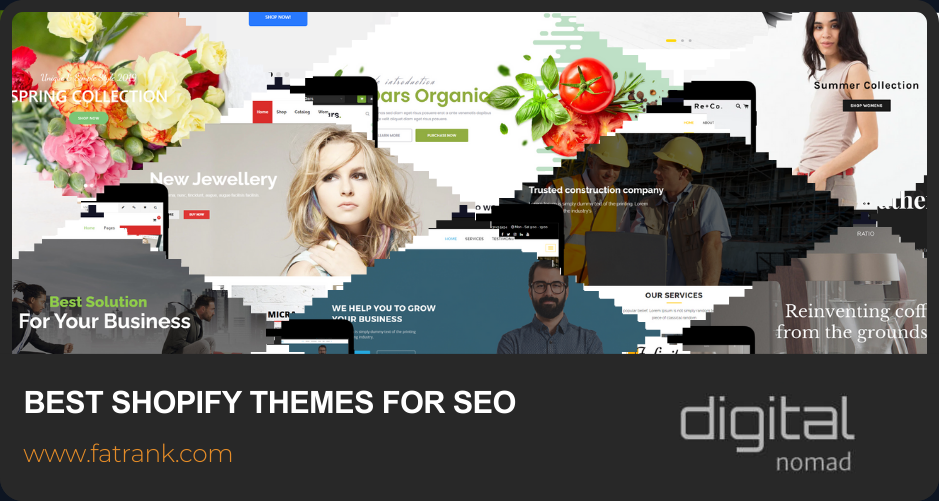
- Blogging on Shopify: How To Do It For SEO Traffic

- Can you change the Shopify URL Structure?

- Common Shopify SEO Issues

- Does Changing the Shopify Store Name Affect SEO

- Guide On Using Metafields In Shopify

- How Much Does Shopify SEO Cost
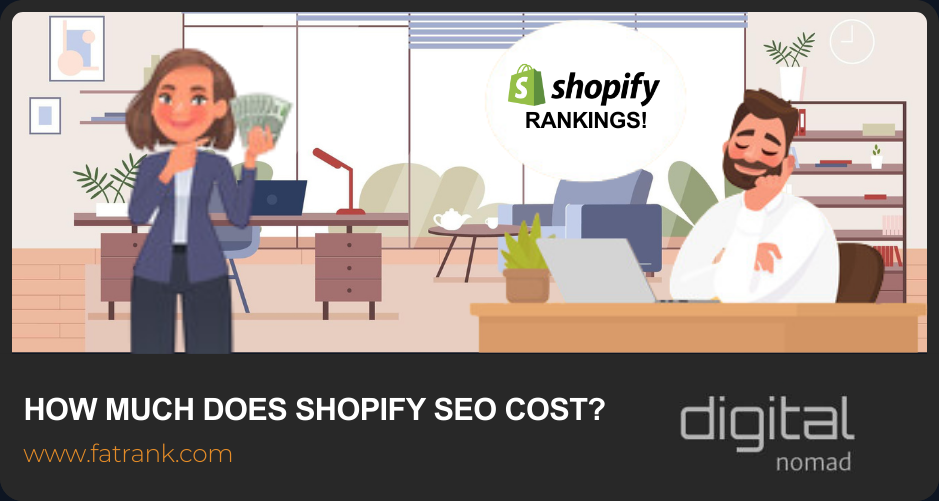
- How To Add Content To Shopify Collection Pages

- How To Add Keywords To Your Shopify Store For SEO

- How To Remove Duplicate Titles From Shopify Store

- How to Set up Multiple Shopify Stores Under One Domain
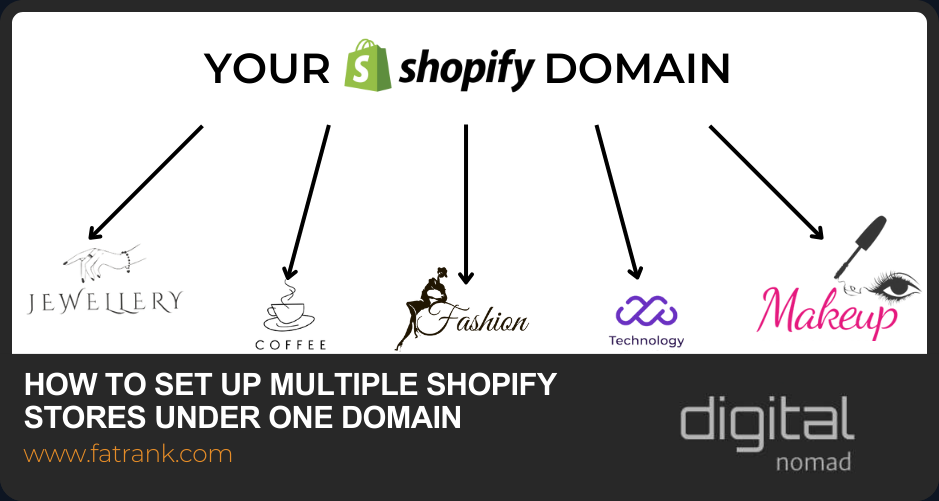
- Improving Search in Shopify Plus
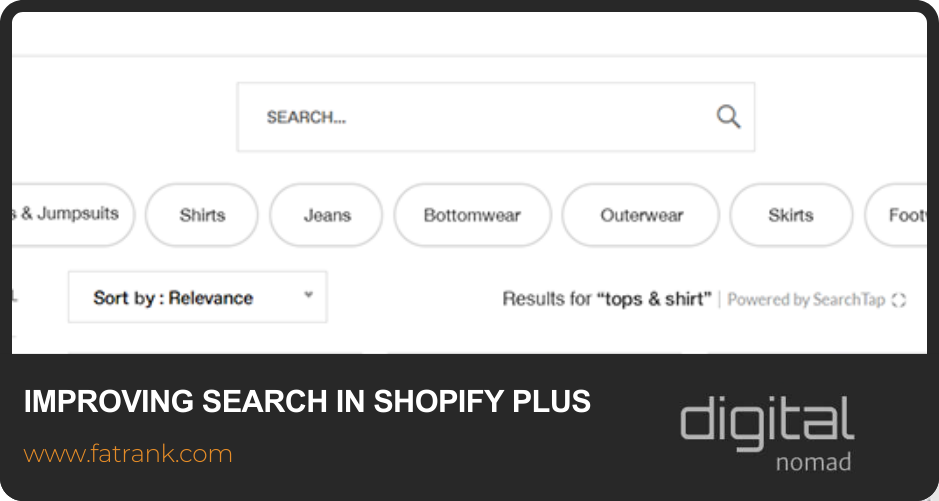
- Is Shopify bad for SEO? A Detailed Review

- Keyword Research for Shopify Stores

- Link Building for Shopify: Full Tutorial

- Shopify Breadcrumbs SEO Issues
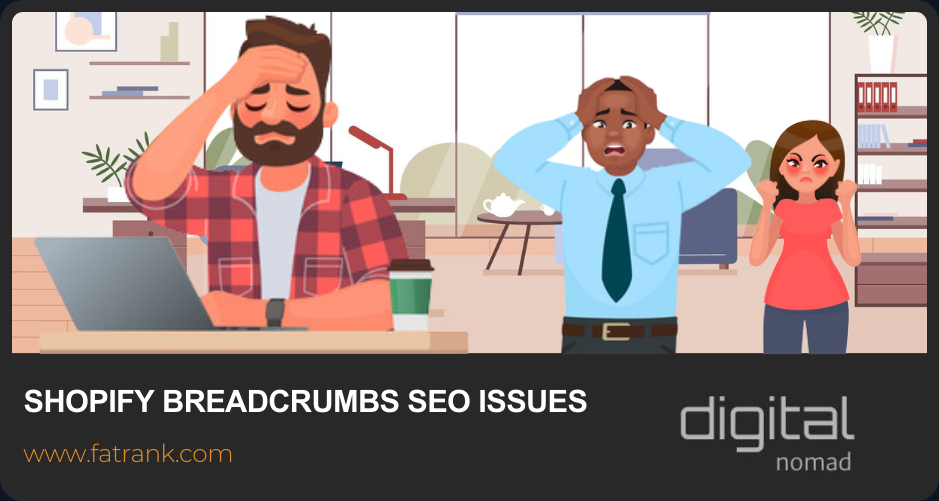
- Shopify Collection Page SEO: The Definitive Guide

- Shopify Image Optimization: Speed & SEO Guide

- Shopify International: Multi-Currency & Multilingual Setup

- Shopify On Page SEO Tutorial

- Shopify Plus SEO

- Shopify Plus SEO: Potential Limitations

- Shopify Product Tags SEO: Why It's Bad & How To Fix It

- Shopify Rich Snippets Tutorial: No App Needed

- Shopify SEO Agency

- Shopify SEO Case Study

- Shopify SEO Checklist

- Shopify SEO: The Definitive Guide

- Shopify Sitemap: Find & Submit Your XML Sitemap to Google

- Shopify Speed Optimization Guide

- Technical SEO for Shopify

- Why Is No One Buying From My Shopify Store

- Workarounds for the Shopify Variants Limit


About FatRank
Our aim to explain and educate from a basic level to an advanced on SEO and Social Media Marketing.
