
Workarounds for the Shopify Variants Limit
Contents
- Key Takeaways:
- Introduction
- Understanding the Shopify variant limit of 100 per product
- Workarounds for the Shopify variant limit
- Shopify’s limit of 1000 variants per day and workarounds
- Using metafields for additional variants and options with Shopify 2.0
- Dividing product variants and using internal links
- Product option apps for bypassing the 100 variant limit in Shopify such as Bold Product Options, Infinite Options, Custom Product Options by HulkApps.com, or Custom Product Options by W3trends Inc.
- Enabling order notes for extra information from the customer
- Conclusion
- Five Facts About Workarounds for the Shopify Variants Limit:
- FAQs about Workarounds For The Shopify Variants Limit
- What is the variant limit in Shopify?
- How can I set more than 100 variants in my Shopify store?
- What are some options app that can help me set more variants in my Shopify store?
- How does the workaround for the Shopify variant limit work for jewelry sellers?
- Can the 1000 variant per day limit be removed in Shopify?
- What are some limitations of using product options/customizer apps to set more variants in Shopify?
- Other Shopify Guides
Key Takeaways:
- Shopify has a variant limit of 100 variants per product, which cannot be raised for any account or plan.
- This limit can be problematic for store owners with products that have more than 100 variants, such as color or size.
- Workarounds for the variant limit include using product options instead of variants, using multiple products for one item, and third-party apps like Product Options by Bold Apps, Excelify, Bulk Product Generator, Infinite Options, Bold Product Options, Custom Product Options by HulkApps.com, or Custom Product Options by W3trends Inc.
- Upgrading to Shopify Plus can remove the limit of 1000 variants per day, but it can be expensive.
- Dividing product variants and using internal links, using metafields, and using product option apps can also bypass the variant limit.
- The use of order notes can help businesses collect information that may not be included in the product options or variants.
Introduction
INTRODUCTION:
Managing an online store using Shopify can be challenging, especially when it comes to dealing with the platform’s variants limit. This restriction prohibits the creation of more than a certain number of unique product variations, making it difficult for businesses to expand their inventory and offer a greater variety of products to their customers.
To overcome this obstacle, there are several measures that businesses can take. One effective workaround is to bundle multiple products into a single variant, which provides more flexibility in creating unique listings. Additionally, the use of metafields is an excellent solution, allowing businesses to assign additional data to their products, enabling more customization.
Another viable solution is to utilize third-party apps created specifically for building custom product variation templates. These apps can automate the process, making it less time-consuming and easier for businesses to create unique product listings.
By incorporating these measures, businesses can overcome the limitations of the Shopify variants limit while providing customers with a wider range of products to choose from.
In summary, e-commerce businesses operating on Shopify face a significant challenge with the platform’s variants limit. However, there are several workarounds available, including bundling products, using metafields, and implementing custom apps, enabling businesses to expand their inventory and offer a greater variety of products.
Understanding the Shopify variant limit of 100 per product
Shopify is an excellent platform for ecommerce, allowing you to easily sell products online. One important feature to keep in mind is the Shopify variant limit of 100 per product. This means that you can only create up to 100 different combinations of product options including Size, Color, and Material.
However, there are several workarounds available to increase this limit. You can group variations like Size and Color into customizable options and use an app or plugin designed to allow for more than 100 variants per product. You can also utilize metafields to add extra options to a product, such as unique features or customization types, without reaching the 100 variant limit.
Understanding this limitation and leveraging creative solutions like customizable options, plugins, and metafields can significantly enhance the customer shopping experience on your Shopify store.
Workarounds for the Shopify variant limit
Running an online store on Shopify is a great way to sell your products. However, Shopify has a limit to the number of options for each product, which can be a hindrance for eCommerce owners. In this section, we will discuss several workarounds for the Shopify option limit that can help increase the number of products in your store. Some of these solutions include utilizing product options instead of variants, creating multiple products for one item, and utilizing third-party apps like Product Options by Bold Apps, Excelify, Bulk Product Generator, and Infinite Options, or using Shopify’s API for custom solutions.
Using product options instead of variants
In today’s market, it’s important to offer customers a wide range of options for their purchases. Instead of creating numerous variants for each product, businesses can use Product Options to create dropdown boxes for color, size, material, and more. This method is far easier to manage, helps to load pages faster, and boosts SEO rankings.
For Shopify users, managing these options is a breeze, and customers will appreciate the opportunity to customize their own products, creating unique variations that fit their individual needs. By using metafields, businesses can store additional information for each option, making the whole experience even more user-friendly.
Sometimes, having too many options can be overwhelming for customers, so organizing your product pages with clear images and descriptions is essential to helping shoppers make informed decisions. By using Product Options, you can offer a wide variety of combinations without overloading your website or exceeding Shopify’s variant limits.
One satisfied client reported that using Product Options instead of variants helped to improve their customer satisfaction scores while also saving time and money on designing multiple t-shirt variations. With this Shopify workaround, businesses can offer more products without sacrificing their brand integrity or overloading their website.
So why have 100 variants when you can have 100 products? Using Product Options instead of variants is an easy way to expand your offerings and keep up with market trends, all while providing a better user experience for your customers.
Using multiple products for one item
If you’re looking to offer more variations for a single item, Shopify’s variant limit shouldn’t hold you back. You can get around this restriction by creating different variations of the same product and separating them across multiple pages. However, there are certain things to keep in mind before implementing this strategy:
- Make sure your naming convention for each variant is clear and concise. This will help your customers easily differentiate between the different options available to them.
- Consistency is key when defining attributes for each variant. This will ensure that your product information is accurate and your customers can easily compare products.
- To avoid overselling, make sure the quantity available for each variant is listed clearly on each page.
- It’s also important to consider the design of your pages and ensure that your customers can easily navigate between them.
- Lastly, don’t forget to display all relevant information regarding shipping, handling, returns policy, and pricing on each page.
By properly dividing your products, you can offer more variations and get around Shopify’s 100-variant limit. This can also help optimize your SEO strategies and increase your revenue through upselling. However, be aware that managing your inventory levels may become more complex with multiple pages for one product. It’s important to keep an eye on your inventory counts and perform regular checks.
Before using this feature, think about how it will impact your ecommerce strategy in the long run and whether it fits with your particular business model. Finally, consider using top third-party apps like Product Options by Bold Apps, Excelify, Bulk Product Generator, and Infinite Options to upgrade your Shopify game.
Using third-party apps like Product Options by Bold Apps, Excelify, Bulk Product Generator, and Infinite Options
Are you tired of Shopify’s variant limit of 100 per product holding you back? Don’t worry, there are workarounds available. Third-party apps like Product Options by Bold Apps, Excelify, Bulk Product Generator, and Infinite Options can help you display more product variations to your customers.
Product Options by Bold Apps is a great option that lets you add unlimited options to products without the need for separate variants. With Excelify, you can import or export products in bulk, including all information about variants. Bulk Product Generator makes it easy to create thousands of product variations in minutes. And with Infinite Options, your customers can customize their desired product without hitting the variant limit.
But why stop there? Custom Product Options by HulkApps.com or Custom Product Options by W3trends Inc. are two other great apps that allow you to add extra costs or prices to your products along with custom option descriptions.
While there may be some limitations when using third-party apps, such as unfamiliarity and integration issues, increasing your product variation limit beyond Shopify’s default maximum could provide a significant advantage for your business. With Shopify’s API for custom solutions, you can unleash your inner developer and take control of your product variations.
So don’t let Shopify’s variant limit hold you back any longer. Try using third-party apps like Product Options by Bold Apps, Excelify, Bulk Product Generator, and Infinite Options to display more product variations and give yourself a competitive edge.
Using Shopify’s API for custom solutions
If you want to customise your Shopify store beyond the default features, using Shopify’s API can offer flexible solutions. With the API, merchants can have more control over product options and configurations, going beyond the platform’s native limitations. This enables them to provide better customer experiences while also streamlining operations.
To utilise the Shopify API, you need to create an app with the necessary permissions, install it on the relevant stores, and use the suitable API endpoints like Product, Variant, or Metafield APIs. You can also build a product configurator that manages all the desired options and create dynamic pixel galleries that update with coordinates via Shopify’s Asset API. Testing the whole implementation is vital to ensure smooth operation of the store.
Shopify’s API offers merchants with significant flexibility in creatively addressing the challenges that come with expanding their stores beyond the limits. Using Shopify’s Restful APIs, SwatchMate scaled up its e-commerce business via custom quotes and selling online, which has been fundamental to achieving scalability and growth over time.
By using Shopify’s API, you can implement personalised features for different clients at scale, expand beyond your store’s limit, and add unlimited products or variants to your store. It can also help you overcome Shopify’s daily limit of 1000 variants and create a seamless experience for integrating third-party technologies.
Shopify’s limit of 1000 variants per day and workarounds
Shopify store owners may face a challenge with the platform’s limit of 100 variants per product. However, there are workarounds that can help overcome this limitation. One option is upgrading to Shopify Plus, which provides unlimited variants per product. Alternatively, third-party apps like Excelify and Bulk Product Generator can be used to streamline the process of variant creation.
Upgrading to Shopify Plus
By upgrading to Shopify Plus, businesses can gain better control over their store’s design customization and checkout process. With access to strategic services for SEO optimization, A/B testing, and conversion rate optimization, businesses can effectively increase their sales. Shopify Plus also provides the ability to customize shipping rates based on destination or carrier choice, streamlining the shipping process and saving time.
Although upgrading to Shopify Plus comes with an additional cost of around $2000/month compared to other plans, it may prove worthwhile for businesses operating at scale. With the flexibility to integrate third-party tools and having a dedicated account manager for technical support, the benefits of upgrading to Shopify Plus are worth the investment. Ultimately, it provides a tailored solution to meeting specific business needs, with a higher level of efficiency and performance than other options.
To fully unlock the potential of a Shopify store, businesses can utilize third-party apps like Excelify and Bulk Product Generator. So, if you’re considering upgrading to Shopify Plus, it’s important to weigh the costs and benefits carefully to determine if it’s the right move for your business.
Using third-party apps like Excelify and Bulk Product Generator
If you’re looking to create a large number of variants for your Shopify store, there are options available to you beyond the default variant limit of 100 per product. One of the best ways to work around this limit is by using third-party apps like Excelify and Bulk Product Generator.
Excelify is an extremely powerful app that allows users to export, create, and update products with an unlimited number of variants. In addition to this, Excelify also provides data migration tools that make it easy to move product data between different e-commerce platforms.
Bulk Product Generator is another app that can be very useful for creating multiple products, each with up to 100 variants. With Bulk Product Generator, users are able to upload a CSV file that contains all of the product data necessary for their products, including SKUs, descriptions, and pricing.
Using these third-party apps allows businesses to create many variants at once in a short period of time. This makes them an efficient way to manage inventory in bulk. While it’s important to note that using these apps may come with additional costs, they can ultimately help save time and increase productivity overall.
For example, a clothing brand that wanted to offer a wider range of sizes and colors for their new collection used Excelify to create new products with different combinations of sizes and colors without having to manually input each one by hand. The app helped them manage their inventory more efficiently while staying within the variant limit set by Shopify. With Shopify’s recent increase of variant limit to 250 per product as of October 2020, these apps may be less necessary, but they still provide an option for businesses to manage their inventory in bulk.
Using metafields for additional variants and options with Shopify 2.0
As merchants using Shopify 2.0 are aware, there are limitations to the number of variants that can be included with products on the platform. However, utilizing metafields can offer a solution to this issue. Metafields allow for the addition of more options and variants to products beyond the default characteristics provided by the platform. This can lead to improved search functions, customization of product pages, and easier inventory tracking.
A practical example of how merchants can use metafields for additional variants can be seen in the table below. The table includes columns for product, metafield key, variant title, and variant price. By setting up metafields for additional variants, merchants can offer customers more options and potentially increase sales.
| Products | Metafield Key | Variant | Variant Price |
| T-shirt | Color | Red | $20 |
| T-shirt | Color | Blue | $20 |
| T-shirt | Size | Small | $20 |
| T-shirt | Size | Medium | $20 |
| T-shirt | Size | Large | $20 |
While it is important to keep in mind that setting up metafields can be tricky and may require technical knowledge, they offer a viable workaround for merchants looking to expand their product offerings. By utilizing metafields, merchants can enhance the shopping experience for their customers by providing greater product customization options.
Dividing product variants and using internal links
Online stores with a large number of product variations may face challenges with Shopify’s variants limit. However, there are ways to manage product variants and ensure a seamless shopping experience for customers.
Here is a 4-step guide on how to effectively manage product variants:
- Group products with similar variations into collections to make it easier to manage and navigate. For example, create a separate collection for clothing items with different sizes.
- Use tags to filter products within collections to allow customers to find specific product variations easily. For example, use tags for color, size, or material type.
- Add anchor links to product pages to guide customers to the specific product variation they are looking for. For example, use anchor links to direct customers to a particular color or size option on a product page.
- Ensure that product titles are clear and descriptive, including the product’s most important features and variations. This will make it easier for customers to find what they are looking for and help with SEO.
By dividing product variants into collections, using tags to filter products, adding anchor links to product pages, and ensuring clear product titles, you can effectively manage product variants and provide a great shopping experience for customers. These workarounds are especially useful for online stores with a large number of product variations.
It’s important to note that using internal links can also help customers find the specific product variation they are looking for. However, each store’s needs may vary, so it’s essential to analyze your store’s specific needs and tailor your approach accordingly.
Product option apps for bypassing the 100 variant limit in Shopify such as Bold Product Options, Infinite Options, Custom Product Options by HulkApps.com, or Custom Product Options by W3trends Inc.
Product option apps, such as Bold Product Options, Infinite Options, Custom Product Options by HulkApps.com, or Custom Product Options by W3trends Inc, can indeed help Shopify merchants bypass the default 100 variant limit. These apps allow merchants to create products with options and variants exceeding Shopify’s limit, which enables them to offer a wider range of choices to their customers. By doing so, they can increase their sales and improve their overall customer experience.
There are six key points to keep in mind about the benefits of product option apps for Shopify merchants looking to bypass the 100 variant limit. These apps allow merchants to create products with unlimited customization options, including text boxes, dropdown menus, checkboxes, and much more. By using these apps, merchants can reduce the number of SKUs needed to represent their products, which simplifies the overall product management process. Furthermore, these apps are easy to use, and they seamlessly integrate with Shopify. On top of that, product option apps offer analytics and reports to help merchants optimize their sales and conversions.
In addition to the benefits mentioned before, these apps also have unique features, such as conditional logic, file uploads, pricing calculations, and much more. These features further enhance the customization options available to the merchant and their customers.
Overall, product option apps are an excellent solution for Shopify merchants who want to offer more choices and variants to their customers. By using these apps, merchants can create unique and personalized shopping experiences that can help boost sales and enhance their brand’s reputation.
Enabling order notes for extra information from the customer
Enabling customers to provide extra information in their orders through order notes is a useful feature for businesses that want to tailor their services to individual needs. By activating the order notes function in Shopify, businesses can capture detailed instructions or preferences from the customer that would not be collected otherwise. Order notes are a simple text box where customers can write any additional information they want to share with the business. This feature is visible in the order details page of the Shopify admin, making it easy for businesses to access them.
The information provided through order notes can be used to personalize the order or to make better decisions regarding inventory or shipping. To ensure that businesses receive all relevant information they need, order notes can be made optional for customers to fill out before completing their order. Customers can be reminded to include any necessary order notes through automated emails or by displaying a prompt on the checkout page.
However, while enabling order notes is a valuable feature for businesses, it should be used carefully. If there are too many mandatory fields in the checkout process, it can lead to cart abandonment, and customers may be put off by having to provide additional information. A study conducted by Baymard Institute found that 27% of US online shoppers abandon their cart due to a complicated checkout process. Therefore, businesses should consider carefully what information is necessary to collect through order notes and what can be obtained through other means.
Conclusion
It is important to note that implementing these workarounds may require additional time and effort, and can also potentially impact website loading time and SEO. Nonetheless, with careful consideration and implementation, these workarounds can provide a solution to the Shopify variant limit.
Considering the popularity of Shopify, with nearly 2 million live websites using it as their ecommerce platform, it is crucial for retailers to discover these methods to overcome limitations and create a more distinct and personalized product catalog.
Five Facts About Workarounds for the Shopify Variants Limit:
- ✅ Shopify has a variant limit of 100 variants per product that cannot be raised for any account or plan. (Source: websitebuilderinsider.com)
- ✅ Workarounds for this limit include using product options instead of variants, using multiple products for one item, or using a third-party app like Product Options by Bold Apps or Infinite Options. (Sources: websitebuilderinsider.com, brightbird.ca)
- ✅ Product Options by Bold Apps and Infinite Options allow for an unlimited number of variants depending on the plan, with prices starting at $9.99/month and $7/month respectively. (Sources: convertout.com, brightbird.ca)
- ✅ Excelify and Bulk Product Generator are third-party apps that can work around Shopify’s limit of 1000 variants per day. (Source: convertout.com)
- ✅ With the use of native metafields, a new workaround using metafields to create additional variants and options is now available. (Source: brightbird.ca)
FAQs about Workarounds For The Shopify Variants Limit
What is the variant limit in Shopify?
Shopify has a variant limit of 100 variants per product that cannot be raised for any account or plan.
How can I set more than 100 variants in my Shopify store?
To work around the limit of 100 variants, you can use product options instead of variants, use multiple products for one item, or use a third-party app like Product Options by Bold Apps, Excelify, or Bulk Product Generator. These apps allow for an unlimited number of variants (depending on the plan) and start at $4.99/month for Bulk Product Generator, $20/month for Excelify, and $9.99/month for Product Options by Bold Apps with up to 1,000 variants.
What are some options app that can help me set more variants in my Shopify store?
You can use options app such as Bold Product Options, Infinite Options, Custom Product Options by HulkApps.com, or Custom Product Options by W3trends Inc to set more than 100 variants and customize your products with a variety of options and features.
How does the workaround for the Shopify variant limit work for jewelry sellers?
Jewelry sellers typically have multiple options such as size, color, material, and gemstones, which quickly exceed the limit of 100 variants. Workarounds include using product options instead of variants and using a third-party app like Product Options by Bold Apps, Excelify, or Bulk Product Generator. With the release of Shopify 2.0 and native metafields, a new workaround is available where metafields can be used to create additional variants and options. WEND Jewelry’s product page is an example of using metafields for Color, Width, and Gemstone options while using a separate app for ring size.
Can the 1000 variant per day limit be removed in Shopify?
Shopify has a limit of 1000 variants per day for stores. Upgrading to Shopify Plus can remove this limit, but it is expensive. Shopify support may not be able to remove the limit. Workarounds with third-party apps include Excelify and Bulk Product Generator.
What are some limitations of using product options/customizer apps to set more variants in Shopify?
Some limitations of using product options/customizer apps include not being able to run reports on customer choices, difficulty in tracking inventory, and challenges in organizing product photography. However, with the release of Shopify 2.0 and native metafields, a new workaround is available where metafields can be used to create additional variants and options. Workarounds with third-party apps include using Excelify and Bulk Product Generator, which can import large amounts of products via CSV files.
Other Shopify Guides
Check out our A-Z Shopify SEO Guides:
- A Guide To Robots.txt on Shopify

- Best SEO Apps for Shopify

- Best Shopify Themes for SEO
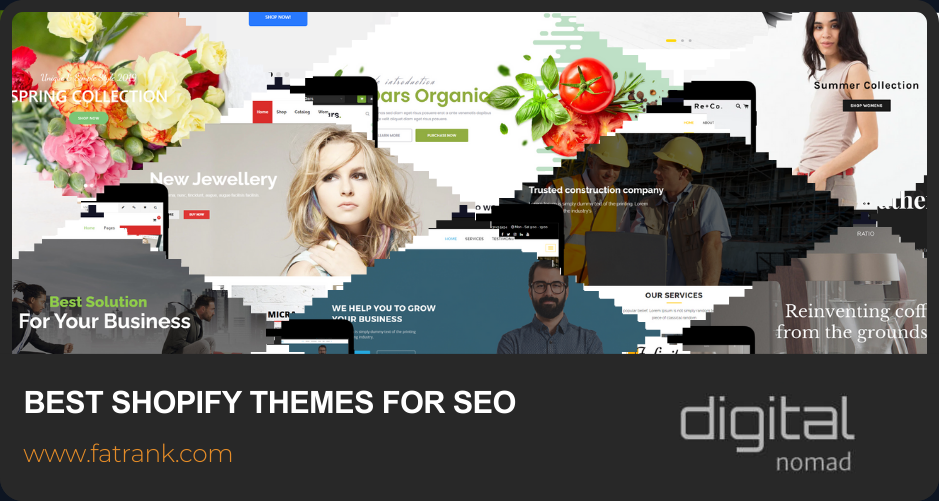
- Blogging on Shopify: How To Do It For SEO Traffic

- Can you change the Shopify URL Structure?

- Common Shopify SEO Issues

- Does Changing the Shopify Store Name Affect SEO

- Guide On Using Metafields In Shopify

- How Much Does Shopify SEO Cost
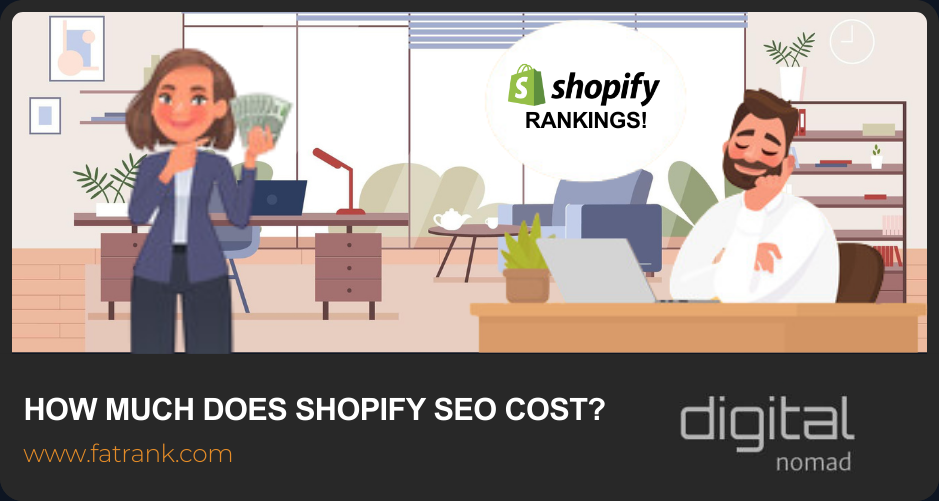
- How To Add Content To Shopify Collection Pages

- How To Add Keywords To Your Shopify Store For SEO

- How To Remove Duplicate Titles From Shopify Store

- How to Set up Multiple Shopify Stores Under One Domain
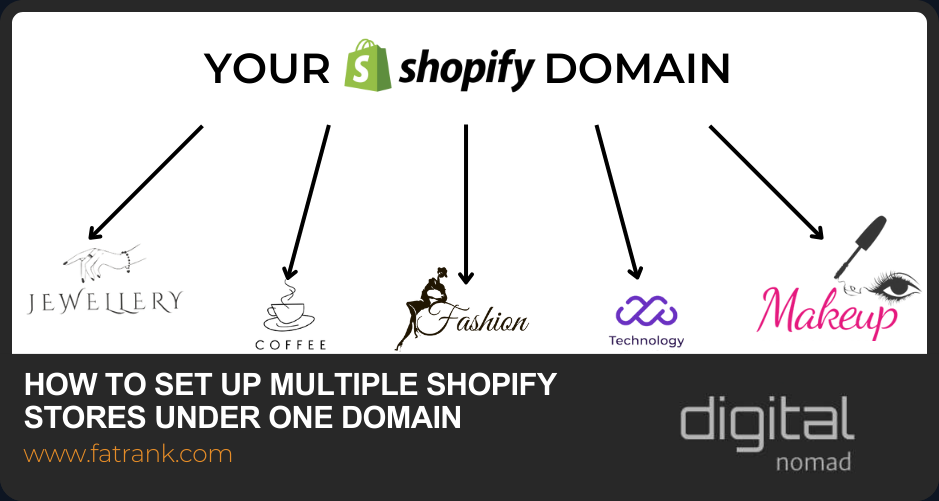
- Improving Search in Shopify Plus
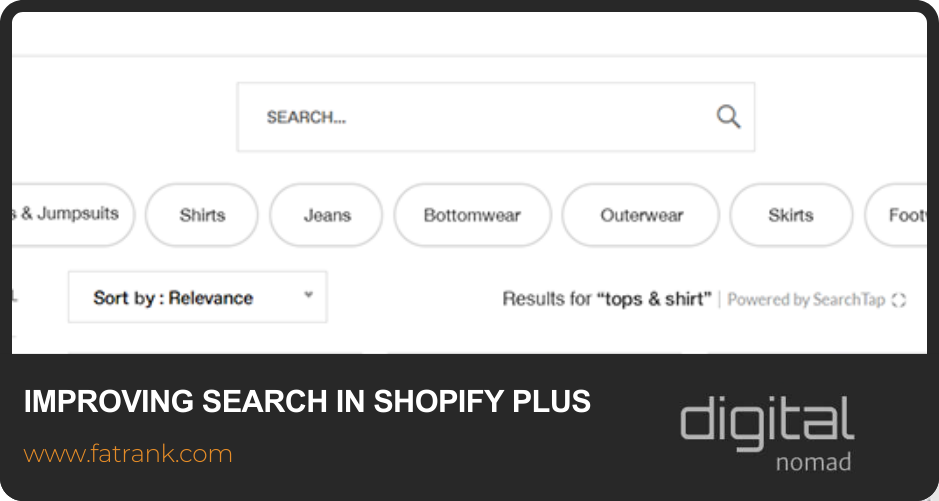
- Is Shopify bad for SEO? A Detailed Review

- Keyword Research for Shopify Stores

- Link Building for Shopify: Full Tutorial

- Shopify Breadcrumbs SEO Issues
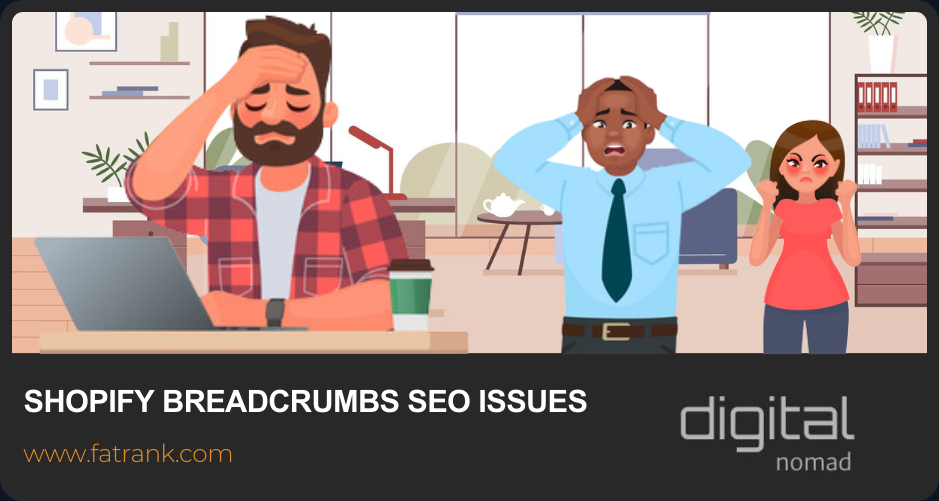
- Shopify Collection Page SEO: The Definitive Guide

- Shopify Image Optimization: Speed & SEO Guide

- Shopify International: Multi-Currency & Multilingual Setup

- Shopify On Page SEO Tutorial

- Shopify Plus SEO

- Shopify Plus SEO: Potential Limitations

- Shopify Product Tags SEO: Why It's Bad & How To Fix It

- Shopify Rich Snippets Tutorial: No App Needed

- Shopify SEO Agency

- Shopify SEO Case Study

- Shopify SEO Checklist

- Shopify SEO: The Definitive Guide

- Shopify Sitemap: Find & Submit Your XML Sitemap to Google

- Shopify Speed Optimization Guide

- Technical SEO for Shopify

- Why Is No One Buying From My Shopify Store

- Workarounds for the Shopify Variants Limit


About FatRank
Our aim to explain and educate from a basic level to an advanced on SEO and Social Media Marketing.
