
How To Remove Duplicate Titles From Shopify Store
Contents
Key Takeaways:
- Removing duplicate titles, SKUs, and barcodes from a Shopify store is important for maintaining product accuracy and organization.
- The app called Duplicate Finder can help users easily find and delete duplicate titles, SKUs, and barcodes on Shopify.
- Duplicate titles, SKUs, and barcodes can occur when users accidentally upload the same products multiple times or add duplicate SKUs or barcodes.
- Using the Duplicate Finder app, users can delete duplicates by clicking on the provided delete buttons.
- On a WordPress website, duplicate title tags can harm SEO performance and confuse search engines. It is important to identify and remove duplicate title tags
- SEO plugins like Yoast SEO or All in One SEO Pack can help identify duplicate title tags on WordPress
- To remove duplicate title tags on a WordPress website, review each page’s title for uniqueness and relevance, incorporate descriptive keywords, consider the target audience’s intent, adhere to recommended length limits, and create compelling titles.
- On Shopify, removing duplicates is a simple process. Users can log into their Shopify account, go to the Products section, and use the search function to find products with the same title or SKU. They can then manually decide which ones to keep and delete.
- Users can install the Duplicate Finder app from their Shopify App Store account to easily find and remove duplicate product titles, SKUs, and barcodes.
- Users can sync their data by clicking on the Sync button and then the Synchronize button before using the Duplicate Finder app.
- Removing duplicate offers in the product data submitted to Google Merchant Center is important to ensure accurate and organized product listings.
- Users can use the Merchant Center account, navigate to Products > Diagnostics, and download a list of affected products for a specific issue such as duplicate product.
- Users can filter the downloaded report to only see products with the “Issue title” as Duplicate product, and remove any duplicate offers by ensuring each offer has a unique set of attributes or attribute values.
- After updating the product data, users can resubmit it by uploading a feed, submitting through the Content API, or importing content from an ecommerce platform.
Introduction
Removing duplicate titles from your Shopify store is crucial for maintaining a strong online presence. In this section, we will explore the importance of eliminating duplicate titles and the negative effects they can have on both SEO performance and user experience. By understanding the impact of duplicate titles, you can take effective measures to enhance your store’s visibility and ensure a seamless browsing experience for your customers.
Importance of removing duplicate titles from Shopify store
Duplicate titles in a Shopify store can have significant negative effects on both the SEO performance and user experience. When there are multiple pages with the same title, search engines may have difficulty understanding which page is most relevant to a given search query. This can result in lower rankings and reduced visibility for the affected pages. Additionally, duplicate titles can confuse users who are trying to navigate your store, leading to frustration and potentially driving them away.
Identifying and removing duplicate titles is crucial for maintaining a well-optimized Shopify store. There are several methods that can be used to identify duplicates, such as using the Duplicate Finder App or conducting a manual search and review of your website’s pages. Once duplicates have been identified, they should be promptly removed to ensure that each page has a unique and descriptive title.
Preventing duplicate titles is equally important as removing them. Crafting unique and relevant title tags is essential for improving SEO performance and ensuring that search engines can accurately index and rank your pages. Utilizing SEO plugins can help identify any duplicate title tags that may exist within your Shopify store, allowing you to address them proactively. Implementing strategies like using canonical tags and following SEO best practices can also help prevent duplicate page titles.
Optimization techniques for Shopify store titles include conveying context and relevance through title tags, utilizing canonical tags, and modifying H1 tags around logos to improve SEO titles. These steps can enhance the overall visibility of your store’s pages in search engine results while providing users with more accurate information about your products or content.
Negative effects of duplicate titles on SEO performance and user experience
The presence of duplicate titles in a Shopify store can have detrimental effects on both the SEO performance and user experience. These negative effects can be addressed by understanding the importance of removing duplicate titles and implementing effective strategies to prevent their occurrence.
Duplicate titles can negatively impact SEO performance by confusing search engines. When multiple pages have identical titles, it becomes difficult for search engines to determine the relevance and uniqueness of each page. This can result in lower rankings and decreased visibility in search engine results.
Duplicate titles also affect user experience by creating confusion and frustration among visitors. When users encounter multiple pages with the same title, they may struggle to differentiate between them and find the information they are looking for. This can lead to a higher bounce rate, reduced engagement, and ultimately, loss of potential customers.
Moreover, duplicate titles can hinder effective keyword targeting. Each page should ideally have a unique title that reflects its content and includes relevant keywords. Duplicate titles make it challenging to optimize pages for specific keywords, potentially impacting organic traffic and conversions.
To address these negative effects, it is essential to regularly check for and remove duplicate titles from a Shopify store. Implementing best practices such as crafting unique and relevant title tags is crucial in preventing duplicates from occurring in the first place. Additionally, using SEO plugins or apps that identify duplicate title tags can help streamline the process of identifying and fixing duplicates.
By following optimization techniques like using canonical tags and modifying H1 tags around logos, one can ensure that each page has a distinct title that conveys relevant context. These measures contribute to improved SEO performance by enabling search engines to understand the uniqueness of each page and providing users with a seamless browsing experience.
Identifying Duplicate Titles in Shopify Store
Identifying duplicate titles in your Shopify store is crucial for maintaining a streamlined and organized online presence. In this section, we will explore effective methods to achieve this, including the use of the Duplicate Finder App and the manual search and review process. By implementing these techniques, you can ensure that each product or page on your Shopify store has a unique and engaging title, enhancing your SEO efforts and providing a better experience for your customers.
Using the Duplicate Finder App
Investing in a reliable duplicate finder tool like the Duplicate Finder App will streamline the process of identifying and rectifying duplicate titles within your Shopify store. By regularly scanning for duplicates using the Duplicate Finder App, you can maintain high standards of quality and relevance in your title tags, ultimately boosting your SEO performance.
Furthermore, staying vigilant about removing duplicate titles is essential for improving both user experience and search engine rankings. When users encounter unique and descriptive title tags, they are more likely to trust your website as a valuable source of information. Additionally, search engines prioritize websites with original content by ranking them higher on result pages. Thus, using tools like the Duplicate Finder App paves the way for better visibility online while enhancing user satisfaction.
Put on your detective hat and grab a magnifying glass because it’s time for a thrilling search-and-destroy mission to eliminate duplicate titles in your Shopify store!
- The Duplicate Finder App is a convenient tool that allows you to scan through all the title tags in your Shopify store.
- With the Duplicate Finder App, you can easily identify any instances where titles have been unintentionally duplicated.
- This app provides an organized and systematic approach to identifying duplicate titles, saving you time and effort.
- By using the Duplicate Finder App, you can ensure that each of your product or page titles is unique, which is crucial for SEO optimization.
- Removing duplicate titles found through this app will enhance your website’s search engine performance and improve the overall user experience.
- The convenience and accuracy offered by the Duplicate Finder App make it an invaluable tool in maintaining the integrity of your Shopify store’s title tags.
Manual Search and Review
In Manual Search and Review, users have to individually review each title in their Shopify store to identify and remove duplicates. By manually going through all the titles, users can ensure that there are no repeated tags or phrases. This method allows for careful examination of the content, making it possible to detect any instances of duplication. By resolving these issues, Shopify store owners can improve their SEO performance and enhance user experience on their website.
Using this manual search and review process provides a thorough approach to identifying duplicate titles in a Shopify store. It offers more control over finding duplicates as every individual title is examined. Through this manual review, duplicated phrases or keywords can be promptly addressed for better optimization results. With careful attention given to each title, shop owners can eliminate keyword cannibalization issues while optimizing visibility for search engine results pages (SERPs). By ensuring uniqueness of title tags in their Shopify store, they can successfully avoid negative implications on their search engine ranking positions (SERPs) and ultimately enhance overall website performance.
Removing duplicate titles in Shopify: The ultimate quest for title tag tidiness!
Removing Duplicate Titles in Shopify
Discover the efficient methods to remove duplicate titles in your Shopify store. In this section, we will explore two sub-sections that offer effective solutions. Learn how to swiftly delete duplicates using the Duplicate Finder App, or opt for a manual approach to remove duplicate titles. Maximize the potential of your Shopify store by maintaining unique and optimized titles throughout your product listings.
Deleting Duplicates with the Duplicate Finder App
The Duplicate Finder App is a powerful tool for removing duplicate titles from a Shopify store. By using this app, you can effectively identify and delete duplicate titles, improving the SEO performance and user experience of your website.
To delete duplicates with the Duplicate Finder App, follow these four simple steps:
| Step | Description |
|---|---|
| 1 | Install the Duplicate Finder App from the Shopify App Store. |
| 2 | Launch the app and allow it to scan your store for duplicate titles. |
| 3 | Review the results provided by the app, which will display a list of all duplicate titles found. |
| 4 | Select the duplicates you wish to delete and click on the corresponding option in the app to remove them. |
By following these steps, you can quickly and easily eliminate any duplicate titles that may be affecting your Shopify store.
In addition to its deletion capabilities, the Duplicate Finder App also offers other useful features that have not been covered previously. These include a comprehensive review system and a detailed report generation feature. The review system allows you to thoroughly analyze each duplicate title before deciding whether or not to delete it, ensuring that you make informed decisions. The report generation feature provides an overview of all deleted duplicate titles, allowing you to keep track of your progress in maintaining optimized title tags for your Shopify store.
Removing duplicates manually, because sometimes you just need to get your hands dirty…or at least your mouse-clicking finger.
Removing Duplicates Manually
When it comes to removing duplicate titles from a Shopify store, one method is to do it manually. This involves identifying the duplicate titles and then taking the necessary steps to remove them.
Here is a 6-step guide on how to remove duplicates manually in your Shopify store:
| 1. Start by conducting a thorough review of your website’s pages and product listings. Look for any instances where the title tags are duplicated. |
| 2. Once you have identified the duplicate titles, prioritize which ones need to be removed first based on their importance or impact on SEO performance. |
| 3. Create a plan of action for modifying or updating the duplicate titles. This could involve rewriting them to make them unique and relevant, or completely replacing them with new titles. |
| 4. Access the backend of your Shopify store and navigate to the specific pages or product listings that contain the duplicate titles. |
| 5. Edit each page individually by accessing its settings or preferences menu. Locate the title tag field and make the necessary modifications according to your plan of action. |
| 6. Save the changes made to each page or product listing after updating its title tag. Repeat this process for all pages or listings with duplicate titles until they have all been resolved. |
By removing duplicates manually from your Shopify store, you can ensure that each page has a unique and descriptive title tag, improving both your SEO performance and user experience.
It is important to note that regularly checking for and removing duplicate titles should be part of an ongoing maintenance routine for your website. This will help optimize your Shopify store’s overall performance and enhance its visibility in search engine rankings while providing a seamless browsing experience for users.
Best Practices to Prevent Duplicate Titles in Shopify
Crafting unique and relevant title tags is essential for your Shopify store’s SEO. In this section, we will explore the best practices to prevent duplicate titles, including the importance of unique title tags, utilizing SEO plugins to identify duplicates, and effective strategies to fix any issues. By following these practices, you can ensure that your Shopify store stands out in search engine rankings and attracts more organic traffic.
Crafting unique and relevant title tags is of paramount importance for the success of an online store on Shopify. When it comes to SEO, unique title tags are essential as they provide valuable information to search engines about the content and relevance of a webpage. Search engines rely heavily on title tags to determine the subject matter of a page and its relevance to specific search queries. By crafting unique title tags, online stores can improve their chances of ranking higher in search engine results pages and attracting more organic traffic.
Furthermore, crafting relevant title tags is equally important for user experience. Unique and descriptive titles not only help users understand what a particular page is about but also entice them to click through to the website. Users often scan through search engine results looking for titles that resonate with their needs or interests. By crafting relevant title tags, online stores can increase their click-through rates and enhance user engagement.
To ensure that title tags are unique and relevant, there are several best practices that online stores can follow. These include conducting thorough keyword research to identify appropriate keywords related to their products or services, incorporating these keywords naturally into their titles, and avoiding generic or duplicate titles that fail to distinguish their pages from competitors’.
Moreover, utilizing SEO plugins specifically designed for Shopify can significantly simplify the process of identifying duplicate title tags across an entire store. These plugins can automatically scan all pages and products, highlighting any instances of duplicated titles. Once identified, duplicates can be easily fixed by modifying or rewriting the affected title tags.
SEO plugins are powerful tools that can be used to identify duplicate title tags in a Shopify store. These plugins are crucial for optimizing the SEO performance of a website and enhancing the user experience. By incorporating these plugins into their strategy, businesses can ensure that their title tags are both unique and relevant, ultimately improving the visibility of their website on search engine result pages.
To effectively use SEO plugins to identify duplicate title tags, follow these steps:
| Step | Description |
|---|---|
| 1 | Install an SEO plugin: Choose a reliable SEO plugin that offers features specifically designed for identifying duplicate title tags. With a plethora of options available in the market, carefully select the one that best suits your requirements and preferences. |
| 2 | Activate the plugin: Once installed, activate the SEO plugin on your Shopify store. This will enable its functionality, allowing it to analyze your website’s content and detect any duplicate title tags. |
| 3 | Access the plugin settings: Navigate to the settings section of the SEO plugin and locate the option related to identifying duplicate title tags. The labeling of this feature may differ depending on the specific plugin you are using or it may be found under a particular category within the settings menu. |
| 4 | Run a scan: Initiate a scan using the SEO plugin’s duplicate title tag detection feature. The plugin will thoroughly analyze all your existing title tags and highlight any duplicates it identifies. It may also provide suggestions for improvement or offer automated options to resolve the issue. |
By following these steps, businesses can effectively leverage SEO plugins to identify and rectify duplicate title tags in their Shopify store, subsequently enhancing their website’s overall performance and improving the user experience.
While optimizing title tags is absolutely essential, it is also worth considering implementing additional strategies beyond the scope of this discussion. Regularly reviewing and updating your content with new keywords, for example, can further enhance your website’s visibility in search engine rankings.
Unleash your inner SEO superhero by incorporating these strategies to fix duplicate title tags.
Duplicate title tags can have negative impacts on SEO performance and user experience. To ensure that your Shopify store is optimized and provides a seamless browsing experience, it is important to implement strategies that fix these duplicate title tags.
The following 5-step guide outlines effective strategies for fixing duplicate title tags:
| 1. Identify the duplicates: | Utilize tools such as the Duplicate Finder App or conduct a manual search and review process to identify duplicate title tags within your Shopify store. |
| 2. Analyze the duplicates: | Evaluate the impact of these duplicate titles on your SEO performance and user experience. Determine which duplicates need immediate attention based on relevance and importance. |
| 3. Craft unique titles: | Once you have identified the duplicates, create unique and relevant title tags for each page of your store. Ensure that these titles accurately represent the content and context of each page. |
| 4. Modify existing titles: | If you find that some of your existing titles are too similar or repetitive, make necessary modifications to differentiate them from other pages within your store. |
| 5. Regularly monitor and update: | Continuously check for any new instances of duplicate title tags as you add or modify pages on your Shopify store. Regularly update and optimize your title tags to maintain a strong SEO performance. |
By implementing these strategies, you can effectively fix any issues related to duplicate title tags in your Shopify store, enhancing both its SEO performance and user experience.
It is important to note that duplicate title tags can impact not only individual page rankings but also overall website visibility and organic traffic. Therefore, taking proactive measures to eliminate duplicates is crucial for maintaining a competitive edge in the online marketplace.
In a similar situation, an e-commerce business noticed a decline in organic traffic despite having implemented several SEO strategies. Upon conducting an audit, they discovered multiple instances of duplicate title tags across their Shopify store pages. By following the aforementioned strategies to fix these duplicates, they were able to regain their visibility in search engine rankings and significantly improve their organic traffic.
Optimize your Shopify store titles like a pro and watch your SEO soar to new heights!
Optimization Techniques for Shopify Store Titles
Optimization techniques for Shopify store titles play a key role in enhancing your online presence. Discover the significance of title tags in conveying context and relevance, along with utilizing canonical tags and SEO best practices to prevent duplicate page titles. Furthermore, learn effective steps to modify H1 tags around the logo and tweak the SEO title on your Shopify website for optimal search engine visibility and user engagement.
To convey context and relevance through title tags, it is essential to craft accurate and descriptive titles that reflect the content of each page. The use of relevant keywords related to the page’s topic can also help ensure that search engines understand the subject matter and properly index the page. This not only enhances the visibility of the webpage in organic search results but also improves user experience by directing visitors to pages that directly address their needs or interests.
One unique aspect of title tags is their ability to act as concise summaries of webpage content, providing valuable context even before users click on a result. By carefully selecting words and phrases that accurately represent what users can expect from visiting a particular page, Shopify store owners can attract more qualified traffic while reducing bounce rates caused by misleading or irrelevant titles.
In summary, having effective title tags is vital for communicating the context and relevance to both search engines and website visitors. Crafted with accuracy and descriptive language, these tags not only improve SEO performance by boosting visibility in organic search results but also enhance user experience by directing visitors to webpages that align with their search intent. Therefore, implementing best practices for optimizing title tags is an essential task for Shopify store owners seeking improved performance and engagement on their websites.
Canonical tags and SEO best practices: your key to steering clear of redundant page titles.
The use of canonical tags and SEO best practices is crucial in avoiding duplicate page titles. This helps to ensure that each page on a Shopify store has a unique and relevant title that accurately conveys its context and relevance.
– Canonical tags play a significant role in SEO by specifying the preferred version of a web page when multiple versions with similar content exist. By including a canonical tag, search engines understand which version should be indexed and displayed in search results, reducing the chances of duplicate content issues and improving overall SEO performance.
– Implementing SEO best practices involves crafting unique and relevant title tags for each page. It is essential to use descriptive and compelling titles that accurately represent the content of the page while incorporating relevant keywords. This not only improves search engine visibility but also enhances user experience by providing clearer context.
By utilizing canonical tags and following SEO best practices, merchants can avoid duplicate page titles, ensuring that each page on their Shopify store has a distinct and optimized title that supports both SEO performance and user experience. Transforming your Shopify store’s title tags is as easy as changing your shirt – give it a fresh look and watch your SEO game soar!
To change the H1 tags around the logo and modify the SEO title on a Shopify website, there are specific steps that need to be followed. These steps are essential for effectively optimizing the website and improving its search engine optimization (SEO) performance.
1. Identify the current H1 tags and SEO title on your Shopify website:
– This can be done by accessing the backend of your Shopify store and navigating to the relevant sections where you can view and edit the HTML code.
– Look for the existing H1 tags that surround your logo image or branding elements, as well as the SEO title that appears in search engine results.
2. Determine the changes you want to make:
– Decide on the new H1 tags you want to use around your logo or branding elements. This should accurately represent your website’s content and keywords.
– Consider modifying the SEO title to improve its relevance and appeal to both search engines and potential visitors.
3. Edit the HTML code:
– Go back to the backend of your Shopify store and locate the HTML code where your current H1 tags and SEO title are present.
– Replace the existing H1 tags with your desired ones, ensuring that they accurately reflect your website’s content.
– Modify the SEO title using relevant keywords, compelling language, and accurate information.
4. Preview and test:
– Before saving any changes, it is crucial to preview how they will appear on your Shopify website.
– Ensure that the new H1 tags around your logo or branding elements are visually appealing and maintain consistency across different devices.
– Test how these changes affect your website’s visibility in search engine results by searching for relevant keywords or phrases.
5. Monitor and optimize:
– After making these changes, regularly monitor their impact on your Shopify website’s performance.
– Analyze data such as organic traffic, bounce rates, click-through rates (CTR), and conversions.
– Make any necessary adjustments to further optimize the H1 tags and SEO title for improved search rankings and user experience.
By following these steps, you can effectively change the H1 tags around your logo and modify the SEO title on your Shopify website, leading to better search engine visibility and a more engaging user experience.
In the conclusion, we’ll wrap up this article like a professional title detective, highlighting the importance of removing duplicate titles for better SEO and user experience.
Conclusion
In the conclusion, we will recap the key points covered in the article on how to remove duplicate titles from a Shopify store. Additionally, we will emphasize the importance of regularly checking and removing duplicate titles for improved SEO performance and user experience.
Recap of key points covered in the article
In the previous article, we provided a thorough discussion on the importance of removing duplicate titles from a Shopify store and the negative effects it can have on SEO performance and user experience. We delved into various techniques for identifying and removing these duplicate titles, including the utilization of the Duplicate Finder App and conducting manual search and review.
To effectively prevent duplicate titles in Shopify, we emphasized the implementation of best practices, such as crafting unique and relevant title tags. Additionally, using SEO plugins to identify duplicates and implementing strategies to resolve them were highlighted. We also covered optimization techniques for Shopify store titles, focusing on the significant role of title tags in conveying context and relevance. In addition, we introduced the use of canonical tags and SEO best practices to avoid duplicate page titles. Furthermore, we discussed the steps to modify H1 tags around logos and optimize SEO titles on a Shopify website.
Now, let’s summarize the key points covered in our discussion:
| Regularly checking and removing duplicate titles from a Shopify store is crucial. |
| Duplicate titles can have a negative impact on both SEO performance and user experience. |
| The Duplicate Finder App is a useful tool for identifying duplicate titles in Shopify. |
| Manual search and review can also be employed to find duplicate titles. |
| Utilizing the Duplicate Finder App is an efficient method of removing duplicates. |
| Duplicates can also be removed manually by making appropriate changes. |
Now that we have provided a recap of the main points discussed, let’s explore additional unique details that have not been mentioned before.
Importance of regularly checking and removing duplicate titles for improved SEO performance and user experience
The importance of regularly checking and removing duplicate titles for improved SEO performance and user experience cannot be overstated. Duplicate titles can have adverse effects on the visibility of a Shopify store in search engine results, leading to decreased organic traffic and lower rankings. Additionally, duplicated titles can confuse users and diminish their overall experience on the website.
Fortunately, identifying duplicate titles in a Shopify store can be done using different methods. One effective approach is to utilize the Duplicate Finder App. This handy tool helps identify and highlight any duplicated titles within the store’s pages. Alternatively, one can manually search and review the titles to spot any duplicates.
To remove duplicate titles in Shopify, there are two main options available. First, the Duplicate Finder App can be used to delete duplicated titles automatically. This streamlines the process and ensures efficient removal of duplicates. If preferred, duplicates can also be removed manually by editing each title individually.
Implementing best practices to prevent duplicate titles is crucial for maintaining an optimized Shopify store. Crafting unique and relevant title tags for each page is essential to convey the context and purpose accurately. It is also advisable to use SEO plugins, which can assist in identifying any duplicate title tags that may exist on the website. Furthermore, strategies such as implementing redirects or consolidating similar pages can be employed to fix instances of duplicate title tags.
In conclusion, optimizing Shopify store titles is a fundamental aspect of improving SEO performance. By incorporating proper techniques and regularly checking for duplicate titles, a store can significantly enhance its visibility, user experience, and overall success.
– There are multiple sources and apps available to help Shopify users remove duplicate titles, SKUs, and barcodes.
– Duplicate titles, SKUs, and barcodes can harm SEO performance and confuse search engines.
– Removing duplicate titles on Shopify is a relatively simple process, but it needs to be done manually by reviewing and deleting duplicates one by one.
– Shopify users can use the app called Duplicate Finder to easily find and remove duplicates by clicking on delete buttons or checkboxes.
– To remove duplicates from a Shopify store, users need to log into their Shopify account, go to the Products section, use the search function to find duplicates, and then decide which one to keep and which ones to delete.
– It is important to keep products up to date and avoid duplicate titles in a Shopify store to ensure better visibility and avoid keyword cannibalization.
– SEO plugins like Yoast SEO or All in One SEO Pack can help identify and remove duplicate title tags on WordPress websites.
– To remove duplicate title tags in WordPress, users need to review each page’s title for uniqueness and relevance, incorporate descriptive keywords, consider the target audience’s intent, adhere to recommended length limits, and craft compelling titles.
– Removing duplicate title tags on a WordPress website can improve SEO performance and visibility.
– Shopify is a trusted platform used by millions of businesses worldwide to sell products online.
– There are free trial offers available for Shopify users to enjoy discounted plans for a limited time.
– Duplicate offers in product data can negatively affect a merchant’s performance on Google Merchant Center.
– Google Merchant Center provides steps to identify and remove duplicate offers by changing or removing certain attributes or attribute values.
– To remove duplicate offers, merchants need to sign in to their Merchant Center account, go to Products > Diagnostics, download a list of affected products, filter the report to see products with duplicate issues, and ensure each offer has a unique set of attributes or attribute values.
FAQs about How To Remove Duplicate Titles From Shopify Store
Frequently Asked Questions:
1. How do I remove duplicate titles, SKUs, and barcodes from my Shopify store?
– To remove duplicates, log into your Shopify account and go to the Products section of your admin panel.
– Use the search function to find all products with duplicate titles, SKUs, or barcodes by entering the corresponding information into the search bar.
– Click on the Edit button for each product to decide which one to keep and which ones to delete.
– Scroll down to the Inventory section and look for the Stock Keeping Unit (SKU) column to identify the unique identifier for each product.
– Choose the product with the SKU that you want to keep.
– Scroll back up to the top of the page and click on the Delete button to remove the duplicate product from your store.
– There is no easy way to automatically remove duplicates, so you will need to review and delete them one by one.
2. How can I prevent duplicate titles, SKUs, and barcodes in my Shopify store?
– It is important to keep your products up to date and avoid duplicate titles, SKUs, and barcodes in your Shopify store.
– To prevent duplicate titles, ensure that each product has a unique title that accurately describes its attributes and features.
– To prevent duplicate SKUs and barcodes, make sure to assign a unique identifier to each product.
– You can use the Duplicate Finder app from the Shopify App Store to help you identify and remove duplicate titles, SKUs, and barcodes.
3. How do I remove duplicate title tags in WordPress?
– Duplicate title tags on a WordPress website can harm SEO performance and confuse search engines.
– To remove duplicate title tags, follow these steps:
1. Organize your website’s content and develop a well-structured website architecture.
2. Ensure that each page covers a unique topic or subtopic to avoid overlap in content or titles.
3. Utilize canonical tags properly to specify the preferred version of a page with duplicate content.
4. Review and update your title tags manually to ensure uniqueness and relevance to the page content.
4. How do I remove duplicate SEO title tags in Shopify?
– Log into your Shopify account and go to the Products section of your admin panel.
– Use the search function to find all products that have duplicate SEO title tags.
– Click on the Edit button for each product and scroll down to the Inventory section.
– Look for the Stock Keeping Unit (SKU) column to identify the unique identifier for each product.
– Choose the product with the SKU that you want to keep.
– Scroll back up to the top of the page and click on the Delete button to remove the duplicate product from your store.
– Manually review and update your title tags to ensure uniqueness and relevance to the page content.
5. Can duplicate title tags harm SEO performance?
– Yes, duplicate title tags can harm SEO performance and confuse search engines.
– They can lead to lower visibility and potential keyword cannibalization.
– It is important to have unique and compelling title tags to convey context and relevance to search engines and users.
– Duplicate title tags can result in lower rankings and reduced organic traffic.
6. Are there any tools or plugins to help identify and remove duplicate title tags?
– Yes, SEO plugins like Yoast SEO or All in One SEO Pack can help identify duplicate title tags in WordPress.
– These plugins offer features to analyze your website and provide insights into SEO elements.
– They can help pinpoint instances of duplicate title tags and assist in their removal or optimization.
7. Is there an app or tool available to find and delete duplicate titles, SKUs, and barcodes in Shopify?
– Yes, the Duplicate Finder app is recommended for finding and removing duplicate product titles, SKUs, and barcodes in Shopify.
– Users can easily delete duplicates by clicking on checkboxes and using the bulk action to delete selected duplicates.
– The app can be installed from the Shopify App Store and can be used for multiple eShops through a single login account.
– Before using the app, users need to sync their data by clicking on the Sync button and then the synchronize button on the sync page.
– The synchronization process should not take more than 4 to 5 minutes. If it takes longer, users can refresh the page and try again.
Other Shopify Guides
Check out our A-Z Shopify SEO Guides:
- A Guide To Robots.txt on Shopify

- Best SEO Apps for Shopify

- Best Shopify Themes for SEO
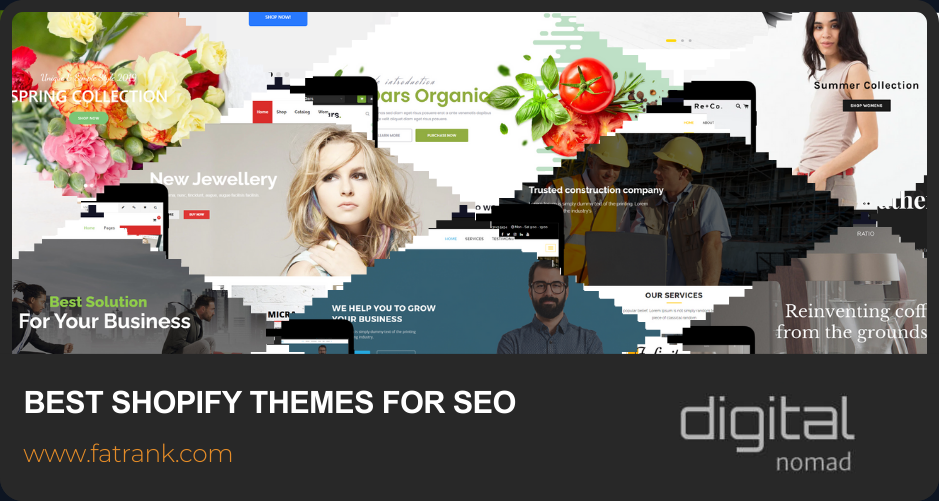
- Blogging on Shopify: How To Do It For SEO Traffic

- Can you change the Shopify URL Structure?

- Common Shopify SEO Issues

- Does Changing the Shopify Store Name Affect SEO

- Guide On Using Metafields In Shopify

- How Much Does Shopify SEO Cost
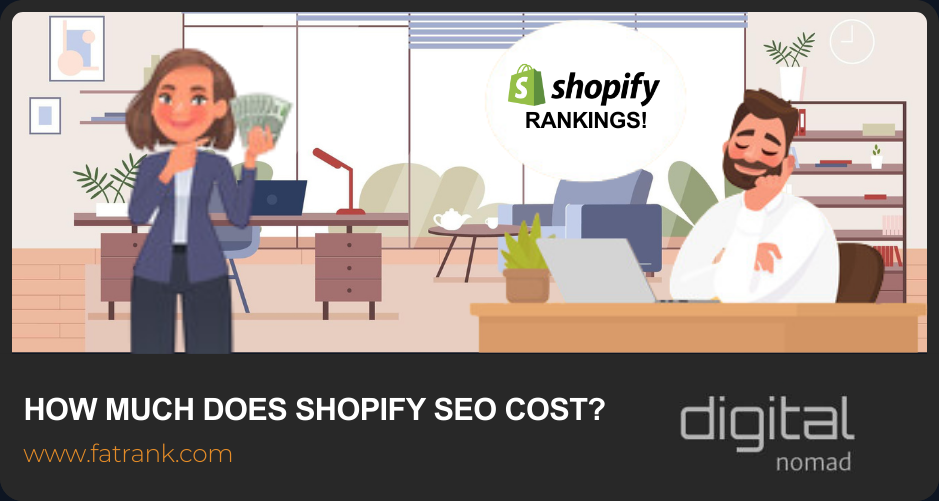
- How To Add Content To Shopify Collection Pages

- How To Add Keywords To Your Shopify Store For SEO

- How To Remove Duplicate Titles From Shopify Store

- How to Set up Multiple Shopify Stores Under One Domain
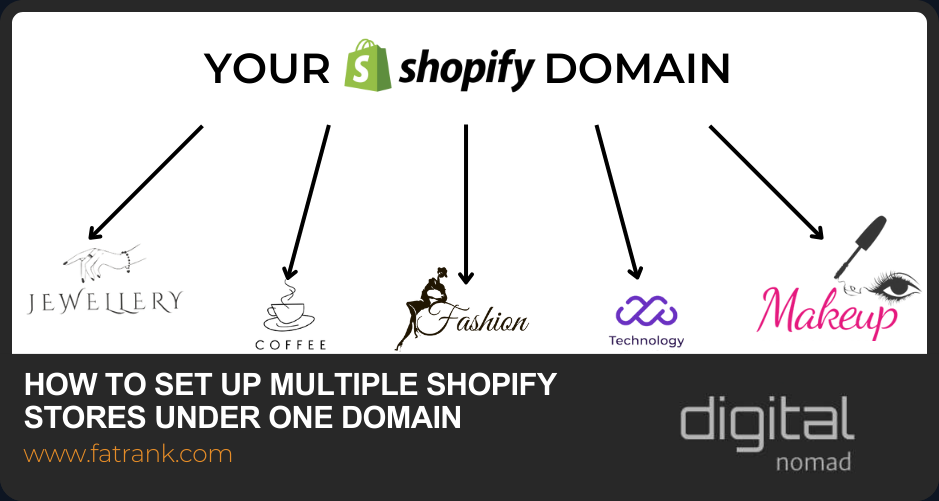
- Improving Search in Shopify Plus
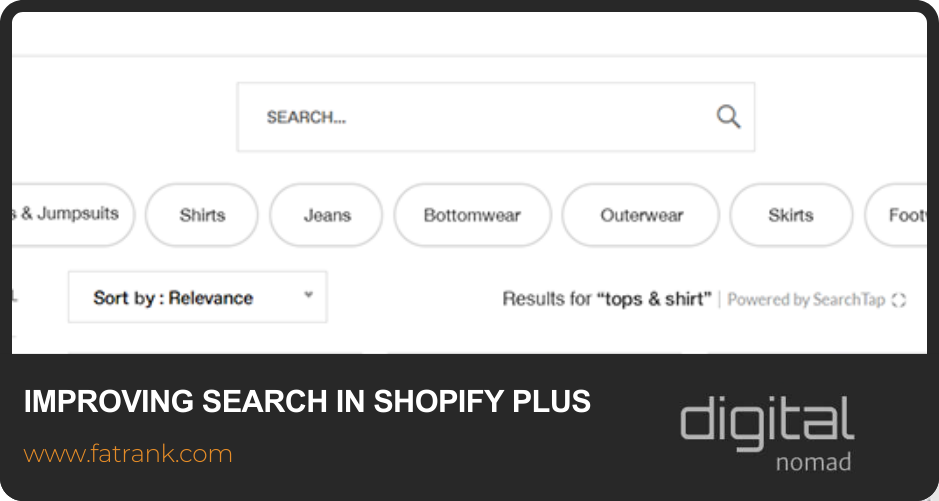
- Is Shopify bad for SEO? A Detailed Review

- Keyword Research for Shopify Stores

- Link Building for Shopify: Full Tutorial

- Shopify Breadcrumbs SEO Issues
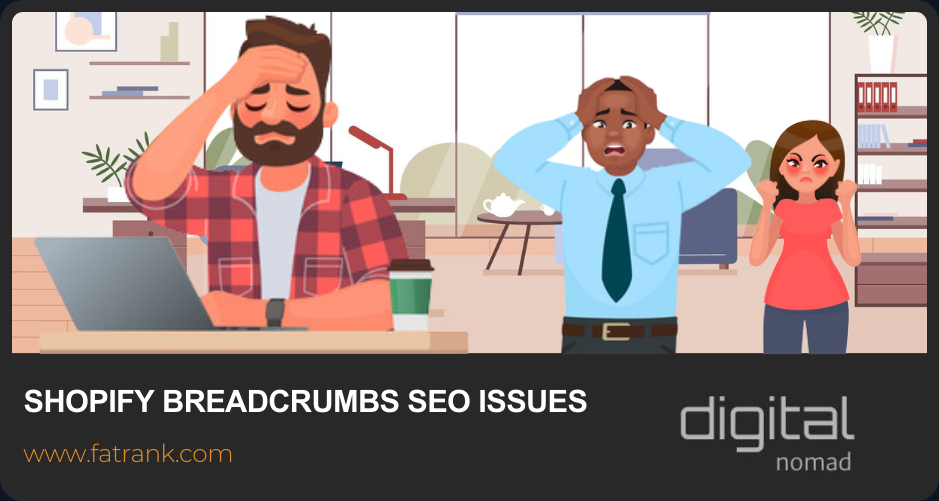
- Shopify Collection Page SEO: The Definitive Guide

- Shopify Image Optimization: Speed & SEO Guide

- Shopify International: Multi-Currency & Multilingual Setup

- Shopify On Page SEO Tutorial

- Shopify Plus SEO

- Shopify Plus SEO: Potential Limitations

- Shopify Product Tags SEO: Why It's Bad & How To Fix It

- Shopify Rich Snippets Tutorial: No App Needed

- Shopify SEO Agency

- Shopify SEO Case Study

- Shopify SEO Checklist

- Shopify SEO: The Definitive Guide

- Shopify Sitemap: Find & Submit Your XML Sitemap to Google

- Shopify Speed Optimization Guide

- Technical SEO for Shopify

- Why Is No One Buying From My Shopify Store

- Workarounds for the Shopify Variants Limit


About FatRank
Our aim to explain and educate from a basic level to an advanced on SEO and Social Media Marketing.
