
Shopify Speed Optimization Guide
Contents
- Key Takeaways:
- Introduction
- Importance of Shopify Speed Optimization
- Factors Affecting Shopify Page Speed
- Impact of Shopify Speed on User Conversion and SEO Ranking
- Strategies for Shopify Speed Optimization
- Tools for Auditing Shopify Speed
- Practical Advice for Shopify Speed Optimization
- Five Facts About Shopify Speed Optimization Guide:
- FAQs about Shopify Speed Optimization Guide
- Other Shopify Guides
Key Takeaways:
- Shopify store owners need to consider site performance as it directly impacts user conversion and SEO ranking. Site performance also affects other digital marketing initiatives such as paid, email, online reputation management, and social marketing.
- Shopify sites already have some speed optimizations out of the box, including browser caching. There are many factors that can affect website loading times, but Shopify has built-in features for speed optimization, including leveraging browser caching and utilizing a content delivery network (CDN).
- A one-second improvement in site speed can result in +$8,000 in revenue for a site. Slow loading pages are a common problem for Shopify clients, which can lead to frustration and cause users to leave the site.
- Statistics show that nearly 70% of consumers say page speed influences their purchasing decision and website conversion rates drop with every extra second of load time. Google recommends a responsive time of under half a second, while studies show 2 seconds as the threshold for ecommerce site “acceptability”.
- Shopify provides default optimizations for server configuration, so there is no need to worry about hosting providers. Shopify also hosts online stores on fast, global servers and constantly makes improvements to its code and infrastructure. Shopify provides a content delivery network (CDN) run by Cloudflare to ensure fast loading times around the world. Your store caches some elements on customers’ local storage temporarily to improve speed. Shopify also sets browser caching for cacheable resources in your store to one year for each file.
- Achieving a Shopify store score above 90 on Google Speed Insight and a load time of less than 2.5 seconds can lead to higher conversion rates, higher SEO ranking, and better user experience. User experience is a crucial factor in determining the success of an online store, and speed plays a significant role in this.
- Practical advice for optimizing a Shopify store includes taking a backup of the theme and using Google Tag Manager to easily add or remove tags from the store without touching the code.
Introduction
Introduction:
High website loading speed is paramount for a successful online business, especially in eCommerce. Slow website speed has a significant impact on customer experience and conversion rates. In this article, we will discuss effective techniques and best practices for optimizing the speed of your Shopify website.
Optimizing the speed of your Shopify website involves improving website performance, reducing website load time, and providing a better user experience. The first step is to conduct a comprehensive website performance audit to identify performance issues. Optimizing techniques such as reducing image sizes, minimizing external scripts, optimizing databases, and enabling compression can help achieve optimization.
Besides technical optimization, it is equally crucial to focus on enhancing user experience. Features like providing a mobile-optimized website, simplified checkout process, and fast server response times are pivotal in increasing website traffic and conversion rates.
To further boost website speed, we recommend using a content delivery network (CDN), caching static resources, and leveraging browser caching. By implementing these techniques, website load time can be significantly reduced, resulting in a faster and user-friendly experience.
In summary, optimizing the speed of your Shopify website is crucial for succeeding in the competitive eCommerce market. By following the recommendations set out in this article, website speed can rapidly improve, resulting in increased traffic and higher conversion rates.
Importance of Shopify Speed Optimization
When it comes to running an online Shopify store, one of the most critical factors to consider is the importance of Shopify speed optimization. Ensuring that your site loads promptly and efficiently is crucial in today’s digital age where every second counts. A delay of even a few seconds can ruin a user’s experience and lead to a lost sale.
Shopify speed optimization is of significant importance because speedy sites improve user experience and enhance site ranking. The faster your site loads, the better it is for your search engine optimization (SEO) efforts, which can lead to increased conversion rates and ultimately result in higher revenue.
There are many factors that contribute to slow loading times on Shopify sites, including large image files, bloated code, server response time, and more. Therefore, as a Shopify store owner, it is essential to optimize your site regularly to reduce the impact of these factors and ensure that your site loads fast, providing a seamless user experience.
By prioritizing Shopify speed optimization, your business can attract more customers, increase sales, and drive higher conversions. This can significantly impact your business growth, keep you ahead of the curve, and help you stay competitive in the fast-paced world of e-commerce.
In summary, to achieve enhanced site ranking, provide seamless user experience, and ultimately enhance your business growth prospects, optimizing your Shopify site’s speed is critical. It should be a top priority for every Shopify store owner who values growth, profitability, and customer satisfaction.
Factors Affecting Shopify Page Speed
Did you know that the speed of your Shopify page can significantly impact user experience and even impact sales? In this section, we will explore the factors that affect the page speed of your Shopify store, from Shopify’s built-in speed optimizations to external factors that affect page speed. Based on the reference data provided, we’ll highlight the key points to help you understand why page speed optimization is crucial for your Shopify store.
Shopify’s Built-in Speed Optimizations
Shopify’s built-in speed optimizations are essential for any e-commerce platform that prioritizes fast and reliable online store performance. These optimizations include automatic image compression, CDN integration, minified HTML, CSS & JavaScript, and a robust hosting infrastructure that ensures consistent uptime and faster page load speeds.
While lazy loading – a technique that only loads website elements when they enter the viewing area – is not included in these optimizations, Shopify remains committed to delivering fast and responsive websites for its users through these built-in speed optimizations. So if you want to ensure your online store runs smoothly with an optimal user experience, rely on Shopify’s built-in speed optimizations.
External Factors that Affect Page Speed
External factors beyond the control of Shopify can significantly affect page speed, impacting user experience and ultimately, conversion rates. These factors may include a user’s internet connection speed and browser-specific technicalities such as JavaScript execution. It is important to keep in mind that even if your website is fully optimized, these external factors can still slow down page loading times.
Moreover, third-party integrations like social media widgets or advertisement platforms can introduce additional vulnerabilities and overhead to the webpage. The code of these integrations may carry unnecessary extraneous junks that will slow page loading on the customer’s end. As a website owner, it is crucial to review and optimize all third-party integrations to minimize their negative impact on page speed.
Furthermore, geographical locations can also impact page speed performance tremendously. When site data and files are hosted in faraway servers from non-targeted location customers’ places, significant time is spent transmitting site data over networks between servers located afar which ultimately slows load times. This issue can be addressed by using a Content Delivery Network (CDN) that can help reduce the impact of distance and latency and ensure a faster page loading experience.
In conclusion, while there are many strategies available to optimize page speed, it is essential to consider external factors that can significantly affect it, such as internet connection speed, browser-specific technicalities, third-party integrations, and geographical locations. By addressing these issues, website owners can improve user experience and ultimately increase conversion rates.
Impact of Shopify Speed on User Conversion and SEO Ranking
Did you know that the speed of your Shopify website can significantly affect your user conversion rates and even SEO rankings? In this section, we will explore the impact of Shopify speed on both of these crucial factors for any ecommerce platform. We will first dive into the importance of user experience in achieving Shopify success, and then explain how revenue impact of site speed improvement is a crucial aspect of Shopify speed optimization.
Importance of User Experience in Shopify Success
When it comes to achieving success on Shopify, creating an exceptional user experience is crucial. It has a significant impact on customer acquisition and retention, and a poor user experience can cause users to leave the website and negatively affect conversion rates. Therefore, e-commerce companies should prioritize their Shopify store’s design and performance to enhance user satisfaction and drive sales.
To provide a better user experience, businesses must ensure that their Shopify stores are consistent, fast-loading, visually appealing, easy to navigate, and provide relevant information. Users expect websites to function smoothly and load quickly, so page speed optimization is essential in creating seamless user journeys.
Apart from optimizing performance factors like site speed, mobile responsiveness, optimized images, and content delivery networks (CDNs), the overall user interface can also play a crucial role in enhancing the customer experience. Prominent features should be highlighted attractively without cluttering or overwhelming consumers, and essential tools such as search bars must be visible and easily accessible.
Marketers must stay up to date with trending design trends as they evolve constantly. They should regularly update their business themes while adhering strictly to all industry standards regarding design aesthetics and functionality. Excelling at these aspects positively impacts key performance metrics such as bounce rates and leads to increased sales volume on Shopify e-commerce businesses.
In conclusion, speeding up your Shopify site can lead to a revenue boost because slow sites make customers leave quickly. Therefore, it’s essential to prioritize the importance of user experience in Shopify success to enhance customer satisfaction, drive conversions, and increase sales.
Revenue Impact of Site Speed Improvement
Improving site speed has a significant impact on revenue for Shopify businesses. According to Shopify Research, a one-second delay in site load time results in an 11% decrease in page views and a 7% loss of conversions. Site speed optimization not only impacts user experience but also has a direct correlation to revenue and sales. A faster website leads to more satisfied customers who are more likely to make a purchase or return to the website again. By optimizing site speed, Shopify business owners can increase revenue and gain a competitive advantage.
It is important for Shopify businesses to prioritize site speed optimization as slow loading websites lead to poor user experiences. This results in lower rankings on search engines which diminishes the chances of people finding their website. Investing time and resources towards improving site speed will reap benefits by increasing traffic, customer satisfaction, conversions and ultimately revenue. A case study conducted by Skilled showed that after optimizing a website’s load times from 4 seconds down to 1.5 seconds, the conversion rate doubled within 3 months resulting in increased store revenues.
Strategies for Shopify Speed Optimization
Your Shopify store’s speed is crucial in determining whether it attracts potential customers or drives them away. In this section, we’ll be discussing effective strategies for optimizing your Shopify store’s speed, focusing on different areas such as image optimization, lazy loading, app analysis, content delivery networks, and cumulative layout shifting. Making small changes to your Shopify site can significantly improve its speed and increase conversions.
Image Optimization
Images are a crucial element in the loading speed of a Shopify page. It is vital to incorporate effective image optimization strategies to enhance the user experience and improve loading times. Image optimization refers to a process that includes compressing images while maintaining their quality, ultimately reducing page loading times. This process involves resizing, compressing, and selecting an appropriate image format based on the type of image used.
Effective image optimization has numerous benefits, including reducing file sizes while maintaining high-quality visuals, facilitating easier caching, and reducing server load time. This significantly improves search engine ranking and reduces bounce rates since visitors tend to leave slow-loading sites within seconds.
It is critical to note that image optimization is not a one-time task but an ongoing process since new media is regularly added to most e-commerce websites. To ensure consistent online success, it is therefore vital to incorporate effective image optimization strategies using various tools available for auditing webpage speed and usability analysis.
Lazy Loading
Lazy loading is a technique that online stores can use to optimize the speed and performance of their websites. This method is used for loading specific elements such as images, videos, or text only when they become visible on the user’s screen. By doing this, lazy loading approach improves page load time and reduces server load. As a result, Shopify supports lazy loading as part of its built-in optimization features.
The most significant advantage of lazy loading is that it enhances user experience by reducing wait times and eliminating excessive scrolling through lengthy pages. This technique is also beneficial for search engine optimization (SEO), as search engines prefer fast-loading websites that improve user experience. In turn, this boosts the SEO rankings of online stores.
However, lazy loading may not always work effectively for online stores carrying multiple products or complex pages with heavy graphical content. That’s why it is essential to conduct proper analysis and testing before implementing the technique to optimize site speed.
One thing to note is that improper implementation of lazy loading may cause significant challenges in usage. According to Google Page Speed Insights, lazy-loading of offscreen images reduces initial page load time, weight, and resource payload. Therefore, it is crucial to use lazy loading thoughtfully and ensure it doesn’t negatively impact website usability.
App Analysis and Optimization
Analyzing and optimizing Shopify apps is an essential task for improving website speed and performance. App optimization involves evaluating the impact of installed apps on site speed and reducing the number of unnecessary applications that may be slowing down page load times. By regularly reviewing app usage and working with development teams, merchants can ensure that only necessary applications are kept and that they are optimized for maximum site speed.
App optimization is critical not only for website speed but also for user experience. Merchants should ensure that all their apps serve a valuable purpose for customers, as irrelevant applications could drive users away from the site. Enhancing app usage can also boost SEO rankings for Shopify sites through faster page speeds.
Another effective approach to speed up a Shopify site is by using a content delivery network. This can help reduce latency and improve page load time, contributing to an uninterrupted user experience.
Content Delivery Network
In Shopify Speed Optimization, content delivery networks (CDNs) are vital to boosting website speed and improving user experience. By incorporating a CDN into your Shopify store, you can ensure speedy page load times for all your clients, no matter where they are located. The CDN makes your website content more accessible globally, resulting in faster load speeds. Additionally, CDNs help to decrease server load while bolstering website security.
Two crucial components of a CDN are geographic diversity and edge servers. Edge servers provide copies of CMS data to end-users, enabling the swift delivery of content with low latencies. They also eliminate network-induced obstacles like internet walls or straits that could impede computing resource performance.
Tests have demonstrated that CDNs can provide an impressive 50%-200% increase in site speed. Overall, content delivery networks are an exceptional tool for anyone looking to optimize their website’s performance.
Cumulative Layout Shifting Consideration
Cumulative Layout Shifting (CLS) is definitely an important consideration for Shopify page speed optimization. When a website loads, CLS refers to the sudden and unexpected shifting of on-screen elements, which can frustrate users and have a negative impact on conversion rates. Shopify site owners need to be aware of potential CLS issues and make strategic design choices to minimize them. This involves paying close attention to font sizes, image dimensions, and padding to ensure that all elements load correctly and consistently throughout the loading process.
Addressing CLS issues not only helps to maintain user engagement but also has an impact on search engine rankings. Websites with high CLS scores and other poor performance metrics are often penalized by search engines, resulting in lower visibility on online platforms. To achieve optimal results on your Shopify website, it’s essential to take key steps such as optimizing CSS file sizes, regulating image aspect ratios, and minimizing unwanted layout shifts arising from script initiations. To gauge your Shopify speed, use Google Page Speed, GT Metrix, and Pingdom instead of guessing.
Tools for Auditing Shopify Speed
With so many customers expecting websites to load in 2 seconds or less, it’s essential to have a lightning-fast website. In this section, we’ll introduce you to various tools that can help you audit your Shopify store’s speed. We will cover Google PageSpeed Insights, GTmetrix, and Pingdom, and also Google Analytics and Google Search Console for taking a more in-depth look into your website. These tools provide essential data to help you identify areas of your website that need optimization for a seamless and speedy shopping experience.
Google Page Speed, GT Metrix, and Pingdom
When it comes to optimizing the speed of your Shopify website, there are several helpful tools available. One of the most popular options is Google PageSpeed Insights, which estimates the performance of your website on mobile and desktop devices. By providing specific suggestions for improving page speed and evaluating your site’s performance based on metrics, Google PageSpeed Insights can help you optimize your web pages and improve user experience.
Another excellent tool for assessing your site’s performance is GTmetrix. This platform generates detailed reports that provide scores based on different performance metrics. Additionally, GTmetrix can help you identify areas for improvement and highlight both errors and successes, allowing you to compare your site speed with top-performing websites.
Pingdom is another powerful tool that provides comprehensive monitoring services to help identify errors that may be causing slow load times. By analyzing your site’s page speed performance from different locations worldwide and various server requests, you can gain detailed insights into how to optimize your website for faster load times.
Overall, regularly using these tools to audit your Shopify website’s performance can help identify potential bottlenecks affecting your site’s speed and allow you to work towards optimizing your website accordingly. It’s important to note that while these tools provide fantastic insights, they must be supplemented by best practices and SEO guidelines to tackle unique user experience challenges. Additionally, unlocking the power of data with Google Analytics and Search Console can further enhance your Shopify speed optimization efforts.
Google Analytics and Google Search Console
The table below highlights the key features of both tools:
| Tool | Features |
| Google Analytics | – Tracks website traffic and user behavior – Provides real-time data on conversion rates, bounce rates, and more – Helps identify issues that may affect site speed |
| Google Search Console | – Monitors website performance in search rankings – Provides information on crawl errors and indexing issues – Helps optimize website content for better SEO ranking |
Using these tools, Shopify store owners can track their site’s performance metrics to identify areas where they need to improve page speed. Google Analytics provides detailed reports on how users interact with a site, enabling store owners to pinpoint specific pages or elements that require optimization. Google Search Console allows access to crawl data which helps in checking the index status of the site pages.
In addition, the tools offer practical advice on how to optimize sites for better performance, including suggestions for image optimization and eliminating unnecessary code. By using these insights provided by the tools, store owners can ensure they are meeting customer expectations while staying ahead of SEO competition.
Practical Advice for Shopify Speed Optimization
In this segment, we will cover practical advice for optimizing the speed of a Shopify store, with an emphasis on two specific strategies: minimizing code and compressing images. These techniques can help ensure a faster and more efficient shopping experience for your customers, resulting in increased satisfaction and sales. According to recent statistics, customers are more likely to abandon a website that takes longer than 2 seconds to load. Therefore, it’s crucial to optimize your Shopify store’s speed for a seamless and successful business.
Backup of Theme
Regular backups of your Shopify theme are essential to prevent the loss of valuable customizations and changes. It is critical to keep a backup of your current theme, so you can quickly restore it in case something goes wrong during the customization process.
To create a backup of your theme, first, log in to your Shopify admin panel and navigate to “Online Store” followed by “Themes”. Now click on “Actions” located next to the name of the theme you want to backup and select “Duplicate”. Finally, give the duplicated theme a new name and click on “Create Duplicate”. Now, you have successfully backed up your current Shopify theme.
It is essential to create a backup each time you’re about to make significant changes or install a new app. Always make sure you duplicate your current active theme for safety precautions before making any changes.
Pro tip: Keep track of when backups were made by labeling them with the date or version number in their names. This will allow you to easily locate and restore specific versions if necessary. So, don’t ignore the importance of having a backup of your Shopify theme, and take necessary steps to keep it safe and secure.
Using Google Tag Manager
Google Tag Manager is an essential tool for optimizing the performance of Shopify websites. By incorporating and using this valuable tool, website owners can analyze their website’s performance and optimize the tags that affect site speed. To achieve this, certain steps must be followed.
The first step is to install Google Tag Manager on the website by logging in to your account and creating a new container. Follow the installation instructions that follow to complete the process.
After installing Google Tag Manager, the next step is to configure the tags that affect your site’s performance. This can be done by using the ‘Tags’ section to modify or remove any tags that negatively affect site speed. Once these tags have been configured, you can monitor your website’s performance on GTmetrix or Pingdom tools. These tools will provide detailed information on how much faster your site has become after tag configuration.
Google Tag Manager provides more benefits than just improving page speed. It centralizes all tracking functions within one platform, making it easier for developers and marketers alike to streamline their data analysis processes. Overall, using Google Tag Manager improves site performance and helps online stores achieve higher conversion rates by providing users with a better experience on the Shopify platform. Therefore, using Google Tag Manager is highly recommended for optimizing your Shopify website.
Five Facts About Shopify Speed Optimization Guide:
- ✅ Shopify store owners need to consider site performance as it directly impacts user conversion and SEO ranking. (Source: gofishdigital.com)
- ✅ A one second improvement in site speed can result in +$8,000 in revenue for a site. (Source: gofishdigital.com)
- ✅ Slow page loading can lead to frustration and cause users to leave the site. (Source: digitalsuits.co)
- ✅ Achieving a Shopify store score above 90 on Google Speed Insight and a load time of less than 2.5 seconds can lead to higher conversion rates, higher SEO ranking, and better user experience. (Source: oscprofessionals.com)
- ✅ Shopify sites already have some speed optimizations out of the box, including browser caching. These features include leveraging browser caching and utilizing a content delivery network (CDN). (Source: help.shopify.com)
FAQs about Shopify Speed Optimization Guide
Shopify store owners need to consider site performance as it directly impacts user conversion and SEO ranking. Site performance also affects other digital marketing initiatives such as paid, email, online reputation management, and social marketing. Shopify sites already have some speed optimizations out of the box, including browser caching. A one second improvement in site speed can result in +$8,000 in revenue for a site. Ensuring that a Shopify site performs well is crucial to the success of the store.
The speed of a Shopify store is important because it affects the first impression of visitors and can directly impact sales. Slow page loading can lead to frustration and cause users to leave the site. There are many factors that can affect website loading times, but Shopify has built-in features for speed optimization. These features include leveraging browser caching and utilizing a content delivery network (CDN). Speed optimization is also important for higher rankings in Google search results and can indirectly affect rankings by reducing dwell time and increasing bounce rates. Statistics show that nearly 70% of consumers say page speed influences their purchasing decision and website conversion rates drop with every extra second of load time.
Slow loading pages are a common problem for Shopify clients. Shopify itself is not slow, and can be optimized for speed with image optimization, lazy loading, and app analysis and optimization. Page speed is important for conversion rates and SEO rankings. Google recommends a responsive time of under half a second, while studies show 2 seconds as the threshold for ecommerce site “acceptability”. The average page loading time for 1,200 eCommerce stores is 3.97 seconds, with many stores having slower loading times. Shopify provides default optimizations for server configuration, so there is no need to worry about hosting providers.
Online store speed can be improved by controlling certain factors. To check the current speed of your online store, view the Online store speed report. Customers’ devices, network, and location are factors that cannot be controlled and can affect the speed of your store. If a customer complains about the speed of your store, suggest they check their browser version, clear their cache, and ensure their internet service provider is not experiencing any issues. Shopify hosts online stores on fast, global servers and constantly makes improvements to its code and infrastructure. Shopify provides a content delivery network (CDN) run by Cloudflare to ensure fast loading times around the world. Your store caches some elements on customers’ local storage temporarily to improve speed. Shopify sets browser caching for cacheable resources in your store to one year for each file.
The span of concentration of a user has decreased from 12 seconds to 8 seconds, meaning that if a Shopify website page takes longer than 3 seconds to load, conversion rates will decrease. Common mistakes to avoid during optimization include using high-scaled images, JPEG or JPG format, layout shift on the web page, lengthy content on the home page, and too many sliders on the home and product pages. Achieving a Shopify store score above 90 on Google Speed Insight and a load time of less than 2.5 seconds can lead to higher conversion rates, higher SEO ranking, and better user experience. User experience is a crucial factor in determining the success of an online store, and speed plays a significant role in this. Cumulative layout shifting (CLS) should be considered during Shopify speed optimization for better user experience. Google Page Speed, GT Metrix, and Pingdom are tools used for auditing Shopify site speed, and Google Analytics and Google Search Console are used for server response time and web vitals. Practical advice for optimizing a Shopify store includes taking a backup of the theme and using Google Tag Manager to easily add or remove tags from the store without touching the code.
Other Shopify Guides
Check out our A-Z Shopify SEO Guides:
- A Guide To Robots.txt on Shopify

- Best SEO Apps for Shopify

- Best Shopify Themes for SEO
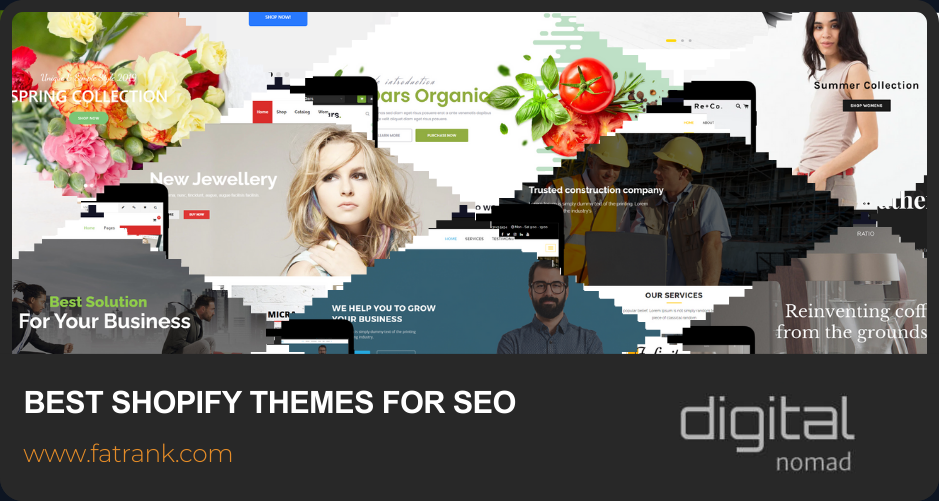
- Blogging on Shopify: How To Do It For SEO Traffic

- Can you change the Shopify URL Structure?

- Common Shopify SEO Issues

- Does Changing the Shopify Store Name Affect SEO

- Guide On Using Metafields In Shopify

- How Much Does Shopify SEO Cost
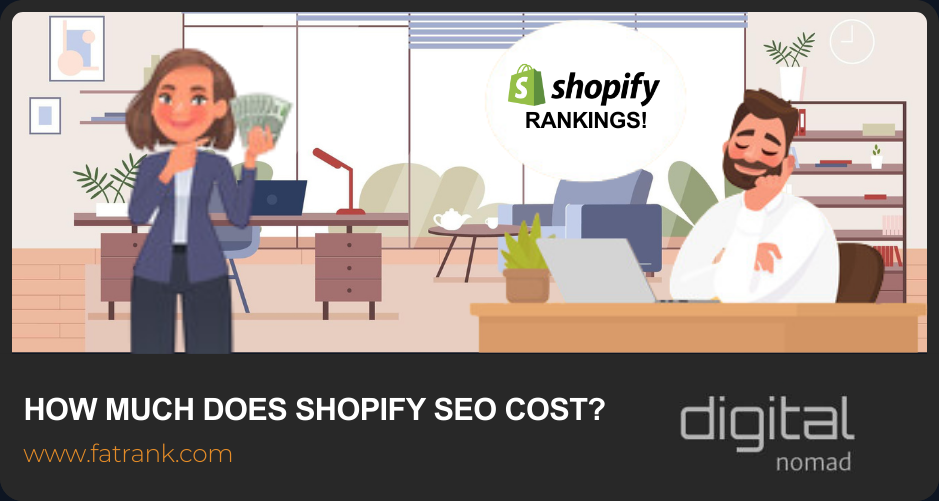
- How To Add Content To Shopify Collection Pages

- How To Add Keywords To Your Shopify Store For SEO

- How To Remove Duplicate Titles From Shopify Store

- How to Set up Multiple Shopify Stores Under One Domain
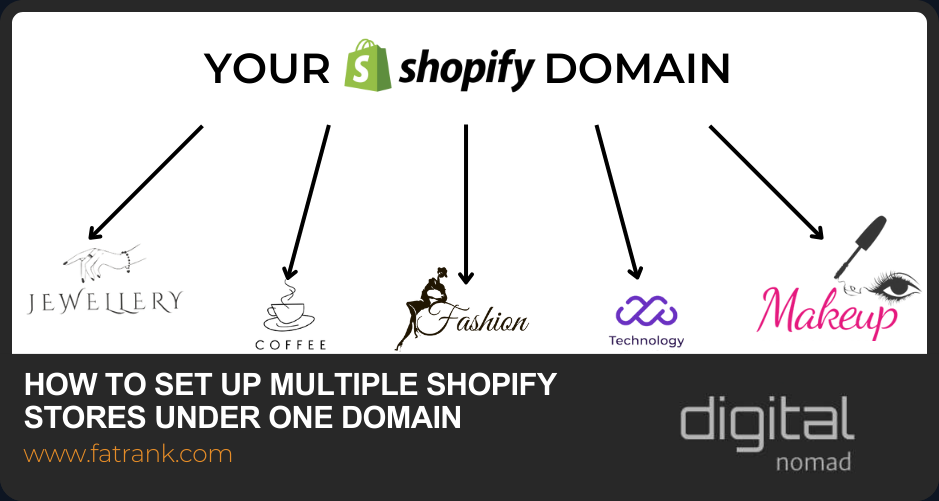
- Improving Search in Shopify Plus
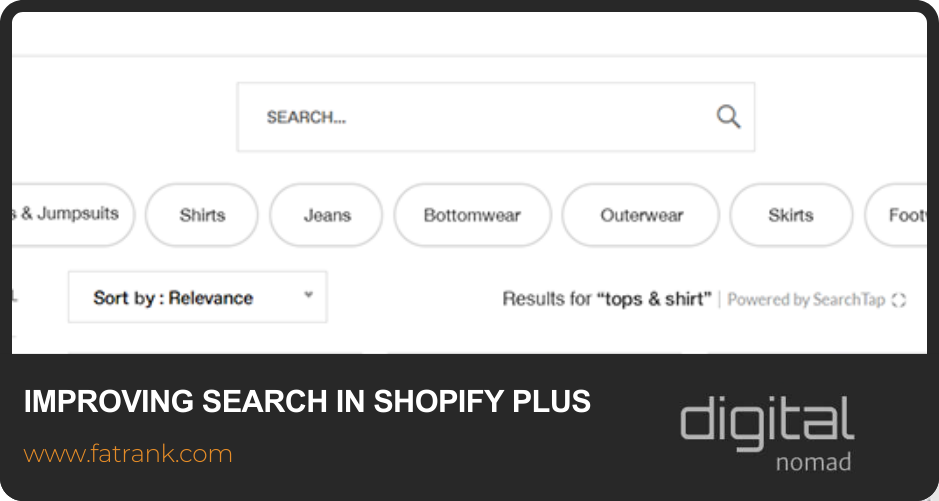
- Is Shopify bad for SEO? A Detailed Review

- Keyword Research for Shopify Stores

- Link Building for Shopify: Full Tutorial

- Shopify Breadcrumbs SEO Issues
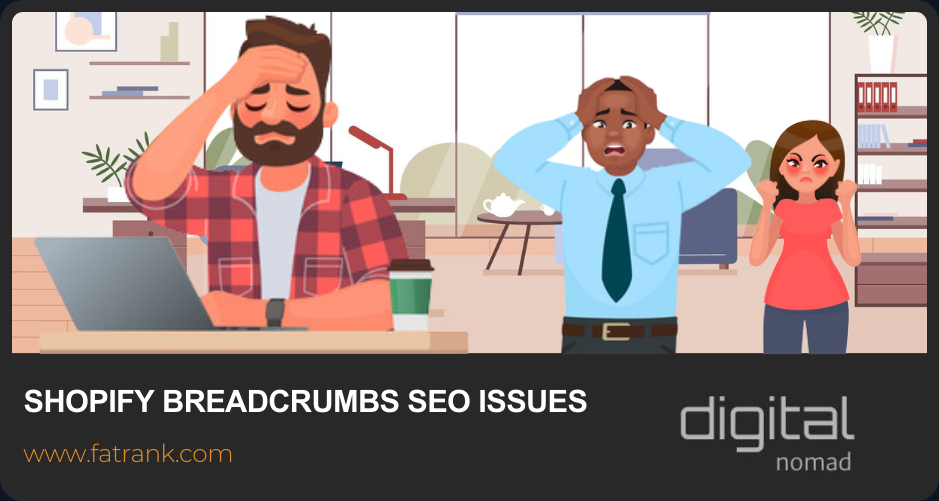
- Shopify Collection Page SEO: The Definitive Guide

- Shopify Image Optimization: Speed & SEO Guide

- Shopify International: Multi-Currency & Multilingual Setup

- Shopify On Page SEO Tutorial

- Shopify Plus SEO

- Shopify Plus SEO: Potential Limitations

- Shopify Product Tags SEO: Why It's Bad & How To Fix It

- Shopify Rich Snippets Tutorial: No App Needed

- Shopify SEO Agency

- Shopify SEO Case Study

- Shopify SEO Checklist

- Shopify SEO: The Definitive Guide

- Shopify Sitemap: Find & Submit Your XML Sitemap to Google

- Shopify Speed Optimization Guide

- Technical SEO for Shopify

- Why Is No One Buying From My Shopify Store

- Workarounds for the Shopify Variants Limit


About FatRank
Our aim to explain and educate from a basic level to an advanced on SEO and Social Media Marketing.
