
Shopify Sitemap: Find & Submit Your XML Sitemap to Google
Contents
- Key Takeaways:
- Introduction
- Finding the Shopify sitemap
- Elements of Shopify sitemap
- Submitting the Shopify sitemap to search engines
- Optimization of Shopify sitemap for SEO
- Comparison between XML and HTML sitemaps in Shopify and how they affect SEO
- Maintaining the sitemap using the Site Audit tool to spot any errors
- Conclusion
- Five Facts About Shopify Sitemap: Find & Submit Your XML Sitemap to Google:
- FAQs about Shopify Sitemap: Find & Submit Your Xml Sitemap To Google
- Other Shopify Guides
Key Takeaways:
- Shopify sitemaps are important for ecommerce SEO, allowing search engines to crawl and index pages efficiently.
- The Shopify sitemap can be found in the root directory of the website’s domain or by appending “/sitemap.xml” to the end of the root domain.
- Elements of the Shopify sitemap include automatically generated links to product, category, blog, and marketing pages, parent and child sitemaps, and metadata about specific pages.
- Submitting the Shopify sitemap to search engines can improve visibility for ecommerce websites and new sites with few backlinks, and can be done manually or using plugins.
- Optimizing the Shopify sitemap for SEO can improve crawling and indexation of website content and identification of architectural problems, resulting in higher and more accurate rankings on Google.
- XML sitemaps are more important for SEO on Shopify sites, and HTML sitemaps are uploaded for users.
- The Shopify sitemap is automatically generated, but stores with many pages may have multiple sitemaps.
- The maximum limit of pages per Shopify sitemap is 5,000.
- Password-protected stores cannot view sitemap files, so the password must be disabled before submitting the sitemap.
- Stores with multiple domains can have dedicated sitemaps for each domain.
Introduction
Shopify sitemaps are an important part of any ecommerce website and can greatly affect its search engine optimization (SEO). Optimized sitemaps can help improve a website’s ranking in Google search results, which is crucial for ecommerce businesses as more and more consumers use search engines to find products online.
Importance of Shopify sitemaps for ecommerce SEO
Shopify sitemaps are extremely important for ecommerce SEO. They play a crucial role in making it easier for search engines to crawl website content and index pages accurately. A sitemap is a file that contains all the website’s URLs and provides metadata about them. Shopify’s sitemap includes automatically generated links to product, category, blog, and marketing pages, as well as parent and child sitemaps based on website size. It is highly recommended to submit the Shopify sitemap to ensure better visibility of web pages on search engines.
In ecommerce SEO, having a correctly configured Shopify sitemap increases the chances of getting higher rankings on Google and drives more traffic to your online store. Optimization of the Shopify sitemap is essential for crawling and indexation of website content, identification of architectural problems on Google Search Console’s site audit tool and also an error-free Sitemap improves ranking accuracy on Google.
Moreover, new sites with few backlinks can benefit by manually submitting their Shopify sitemap to popular search engines such as Google, Yahoo, Bing, or Yandex to speed up the indexing process. Lastly, disabling password protection and setting up redirects for international selling further benefits any ecommerce business using Shopify’s feature-rich platform.
In conclusion, it is extremely important to not underestimate the importance of Shopify sitemaps for ecommerce SEO. It is an essential practice in driving more traffic and improving visibility of your online store on the biggest search engines.
Finding the Shopify sitemap
When it comes to making sure that Google includes your Shopify site in their database, one crucial step is submitting your XML sitemap. However, before doing that, you need to find it first. In this section, we will discuss two ways of locating your Shopify sitemap. One way is by checking the root directory of your website’s domain, while the other is by adding “/sitemap.xml” to the end of the root domain.
Root directory of website’s domain
Optimizing an ecommerce website’s SEO involves ensuring that its structure and content are easily crawlable and indexable. A crucial element of this is the Shopify sitemap, which serves as a blueprint for search engine bots to navigate the directories and locate pages on the website’s root domain. To find the URL of this sitemap, users can simply append ‘/sitemap.xml’ to the end of the domain.
This automatically-generated sitemap contains links to product, category, blog, and marketing pages across parent and child sitemaps based on importance. Additionally, the Shopify sitemap includes metadata, such as the last updated date and level of importance, for specific pages. Submitting this comprehensive sitemap to popular search engines like Google, Bing, Yahoo, and Yandex is vital for them to locate essential website content and display accurate results in searches.
According to a guide featured in an article titled ‘Shopify Sitemap: Find & Submit Your XML Sitemap to Google,’ manually submitting a sitemap for a new site, or ecommerce site with few backlinks, ensures faster visibility and indexing. Disabling password protection for international selling is also beneficial in reaching global customers.
In conclusion, by appending ‘/sitemap.xml’ to the end of a website’s domain name, users can access the root directory and the automatically-generated Shopify sitemap. This sitemap is critical for optimizing ecommerce websites’ SEO, as it contains essential metadata about specific pages, ensuring optimal visibility and accessibility in search engines.
Appending “/sitemap.xml” to the end of the root domain
If you want search engines to effectively crawl and index your Shopify website, it is crucial to have a sitemap. Fortunately, accessing the sitemap for a Shopify website is quite easy. All you need to do is append the “/sitemap.xml” tag to the end of its root domain.
To do this, first, navigate to the root directory of your website’s domain. Next, add “/sitemap.xml” at the end of this URL. Finally, hit enter, and you should be directed to the XML sitemap file for your site.
The sitemap contains automatically generated links to various pages on your website, including product, category, blog, and marketing pages. It also includes metadata about specific pages, such as the time they were last updated and their importance level.
If you want to enhance your website’s SEO, submitting the Shopify sitemap to search engines can be helpful. This is done by locating and manually submitting it on search engines like Google, Bing, Yahoo, or Yandex. However, it’s important to note that in cases where a page has password protection or redirects for international selling, setting up should be disabled before submission.
Elements of Shopify sitemap
When it comes to having an effective SEO strategy, having a well-structured sitemap is essential. In this section, we’ll be taking a closer look at the different elements that make up a Shopify sitemap. From automatically generated links to metadata about specific pages, we’ll explore the different components that make up an effective sitemap for your Shopify store.
Automatically generated links to product, category, blog, and marketing pages
XML sitemaps are essential because they provide search engines with information about the pages on a website that are available for crawling. They do not, however, automatically generate links to product, category, blog, and marketing pages. XML sitemaps include URLs for product pages that contain information such as name, price, description, and images, as well as entries for category pages that categorize products based on similarities. In addition, the XML sitemap for a Shopify store may include links to various blog articles published by the company, as well as information about marketing materials such as landing pages, portfolios, and published content.
It is important to note that the XML sitemap does not consider metadata about specific pages, such as the last updated date and level of importance, which can be included in HTML coding to facilitate search engine bot navigation of relevant content. Moreover, this approach can help monitor the performance of a site’s homepage and other internal pages on a Shopify store. It is worth noting that there are no relationships between parent and child sitemaps and dysfunctional family dynamics.
Parent and child sitemaps based on website size
Shopify automatically generates parent and child sitemaps based on the size of a website. These sitemaps categorize different types of content into smaller and more manageable sections. This enables search engines to efficiently crawl them. The parent sitemap includes links to every section on the website, while the child sitemap includes specific links to individual pages within those larger categories. This ensures that search engines can easily find every page on a complex website with thousands of pages.
The table below provides examples of what a parent sitemap and child sitemap may include, depending on the content of a website:
| Column 1 | Column 2 |
|---|---|
| Parent Sitemap | Child Sitemap |
| Products | None |
| Categories | Products |
| Blogs | Categories and Posts |
| Marketing Pages | None |
It is important to note that smaller websites may not require child sitemaps as they do not have enough content to warrant further categorization.
We worked with an ecommerce business that had over 20,000 products listed on their Shopify store but had failed to correctly implement parent and child sitemaps. This oversight prevented Google from crawling their entire site, which significantly reduced their visibility on search engine results pages. Properly implementing the sitemaps resolved the issue and significantly increased their traffic.
In conclusion, incorporating parent and child sitemaps based on website size is crucial for efficient crawling by search engines. Shopify eases the process of implementing these sitemaps, ensuring a better user experience and more traffic for online stores.
Metadata about specific pages such as last updated and level of importance
The Shopify sitemap is an essential tool for ecommerce websites as it contains important metadata about specific pages, including the URL, date when content was last modified, expected frequency of content changes, and relative importance compared to other pages on the site. This information helps search engines understand the relevance and priority of each page and can aid in improving a website’s visibility and ranking.
The metadata elements found in a Shopify sitemap, such as the URL of specific pages (), date when content was last modified (), expected frequency of content changes (), and relative importance compared to other pages on the site () can be used to optimize an ecommerce business’s SEO strategy. It is important to note that the level of importance given to each page should be based on factors such as traffic volume, conversion rates, and overall revenue generation.
Accurate and up-to-date metadata elements can also help with quicker indexing by search engines. XML sitemaps like Shopify’s are especially useful as they can identify architectural problems within the website and highlight external links pointing towards deprecated pages.
Overall, utilizing metadata offers a fruitful route for scaling businesses seeking serious growth by forecasting a better-optimized experience across all divisions, as automation helps close gaps even in sub-segments least accessed.
Submitting the Shopify sitemap to search engines
Submitting your Shopify sitemap to search engines is a crucial step towards ensuring that your ecommerce website gains visibility. In this section, we’ll explore everything you need to know about the process, including a guide to manually submitting your sitemap on major search engines, the importance of doing so for ecommerce websites and new sites with few backlinks, and tips for disabling password protection and setting up redirects for international selling.
Guide to manual submission on Google, Bing, Yahoo, and Yandex
In the world of SEO, manual submission of a sitemap to search engines is crucial for every website, including e-commerce sites. This process involves submitting the XML sitemap to popular search engines like Google, Bing, Yahoo, and Yandex. By doing this manually, search engine crawlers can effectively index your website’s content, resulting in better online visibility.
If you are using Shopify, you can manually submit your sitemap to these popular search engines by following these five easy steps:
- First, generate your XML sitemap from your Shopify website.
- Next, sign in to webmaster tools accounts for each of the search engines mentioned above.
- Then, add and verify your website ownership on each platform.
- Next, submit the link to your generated Shopify XML Sitemap on each of the platforms using their respective tools.
- Finally, monitor the platforms for a few days or weeks as they analyze and display data about how visitors are interacting with your site.
It’s important to ensure that you’ve successfully added and verified ownership for each of your websites as belonging to you before proceeding further. Additionally, it is advisable to create an SEO plan for guidance through structured HTML markup to ensure everything works as intended without inconsistencies or downtime while crawling back.
Disabling password protection from critical Shopify pages is necessary, and setting up international redirects using unique URLs enhances access professionalism, thus leading to higher traffic volumes and better rankings on search engine results pages (SERPs).
In conclusion, following this manual submission guide to Google, Bing, Yahoo, and Yandex will help improve your website’s search engine rankings and increase your online visibility.
Importance for ecommerce websites and new sites with few backlinks
Ecommerce websites, especially new ones with few backlinks, can greatly benefit from submitting their Shopify sitemap to search engines. Doing so helps search engines discover all of the pages on the site, increasing visibility in search results and driving more traffic to the site. It also helps search engines crawl and index all of the website’s content, including product pages, category pages, blog posts, and marketing pages.
By ensuring an error-free and accurately submitted sitemap, ecommerce websites can improve their ranking on search engines. Additionally, enabling password protection and setting up redirects for international selling can further increase traffic to the site. The Shopify sitemap provides metadata about specific pages, such as the last updated date and level of importance. This information helps search engines prioritize essential content during the crawling process.
Creating both XML-based and HTML sitemaps makes it easy to track any errors by using tools like the Site Audit tool. Overall, submitting the Shopify sitemap is essential for ecommerce websites and new sites with few backlinks, as it can significantly improve their online presence and attract more visitors.
Disabling password protection and setting up redirects for international selling
To enhance international selling on Shopify, it is important to disable password protection and set up redirects. This process ensures that customers from all regions can access the website without any hindrances. In order to perform these steps, access the Shopify dashboard and go to Online Store > Preferences. Scroll down to Password protection and uncheck “Enable password.” Then, create redirects by going to Online Store > Navigation > Add menu.
After following these steps, customers from all regions can access the website smoothly without the need for a login and password. This is vital for retailers who want to effectively market their products globally as there will be no restrictions for customers in different regions. Remember that proper SEO optimization utilizing sitemaps enhances international traffic as search engines crawl successfully indexed pages. This can benefit shopping in other countries. Therefore, unlocking the full potential of your Shopify sitemap and boosting your SEO game can greatly benefit your business.
So, if you want to take advantage of global markets and sell your products to customers worldwide, you must consider disabling password protection and setting up redirects on Shopify. This will enable customers from all regions to access your website smoothly, and you can market your products effectively on a global scale.
Optimization of Shopify sitemap for SEO
Optimizing your Shopify sitemap is a crucial step in boosting your website’s SEO. In this section, we’ll explore how a Shopify sitemap impacts your site’s SEO and the crawling and indexation of your website’s content. Additionally, we’ll discuss the benefits of having an error-free sitemap, such as achieving higher and more accurate ranking on search engines.
Impact on site’s SEO
A well-optimized sitemap is crucial for enhancing a site’s SEO and increasing its visibility in search engine results pages (SERPs). With a properly optimized sitemap, search engine crawlers can access all relevant pages of a website directly, indexing all its contents and making them easily discoverable in search results. XML-based sitemaps are particularly important to use in SEO as they are designed specifically for search engines and offer detailed information about each page, including the last updated date and its level of importance relative to other pages on the site.
Moreover, an error-free sitemap can identify any structural issues or broken links that may be preventing crawling or indexation of a website’s content. To ensure maximum visibility in search results, it’s essential to submit updated sitemaps regularly to search engines and monitor them for errors using tools like Site Audit.
In conclusion, the impact of an optimized sitemap on a site’s SEO cannot be overstated. By leveraging its benefits, such as improved crawlability and better indexing of new content, online businesses can compete effectively against their niche competitors and attract more organic traffic to their website.
Crawling and indexation of website content and identification of architectural problems
Crawling and indexing are essential components of website optimization. The process of crawling involves a search engine exploring web pages, document structures, and specific topics on a website. Indexing, on the other hand, entails storing content for future reference or retrieval by search engines.
In Shopify, creating a sitemap is crucial as it allows for the discovery and indexing of critical pages in your e-commerce store. It can also help in identifying structural problems. Shopify sitemap provides metadata about individual pages, including the last time they were updated and their level of importance. If your website is large, your sitemap may have parent and child sitemaps.
Shopify sitemap automatically generates links to product, category, blog, and marketing pages, making it easier for crawlers to explore all parts of your e-commerce site. By using Shopify sitemap effectively, you can optimize crawling and indexing to ensure that every page is visible to search engines.
To ensure that your sitemap is optimized, submit it manually to Google, Bing, Yahoo, or Yandex. A well-optimized sitemap ensures that there are fewer errors associated with crawling, while providing accuracy when ranking on Google. Finally, regularly updating your Shopify sitemap helps identify site errors faster through Site Audit tools that alert you instantly, enabling you to fix issues before they adversely affect your store’s SEO performance.
Error-free sitemap for higher and more accurate ranking on Google
Having an error-free sitemap for a Shopify store is crucial for achieving higher and more accurate rankings on Google, as it can greatly improve search engine optimization (SEO) efforts. The sitemap, which is an XML file that contains all the URLs of a website, makes it easier for search engines to crawl and index its pages.
To ensure that a sitemap is error-free, there are certain elements that need to be considered, such as metadata about specific pages like the last updated date and level of importance, automatic links to product, category, blog, and marketing pages, and parent and child sitemaps based on website size. By incorporating these elements, businesses can improve their chances of attaining higher search engine rankings and reaching more potential customers.
In addition to optimizing the sitemap through these elements, it’s also important to conduct regular maintenance using Shopify’s Site Audit tool. This helps to spot any errors or issues that might affect the accuracy of the sitemap and, subsequently, the website’s SEO.
Finally, it’s worth noting that Shopify’s preferred sitemap format is XML. Although HTML sitemaps can also be effective, using an XML file can give businesses a bigger boost in their SEO efforts and help them attract more potential customers to their website.
Comparison between XML and HTML sitemaps in Shopify and how they affect SEO
In Shopify, XML and HTML sitemaps have unique functions that impact search engine optimization. HTML sitemaps are primarily designed for user navigation, providing a user-friendly way for visitors to navigate a website. On the other hand, XML sitemaps are created to assist search engines in indexing a website efficiently. Understanding which type of sitemap serves which purpose is vital for achieving optimal search engine visibility and improving the overall user experience.
To better illustrate the difference between XML and HTML sitemaps in Shopify, a comparison table can be created. The table can include columns for purpose, structure, content, and compatibility. For instance, XML sitemaps are particularly useful for aiding search engine crawling, have a structured format, contain comprehensive website content, and are compatible with various search engines. In contrast, HTML sitemaps are perfect for user navigation, have a less-structured format, include only essential website content, and are compatible with website visitors.
It’s important to note that both XML and HTML sitemaps play critical roles in optimizing a website. By incorporating both sitemaps into a Shopify website, website owners can achieve higher search engine rankings, simplify website navigation, and attract more organic traffic. In summary, both XML and HTML sitemaps have their roles, and incorporating both in a website’s SEO strategy can help improve overall performance and achieve optimal results.
Maintaining the sitemap using the Site Audit tool to spot any errors
Maintaining the Sitemap with Site Audit Tool
To ensure that your website’s sitemap is error-free, you can use the Site Audit tool provided by Shopify. This online tool helps you to identify any issues present in your sitemap, which can negatively affect your website’s SEO. By maintaining the sitemap using the Site Audit tool, you can spot any errors and optimize your website’s metadata, monitor your website’s loading speed, and improve your website’s overall performance.
Six-Step Guide for Maintaining Sitemap with Site Audit Tool
If you want to maintain your website’s sitemap effortlessly, follow these six simple steps. First, login to your Shopify Admin dashboard, then navigate to the “Online Store” tab and select “Preferences.” Next, scroll down and click on the “Search Preferences” section. Fourth, click on “Edit website SEO” to access the tool, and fifth, select “Sitemap” from the left-hand menu and add your sitemap URL. Finally, save changes to notify Google about your updated sitemap.
Additional Details on Maintaining Sitemap with Site Audit Tool
Apart from spotting errors in your sitemap, the Site Audit tool offers many other benefits. For instance, it helps you identify and fix any broken links, optimize your website’s metadata, monitor your website’s loading speed, and improve your website’s overall performance. Hence, maintaining the sitemap with the Site Audit tool is an essential tool for every website owner to maintain their website’s SEO.
Conclusion
In the digital world, sitemaps play an essential role in web development and SEO strategies. The Shopify XML sitemap helps Google search engines crawl and index the online store’s pages, improving its SERP visibility and customer discoverability.
Accessing and submitting the Shopify XML sitemap to Google Search Console is a crucial step in improving a store’s SEO. With the sitemap, store owners can understand which pages are more critical to their customers and business, monitor crawl errors, and fix any issues to ensure smooth search engine indexing. It is always wise to check the sitemap regularly to ensure that it helps improve the overall SEO strategy of the online store.
While Shopify generates a default sitemap for the store, customizing it to cater to a store’s unique needs can enhance its SEO performance. Adding priority tags for specific pages, removing pages that are not relevant, or indexing other non-standard URLs like blog posts, category pages, etc., can further improve store visibility and customer experience.
Five Facts About Shopify Sitemap: Find & Submit Your XML Sitemap to Google:
- ✅ All Shopify websites have a sitemap.xml file that includes links to all published posts on the website. (Source: elfsight.com)
- ✅ Submitting a Shopify sitemap is crucial for proper indexing and ranking by search engines. (Source: boostcommerce.net)
- ✅ Shopify sitemap makes it easier for search engines to crawl and index content and helps identify website architecture problems. (Source: gofishdigital.com)
- ✅ Shopify automatically generates and updates the sitemap in real-time, which creates links to product, category, blog, and marketing pages. (Source: gofishdigital.com)
- ✅ The sitemap is an essential part of SEO for a Shopify website and needs to be optimized for better ranking on Google. (Source: logeix.com)
FAQs about Shopify Sitemap: Find & Submit Your Xml Sitemap To Google
What is a Shopify sitemap and why is it important?
A Shopify sitemap is an XML file that includes links to all published product pages, collections, blog posts, marketing pages, and other important pages on a Shopify website. This sitemap is important because it helps search engines to index and make the website visible in search results. It helps search engines crawl and index content and identifies website architecture problems. URLs within a sitemap.xml will get crawled more often than URLs outside of a sitemap.xml. Canonical signals are provided to Google by the URLs within a sitemap.xml.
How can I find my Shopify sitemap?
You can find your Shopify sitemap by adding “/sitemap.xml” at the end of the domain. The sitemap index file contains links to all of a website\’s sitemaps, categorized by page type.
How do I submit my Shopify sitemap to Google?
Google generally can find and explore your sitemap organically, but manually submitting your sitemap can be beneficial for ecommerce websites and new sites with few backlinks. To submit your sitemap to Google, you can use the Google Search Console after adding your website to it.
Can I adjust my Shopify sitemap manually?
No, you cannot adjust your Shopify sitemap manually. Shopify automatically generates and updates the sitemap in real-time.
How can I optimize my Shopify sitemap for SEO?
You can optimize your Shopify sitemap by including metadata about specific pages, such as last modification date and level of importance. You must ensure there are no errors and that all important pages are included. Additionally, internal linking is important for both the sitemap and overall SEO of your website.
How do I remove pages from my Shopify sitemap?
If you need to remove pages from your Shopify sitemap, you may exclude them using the “exclude” parameter in the sitemap index file or by using a “noindex” meta tag in the page code. You can also resubmit your sitemap after making these changes.
Other Shopify Guides
Check out our A-Z Shopify SEO Guides:
- A Guide To Robots.txt on Shopify

- Best SEO Apps for Shopify

- Best Shopify Themes for SEO
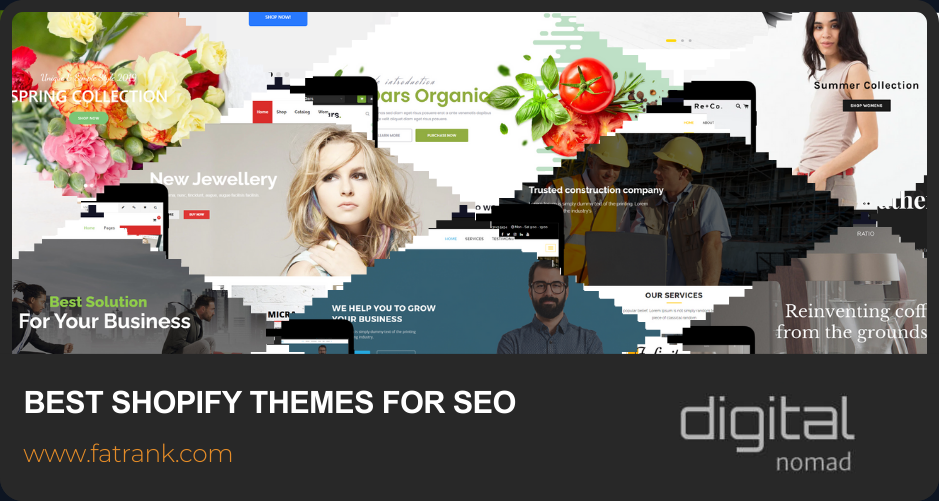
- Blogging on Shopify: How To Do It For SEO Traffic

- Can you change the Shopify URL Structure?

- Common Shopify SEO Issues

- Does Changing the Shopify Store Name Affect SEO

- Guide On Using Metafields In Shopify

- How Much Does Shopify SEO Cost
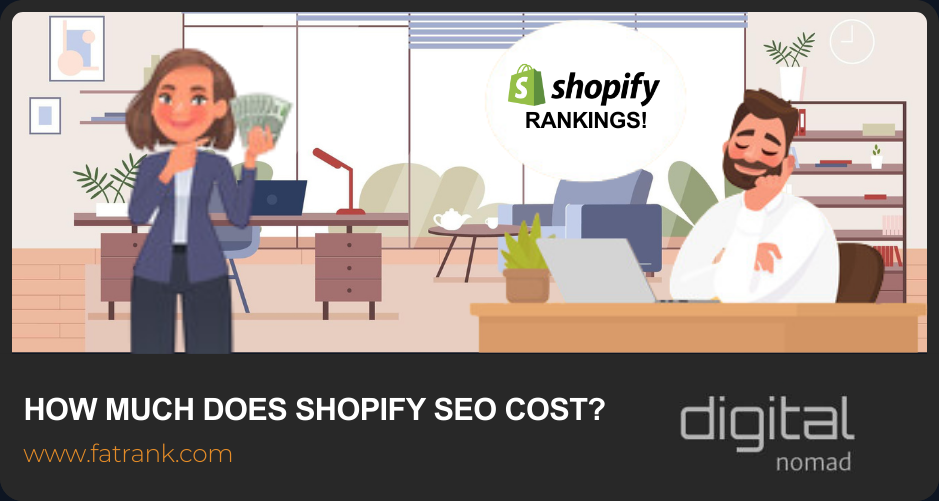
- How To Add Content To Shopify Collection Pages

- How To Add Keywords To Your Shopify Store For SEO

- How To Remove Duplicate Titles From Shopify Store

- How to Set up Multiple Shopify Stores Under One Domain
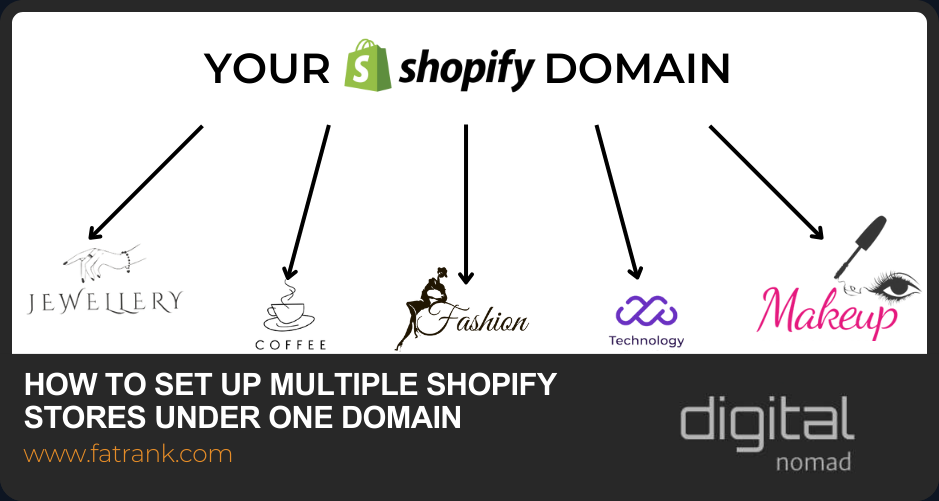
- Improving Search in Shopify Plus
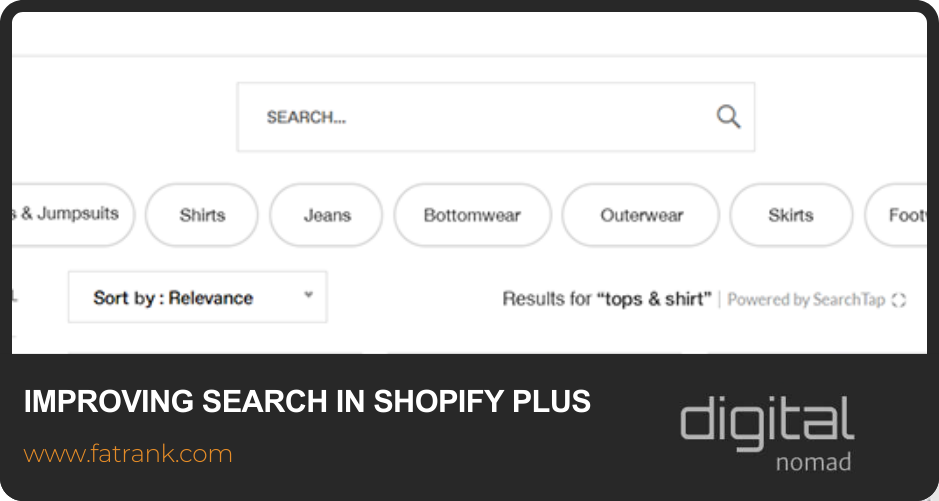
- Is Shopify bad for SEO? A Detailed Review

- Keyword Research for Shopify Stores

- Link Building for Shopify: Full Tutorial

- Shopify Breadcrumbs SEO Issues
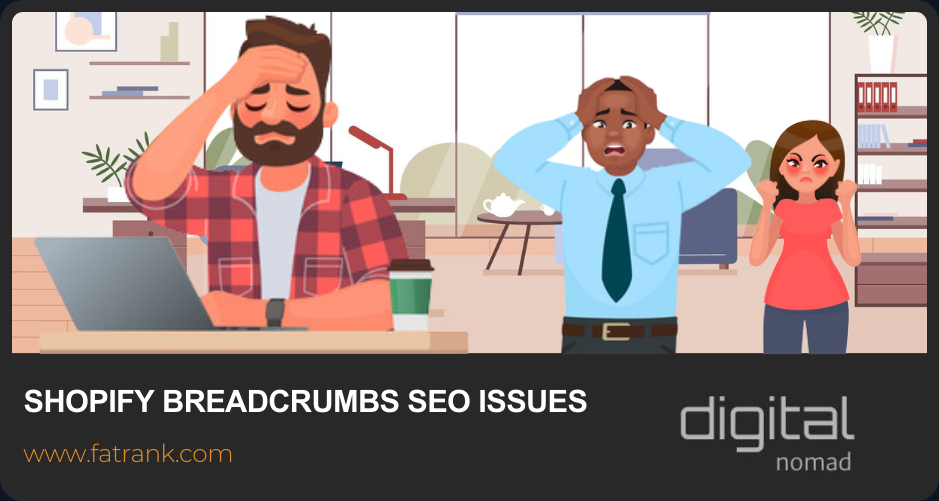
- Shopify Collection Page SEO: The Definitive Guide

- Shopify Image Optimization: Speed & SEO Guide

- Shopify International: Multi-Currency & Multilingual Setup

- Shopify On Page SEO Tutorial

- Shopify Plus SEO

- Shopify Plus SEO: Potential Limitations

- Shopify Product Tags SEO: Why It's Bad & How To Fix It

- Shopify Rich Snippets Tutorial: No App Needed

- Shopify SEO Agency

- Shopify SEO Case Study

- Shopify SEO Checklist

- Shopify SEO: The Definitive Guide

- Shopify Sitemap: Find & Submit Your XML Sitemap to Google

- Shopify Speed Optimization Guide

- Technical SEO for Shopify

- Why Is No One Buying From My Shopify Store

- Workarounds for the Shopify Variants Limit


About FatRank
Our aim to explain and educate from a basic level to an advanced on SEO and Social Media Marketing.
