
Shopify Image Optimization: Speed & SEO Guide
Contents
- Key Takeaways:
- Importance of site performance for Shopify store owners
- Shopify image optimization for website load time, mobile optimization, and SEO ranking
- 8 steps for effective Shopify image optimization, including compression, text attributes, and automation
- Step 1: Assess your current image assets
- Step 2: Choose the correct image format
- Step 3: Compress images for smaller file sizes
- Step 4: Use alt attributes to describe images
- Step 5: Automate image optimization with third-party tools
- Step 6: Use Google Tag Manager to track image performance
- Step 7: Optimize decorative images
- Step 8: Monitor your Shopify site’s speed and performance
- Image optimization as a strategy for improving Shopify SEO and boosting rankings and business
- Types of image compression: lossy and lossless
- Benefits of image optimization for faster website loading speed and better customer experience
- Three main elements of image optimization: file size, compression level, and height and width
- Conclusion: The importance of image optimization for Shopify store owners
- Five Facts About Shopify Image Optimization: Speed & SEO Guide:
- FAQs about Shopify Image Optimization: Speed & Seo Guide
- What is Shopify Image Optimization?
- Why is optimizing product images important for Shopify sites?
- What are some image optimization tools for Shopify?
- How can I optimize my product images on Shopify for SEO?
- Will optimizing images on my Shopify site improve my SEO ratings?
- Are there any third-party resources available for Shopify image optimization?
- Other Shopify Guides
Key Takeaways:
- Site performance is a key consideration for Shopify store owners as it directly impacts conversion rates and SEO ranking. This includes factors such as image optimization, faster load times, and mobile optimization.
- Site performance also affects other digital marketing initiatives such as paid, email, online reputation management, and social marketing.
- Shopify already has some speed optimizations out of the box, including leveraging browser caching to store content locally in users’ browsers.
- A one second improvement in site speed can result in a significant increase in revenue for a Shopify site.
- By purchasing through the links on this page, customers can support the website and earn a commission for the website.
- Shopify image optimization is crucial for improving website load time, mobile optimization, search engine rankings, and conversion rates.
- Image optimization involves compressing and resizing images while retaining their quality, adding text attributes like captions and alt texts, and following Shopify SEO best practices.
- There are 8 steps for effective Shopify image optimization, including compressing images, optimizing image titles and alt texts, using lazy loading, and automating the process with an app like TinyIMG.
- Aiming for file sizes of 70KB or lower is a good target for image compression, but this may depend on the quality of the image needed.
- Shopify business owners are looking for SEO strategies to boost rankings and get more business.
- Properly optimizing images is important for improving the website’s speed, browsing experience, and search performance.
- Slow loading times can cause people to leave before seeing what a website offers. On average, images can make up as much as 75% of a web page’s total weight, making optimization impactful.
- Images can directly affect website traffic and conversions, as they are the biggest factor towards page speed. Image search can be a big traffic source for businesses.
- Image optimization is the process of modifying images to load faster and be understood by robots. Image compression can result in significant reductions in loading time for users.
- Heavy images can make the website load slowly and discourage visitors from completing a purchase.
- Optimizing images using an online picture editor can improve conversion rates.
- Optimizing images can help ensure a smooth browsing experience, prevent frustration, improve search engine rankings, and drive more traffic.
- The appropriate type of compression to use on images depends on their purpose. The two types of compression are lossy and lossless.
- The goal of image optimization is to create high-quality images with the lowest file size. File size, compression level, and height and width are the three main elements of image optimization to keep in mind when implementing Shopify image optimization strategies.
Importance of site performance for Shopify store owners
Did you know that the speed of your website can have a significant impact on your Shopify store’s traffic and conversions? In this section, we’ll explore the importance of site performance for Shopify store owners. By focusing specifically on the impact of images on your website’s speed, we’ll discuss how optimizing your images can improve user experience and drive more sales. Additionally, we’ll take a closer look at the metric of First Contentful Paint and how it can affect the overall performance of your site.
Impact of images on website traffic and conversions
Images are a crucial aspect of any website and can have a significant impact on its traffic and conversions. As a Shopify store owner, it is essential to pay close attention to your site’s performance, including the loading time of images, in order to provide a positive customer experience and increase conversions. One way to measure your site’s performance is through the first contentful paint (FCP), which measures how quickly the user can see the first content upon visiting a webpage. Slow loading times resulting from large image sizes can lead to user frustration and drive them away from your site.
To optimize image performance, there are several factors you need to consider, including image format, file size, and alt texts. Optimizing product images for faster page load time is key to providing a seamless user experience. Alt attributes also play a vital role in improving accessibility for visually impaired users and helping search engines understand what the images represent. Choosing the right image format and file size can also affect your site’s speed and performance.
One unique detail is that automating image optimization with third-party tools can be a helpful and efficient way to manage image performance. Google Analytics can also provide valuable insights into how images are being used on your site. It’s also important not to overlook the optimal optimization of decorative images during this process.
In conclusion, regularly monitoring your site’s performance, including that of images, is critical to identifying areas that need improvement. With Shopify’s first contentful paint impacting user experience, make sure to paint a picture of success by optimizing your site’s images.
First Contentful Paint and its effect on user experience
User experience is heavily influenced by the speed at which a website can load its content. That’s why First Contentful Paint (FCP) plays such an important role in measuring a website’s performance. FCP measures the time it takes for the first visual content to appear on a webpage. Ideally, this should happen within 1-3 seconds to keep users engaged. Anything longer and the user may lose interest and leave the site.
There are several reasons why a website might have a slower loading time. Uncompressed images, JavaScript render-blocking, and large HTML/CSS files can all contribute to slow load times. In addition to negatively impacting user experience, slow-loading pages are also penalized by search engines.
One unique aspect of FCP’s impact on user experience is the potential for negative feedback from customers and the harm to brand equity that can be caused by slow loading times. When FCP scores are low, users are less likely to complete transactions, and they may leave negative reviews and ratings. This can damage a brand’s reputation and drive potential customers away.
To improve a site’s overall performance, it’s important to evaluate its FCP score. Specifically, optimizing images through compression and choosing appropriate image formats can lead to faster page loading times. This can result in better mobile optimization and improved SEO rankings for Shopify stores. By using Shopify image optimization, website owners can achieve faster load times and greater customer engagement.
Shopify image optimization for website load time, mobile optimization, and SEO ranking
Shopify images are an essential element when it comes to loading speed, mobile optimization, and SEO. In this section, we’ll explore various Shopify image optimization techniques to help ensure you get the best out of your images. Our three sub-sections will highlight optimizing your product images for faster page load time, understanding the importance of alt texts for accessibility and SEO, and choosing the right image format and file size – all backed by facts and figures from our trusted references.
Optimizing product images for faster page load time
Optimizing product images for faster page load time is crucial for improving the user experience and search engine rankings in Shopify stores. Factors such as image format, file size, and compression level must be considered to enhance site speed and performance.
To achieve this, Shopify store owners can follow a 4-step guide for optimizing product images. Firstly, compressing product images without sacrificing image quality can greatly reduce their file size. Secondly, cropping images to their ideal aspect ratio can remove unnecessary pixel data. Thirdly, including descriptive alt tags for images can help search engines better understand their content. Finally, replacing decorative images with CSS effects or SVG files can optimize their loading speed.
By implementing these steps, Shopify store owners can significantly enhance their website’s page loading speed and customer experience. Continuously monitoring their site’s performance using Google Analytics is also crucial to assess the effectiveness of optimization efforts. Remember, every second counts in terms of conversion rates and sales, so optimizing product images for faster page load time should not be overlooked.
Alt texts and their importance for accessibility and SEO
In web development, including relevant and descriptive alt texts for images is crucial for both optimizing SEO rankings and improving accessibility. Alt texts offer a description of an image when it is unable to load or when a user is utilizing a screen reader. This ensures that users with visual impairments can navigate the website with ease. Furthermore, search engines can understand the content of an image through alt texts which improves indexing and ranking.
Alt texts also provide context for decorative images that have no informational value. The addition of relevant and descriptive alt texts enhances the overall user experience by providing supplementary information about these images.
Originally, HTML only permitted alternative text to indicate the filename when an image could not be displayed. However, developers later realized the significance of writing descriptions for images in terms of both accessibility and SEO optimization. Nowadays, including alt text has become a standard practice in web development, with most platforms making it mandatory to include them while uploading images.
Finally, it is important to consider the appropriate image format and size on a website. Choosing the right format and size can improve website performance and the overall user experience. Overall, incorporating alt texts into images is crucial to ensuring accessibility and optimizing SEO for websites.
Choosing the right image format and file size
When designing a website, it’s important to remember that images can either make or break the user’s browsing experience. That’s why choosing the right format and file size is essential for Shopify store owners. The correct image format and size can affect load time, user experience, and even SEO rankings.
One key aspect of choosing the correct image format is understanding the differences between JPEG, PNG, GIF, and WebP formats. For high-quality photos, Shopify recommends using JPEG. For graphics with transparent backgrounds, PNG is the suggested format. Additionally, the appropriate file size depends on how the image will appear on the web page. Large images or files that aren’t optimized can cause your website’s speed to slow down significantly.
To optimize your images effectively, it’s vital to consider both image compression and dimensions. This will help to achieve faster page loading times while ensuring high visual quality. Compressing images can reduce their file size without compromising their visual quality. This means that choosing between lossy and lossless compression methods is crucial.
Thankfully, optimizing images on Shopify is easy. Simply follow these 8 simple and effective steps to ensure that you’re choosing the right image format and file size for your website.
8 steps for effective Shopify image optimization, including compression, text attributes, and automation
Are you frustrated with your slow-loading Shopify store? Look no further than image optimization. In this section, we’ll cover 8 simple steps to effectively optimize your Shopify store’s images, including how to assess your current image assets, choose the right format, compress for smaller file sizes, describe images with alt attributes, automate optimization with third-party tools, track performance with Google Analytics, optimize decorative images, and monitor your site’s speed and performance.
Step 1: Assess your current image assets
Assessing your current image assets is the crucial first step in optimizing the performance of your Shopify store. To achieve this, it entails a thorough evaluation of all the images used on your site. This evaluation involves identifying areas that require improvements and optimizing them to enhance the user experience and boost SEO. You can successfully assess your current image assets by following these simple steps:
Step 1: Examine your site’s loading speed and performance using tools such as Google PageSpeed Insights. This will help you to identify any speed issues and other performance-related problems.
Step 2: Conduct an image audit. Analyze each image on your website and evaluate its relevance to the page where it appears. Additionally, consider whether they are optimized for mobile devices, and whether they contribute positively or negatively to the overall design of the website.
Step 3: Organize your images. Keep track of all the images you have on Shopify by grouping them based on their usage and attributes. This will help in managing and updating your images more efficiently in the future.
Conducting a periodic review of your website’s image use is essential since various changes might occur over time that can impact its effectiveness. For instance, a well-known eCommerce store was experiencing slow-loading pages, which was dramatically affecting their sales revenue growth. After conducting an audit of their current image assets, they discovered that several large-sized images were significantly slowing down their pages’ load performance times. But by compressing these images without affecting their quality, improving alt attribute tags, and setting up proper dimensions, the web store managed to achieve a significant improvement in its loading speeds, resulting in a 20-25% increase in conversion rates.
Step 2: Choose the correct image format
Selecting the appropriate image format is crucial for effective Shopify image optimization. To improve site speed and SEO ranking, store owners must choose the right image format taking into account different factors like file size and quality. Failure to choose the correct format can adversely affect a website’s performance.
To choose the right image format, it is vital to consider four steps. Step one involves analyzing your target audience to determine their preferences when it comes to image sizes. For instance, mobile users may benefit from optimized image sizes, while desktop users may prefer larger-than-average images. The second step is identifying the purpose of each image. The type of content you are dealing with plays a crucial role in choosing the ideal file format, with JPEGs recommended for complex and artistic imagery, while PNGs suit simpler graphics.
The third step is to comprehend different formats. Understanding what each file is suitable for will guide you in making an informed decision. The most common Shopify-compatible image file types include JPEG, PNG, GIF, and WebP. Shopify also supports SVG files. Finally, in step four, determine how you’ll deliver optimized versions tailored to various screen sizes once you’ve selected the right file type for your images.
It is also essential to note that when selecting an ideal Shopify image format, there are other critical considerations beyond just the size. These considerations include color spectrum, human perception, resolution, among others.
In conclusion, selecting the right image format can help you achieve faster website load times, better visuals that attract customers’ attention, and higher conversion rates. By following the above steps, you can positively impact load speeds, image visibility, and user engagement.
Step 3: Compress images for smaller file sizes
When optimizing images for your Shopify store, one crucial step to take is to compress your images to reduce their file size. This is because smaller file sizes result in faster website loading times, leading to better customer experiences and ultimately driving higher conversion rates.
To compress images for smaller file sizes, follow these four steps. First, assess the current size of your images through online tools such as Squoosh. Second, tweak the compression rate and save the compressed image as a new file using recommended apps like Crush Pics or ShortPixel. Third, replace the uncompressed image with its compressed version on your Shopify site. And finally, regularly monitor your site’s speed using the Google PageSpeed Insights Tool, making necessary tweaks.
It is essential to ensure that your image files are as small as possible without sacrificing too much quality. While compressing, be mindful not to make the file pixelated or blurry as it will have a negative impact on user experience.
A pro tip to keep in mind is to ensure that all product images have uniform dimensions on your site for a cohesive look on all product pages.
By following these steps and being mindful of image file sizes, you can optimize your Shopify store for better performance, which leads to increased traffic, higher engagement, and ultimately more sales.
Step 4: Use alt attributes to describe images
When designing a website, it’s important to create an inclusive user experience by making it accessible for all users, including those with disabilities. One crucial aspect of this is using alternative text, known as alt attributes, to describe images on your website. Alt texts provide essential information about the image content, which is particularly useful for users who cannot see the images. Additionally, they also play a vital role in SEO. However, it’s important not to stuff keywords in alt tags and to keep the language simple, concise and clear to ensure that all individuals can quickly understand it.
As a Shopify storeowner, you should provide unique detail concerning any non-text components within images, audio files or videos, to avoid issues arising from lawsuits. By following specific guidelines, such as writing concise descriptions of no more than 125 characters and being precise when explaining figures and graphs, you can improve your site’s accessibility and SEO ranking. In the case of decorative images, it’s also possible to set the attribute value to empty or null.
It’s worth remembering that alt attributes were originally created for people with visual impairments, but today, they are widely used for online indexing optimization efforts. Web crawlers index sites using alt tags and, when done correctly, helps improve page rank and inspire higher user engagement. So let technology help you handle the heavy lifting by automating your image optimization using third-party tools in Step 5.
Step 5: Automate image optimization with third-party tools
To automate image optimization with third-party tools, Shopify store owners can choose from a variety of tools that offer this service. These tools can automatically optimize images as they are uploaded to the site, saving the website owner time and effort while improving website loading speed and performance.
Here is a 5-step guide on how to automate image optimization with third-party tools:
- Choose a third-party tool that integrates with Shopify A number of third-party tools are available in the market that help automate image optimization for Shopify store owners. Choose one that suits your needs and integrates well with your platform.
- Install the tool on your website After you have chosen a tool, install it onto your Shopify site through a plugin or app. This will give you access to its features and allow you to optimize all new images added to your site automatically.
- Configure settings Once you have installed the tool, set up its configurations according to what suits your business best. Configure settings like preferred file format, compression level, and minimum file size limits.
- Allow App Access Give the app permission to access your site and allow it to make changes as needed. This is required for the app to work correctly after installation.
- Optimize existing images If your site already has existing images that need optimizing, use the selected third-party tool’s bulk optimization option or schedule incremental optimizations so these images receive optimization benefits all at once or over time
Automating image optimization with third-party tools saves Shopify store owners time spent uploading high-resolution pictures manually while significantly boosting website traffic by loading web pages faster.
Shopify’s diverse range of integration options provides them with an efficient way of automating intricate tasks such as optimizing images using third-party apps without needing an extensive context of technology.
Overall, automation is among many ways through which e-commerce businesses optimize their online shops effectively while accelerating sales.
If you’re not tracking your image performance, you might as well be shooting in the dark. Step 6: Use Google Tag Manager to get illuminated.
Step 6: Use Google Tag Manager to track image performance
To optimize the performance of your decorative images on Shopify, it is essential to track them using Google Tag Manager (GTM). GTM allows you to monitor how your images are performing and assess user behavior around them, including their impact on page loading speed and conversion rates.
To effectively use GTM for tracking image performance, follow these 5 steps:
| Step | Instructions |
|---|---|
| 1 | Create a Tag for Google Analytics |
| 2 | Set up Trigger Events for Image Link Clicks |
| 3 | Create a Variable for Image Load Time |
| 4 | Add Custom Metrics to Your Google Analytics Reports |
| 5 | Preview and Debug Your Tags |
By following these steps, you can track how your images are being used by customers and how well they are performing compared to other site elements. However, it’s important to note that GTM is not a solution for every website optimization problem, such as fixing broken links or improving poorly written copy.
Nevertheless, when used alongside other optimization strategies like compression and alt-text implementation, GTM can be a valuable tool for optimizing your Shopify store’s online storefront. With these tips, you can make your store visually appealing without sacrificing speed and SEO. So don’t forget to use Google Tag Manager to track image performance and improve your online presence.
Step 7: Optimize decorative images
Decorative images are a crucial aspect of a website’s design, adding to its aesthetic appeal and overall look and feel. While these images do not carry essential information about products, they still have a significant impact on the customer experience. To optimize decorative images, there are three key steps you should follow.
Firstly, ensure that the images are sized correctly. You can use image editing tools or Shopify’s built-in editor to resize the images to their exact dimensions needed for display on the site. By doing this, you can significantly reduce the file size without compromising the quality of the image. This helps to improve site speed and overall performance, leading to better customer experience and conversions.
Secondly, it is important to use appropriate file formats for decorative images. Choosing file formats that support transparency while maintaining good image quality is crucial. Consider using PNG-24 for graphics with transparent backgrounds and JPEG for photographs or complex graphics.
Finally, compress the decorative images as much as possible without losing discernible quality. Various tools like Optimizilla or TinyPNG can be used to achieve this. Compressing the images is essential in improving site speed and overall performance.
It is advisable to optimize decorative images alongside other essential product images. Keep in mind that while these images may not convey product information explicitly, they still play a significant role in enhancing the customer experience. Therefore, optimizing them is highly recommended.
In conclusion, optimizing decorative images is a crucial step in improving site speed and overall performance. It helps to enhance the overall customer experience and lead to better conversions. Keep your Shopify site in the fast lane by following these three steps, and don’t forget to monitor speed and performance regularly.
Step 8: Monitor your Shopify site’s speed and performance
The final step in effective Shopify image optimization is to monitor your Shopify site’s speed and performance. By keeping a close eye on how your images are affecting your site’s load time and user experience, you can identify areas where further optimization may be needed. This is crucial to ensure that your store is running at peak efficiency, providing a seamless and enjoyable experience for your customers.
To monitor your Shopify site’s speed and performance effectively, you should follow these four steps. Firstly, use a website monitoring tool that can track your site’s loading speed and performance over time. Secondly, regularly review your site’s analytics data to identify any trends or issues that may be hindering its performance. Thirdly, implement regular maintenance tasks such as cleaning up old or unused images and optimizing any new files as they are added. Lastly, stay up-to-date with the latest best practices for image optimization by keeping an eye on industry blogs and forums.
It’s important to note that monitoring your Shopify site’s speed and performance should be an ongoing process. As traffic levels fluctuate, new products are added to the store, and changes are made to the site’s design or layout, you will need to adjust accordingly to maintain optimal performance.
Moreover, changes made to improve image optimization should not compromise other aspects of your store’s functionality or user experience. Finding the right balance between optimizing images for faster load times while maintaining overall usability and accessibility is key to building a successful ecommerce business.
With Shopify’s image optimization, you can get ahead of the game. Not only will it speed up your site, but it’ll boost your SEO ranking too. So don’t wait any longer, start monitoring your Shopify site’s speed and performance today!
Image optimization as a strategy for improving Shopify SEO and boosting rankings and business
Effective image optimization can be a game-changer when it comes to improving e-commerce SEO and increasing rankings. In this section, we’ll explore the impact of image optimization on SEO and search engine ranking, as well as the best practices for optimizing e-commerce images. Additionally, we’ll discuss the importance of linking your e-commerce site for better ratings. Get ready to take your online business to the next level with these tried and tested image optimization strategies!
How image optimization impacts SEO and search engine ranking
As an essential aspect of Shopify store management, image optimization can have a significant effect on SEO, and ultimately the site’s search engine ranking. By optimizing images, website loading speed can be improved, which leads to better rankings on search engines. Multiple studies have found that site speed is critical for high user engagement and reduced bounce rates. Thus, to stand out among competitors, Shopify store owners should optimize their images to improve the site’s speed.
Optimizing images and improving site speed can enhance user experience, leading to improved SEO ranking. When a website loads faster, it tends to rank higher in search engine results pages (SERP). Search engines prioritize fast-loading websites, which can help push faster sites up the search rankings, ultimately influencing customer experience and positively impacting SEO rankings.
Compressing images with appropriate textual attributes improves their accessibility index and helps them rank well on Google Images searches. Incorporating descriptive alt-tags helps Google crawl through the content to gain information about specific images on the Shopify store page, encouraging ranking rises. Therefore, proper image optimization practices help ensure optimal visibility of Shopify products online, improving market perception towards the store.
To optimize images for better SEO ranking for Shopify stores, store owners should avoid using large file sizes for pictures as they slow down the website’s loading capacity, leading to poor audience engagement. They can use image compressions or plugins like TinyPNG or ShortPixel that work well with large batches of bulk files. Using relevant keywords in alt-tags, describing product specifics such as product name, type, or color combination, allows crawling software like Google bots to index the page based on its relevance, contributing towards good SEO ranks.
Implementing these suggestions leads to optimized images that load faster, enhancing customer experience and ultimately driving revenue growth for Shopify store owners. Follow these top image optimization practices to boost your Shopify SEO.
Best practices for optimizing images for Shopify SEO
When it comes to optimizing images for Shopify SEO, there are several best practices to keep in mind. First and foremost, it’s essential to choose the right image format and file size. For product images, JPEG or WEBP formats are recommended, while PNG works well for decorative images as it takes up less space.
Another important factor is adding descriptive file names and alt tags. By using relevant keywords in these fields, search engines can better understand the content of your images, which can improve their visibility on Google Images.
Compressing your images can also help with SEO ranking by reducing loading times on your website. Shopify offers a built-in image optimizer, or you could use tools like Kraken.io to compress images without sacrificing quality.
In addition to these practices, it’s crucial to keep in mind mobile optimization for your images. Slow loading times on phones can hurt your SEO ranking, so ensuring that your images are mobile-friendly is essential.
Consistency is key when it comes to maintaining strong SEO rankings, so make sure your alt tags and file names are consistent across all product pages. This creates a strong brand identity and builds trust with both customers and search engines.
Image optimization should not be overlooked, as it plays a significant role in boosting traffic and conversion rates. Entrepreneurs can gain a critical advantage in the competitive market by taking advantage of these best practices to optimize their Shopify images.
Don’t fall behind your competitors’ site performance – take advantage of these best practices for optimizing images for Shopify SEO today and watch your SEO soar!
Linking Shopify site to the app store rating
Linking your Shopify site to the app store rating is crucial for boosting your brand reputation and sales. This process involves integrating the ratings and reviews of your Shopify store’s mobile app with the website. By doing so, shoppers browsing through your store’s webpage can easily access information about the mobile app’s rating and reviews.
To link your Shopify site to the app store rating, follow this step-by-step guide:
| 1. | Obtain an API key for your mobile app from the app store. |
| 2. | Integrate the API key with a third-party review platform that can collect all your mobile app’s ratings and reviews into one place. |
| 3. | Set up triggers that link reviews from your mobile app to matching products on your Shopify site based on item ID. |
| 4. | Add widgets/buttons displaying your mobile app ratings and reviews to relevant product pages, collections, or landing pages in your Shopify site. |
| 5. | Monitor customer feedback on both platforms, making adjustments where necessary based on review trends or individual issues. |
| 6. | Regularly update ratings buttons/widgets displayed across your website as new reviews are submitted so that shoppers always get accurate information about mobile apps used by others. |
Apart from images, there are other factors that influence your Shopify SEO rating, such as user engagement, loading speed, keyword optimization, domain authority, internal links, title tags, and meta descriptions. Having a high SEO ranking increases your website’s visibility, resulting in better chances of potential customers finding you in SERPs (Search Engine Result Pages). So, make sure to keep your links between your e-commerce websites and their associated mobile apps intact!
Types of image compression: lossy and lossless
When it comes to optimizing images on Shopify, choosing the right type of image compression can make a significant difference in both site speed and search engine optimization (SEO). In this section, we’ll explore two types of compression: lossy and lossless. By understanding the differences between these two techniques, we can determine which method is best for optimizing images on Shopify.
Differences between lossy and lossless compression
Image optimization techniques play a crucial role in website performance, and lossy and lossless compression are two common types that differ in their compression levels, quality, and file size.
Lossy compression is best suited for images with simple graphics or a limited color palette as it discards some data during the compression process, resulting in a smaller file size. However, this removal of data can result in image degradation, which may not significantly affect user perception.
In contrast, lossless compression preserves all image details and color grading during compression, resulting in a larger file size, which can affect website performance. Lossless compression works well for PNGs and higher resolution photos.
To ensure optimal user experience, it is essential to understand these differences when optimizing website images. One approach may work better than the other based on specific needs.
Therefore, before applying either compression technique, it is crucial to keep these differences in mind to enhance the overall user experience. By doing so, website owners can optimize their website’s images for faster load times and better user satisfaction.
Which type of compression to use for Shopify images
When it comes to optimizing images for faster loading times on Shopify websites, it’s crucial for store owners to select the correct type of compression. The compression method used can have an impact on page load times and ultimately affect the customer experience.
To ensure optimal Shopify image compression, we suggest following a 5-step guide:
| Step | Description |
|---|---|
| 1 | Assess your current image assets: Take the time to evaluate all the images you have on your website. |
| 2 | Choose the right format: The appropriate file format can enhance both image quality and load times. |
| 3 | Consider lossy vs. lossless compressions: Lossy compression methods are usually more efficient in reducing file sizes, but may affect image quality. Lossless compression techniques offer higher quality with similar file size reduction. |
| 4 | Select an appropriate compression level: When compressing images, consider the necessary file size reduction without compromising image quality. |
| 5 | Test and optimize: After implementing the above steps, it’s important to evaluate the effectiveness of each change and make any necessary adjustments. |
It’s essential for store owners to understand that the compression method chosen will depend on specific site requirements, such as whether or not images need animation or transparency support. Understanding the unique characteristics of each image on your site is crucial in making informed decisions when selecting the best compression technique.
When deciding on “which type of compression to use for Shopify images,” ensure that all factors affecting optimization are taken into consideration, so your site remains optimized and delivers high-quality content efficiently to potential customers.
Optimizing images isn’t just about speed; it’s about providing your customers with a smoother browsing experience.
Benefits of image optimization for faster website loading speed and better customer experience
Did you know that optimizing your images can improve your website’s speed and enhance the overall customer experience? This is a fact supported by data. In this section, we will discuss the benefits of image optimization and its impact on site speed and performance. A faster website can lead to increased engagement and conversion rates. Therefore, image optimization is crucial for your eCommerce site.
How image optimization improves site speed and performance
Improving image optimization is crucial to enhancing a site’s speed and performance. Optimizing images helps to reduce the file size without compromising their quality, thus making them load faster while maintaining their aesthetics. This results in faster loading websites, which lead to better customer experience and increased conversion rates.
Shopify store owners must ensure that their images load quickly, especially on mobile devices where internet speeds tend to be slower. By optimizing images, they can improve user experience by ensuring that users do not abandon the site due to slow-loading pages. The main advantage of optimized images is reduced bounce rates, which enhances the Shopify store’s search engine ranking (SEO).
It’s not just product images that require optimization. Decorative images should also be optimized so that users don’t abandon pages with slow-loading decorative images. With tools like Google Tag Manager, it is possible to track image performance for enhanced optimization in future searches.
Lastly, it’s essential to monitor your site’s speed and performance regularly to ensure the effectiveness of your image optimization strategy. In summary, optimizing website image size is crucial in improving Shopify store performance by decreasing page load times and boosting SEO through reduced bounce rates and increased user satisfaction with quick web-page responses.
Overall, faster site speed leads to happier customers and higher conversion rates, highlighting the power of Shopify image optimization in improving site speed and performance.
The impact of faster site speed on customer experience and conversion rates
A faster site speed has a significant impact on the customer experience and conversion rates of a Shopify store. Size, compression, and dimensions – the trifecta of Shopify image optimization is crucial for a positive user experience and higher conversion rates.
When images are optimized for faster page load times, potential customers are less likely to abandon the website due to slow loading times. Delays in loading can result in lost sales and revenue, as well as encouraging users to leave the site for faster alternatives. By using effective image optimization techniques such as compression, ensuring appropriate file size is utilized along with correct height and width settings, businesses can significantly enhance their website’s loading speed.
Proper image optimization influences SEO ranking of online stores & businesses when it comes to search engines algorithms since they consider website speed/SEO when indexing pages for searches while also improving brand visibility across multiple online platforms. Furthermore, customers who experience slow site speeds may perceive the store as unreliable or unprofessional. This can lead to a decrease in trust and negative reviews, ultimately damaging the store’s reputation and credibility.
To stay relevant in today’s fast-paced digital marketplaces, companies must optimize Shopify images correctly for maximum impact on customer satisfaction levels related to both eCommerce performance & SEO ranking while achieving business goals simultaneously. It is essential not only from an operational perspective but survival aspect; else risk missed opportunities by lagging behind more innovative competitors that have fully leveraged image optimization within their marketing strategies.
Three main elements of image optimization: file size, compression level, and height and width
When it comes to image optimization for your Shopify store, there are three main elements to consider – file size, compression level, and height and width. In this section, we’ll take a closer look at each of these elements and what they mean for your website’s speed and SEO. Learn the importance of file size, choosing the right compression level, and how to set the correct height and width for images in Shopify to optimize your online store for success.
Understanding the importance of file size in image optimization
Image optimization is crucial to maintain a high-performing website. One key aspect to consider is the file size of your images. Oversized images can significantly slow down the loading time of your website, leading to poor user experience and reduced search engine rankings.
When selecting images for your Shopify site, it is essential to choose images that are appropriately sized. Large images take up more space, causing longer page load times, resulting in higher bounce rates and reduced customer engagement. Thus, optimizing your image file size through compression tools is necessary to improve your site speed without compromising quality.
While reducing file size through compression may impact the overall visual impact of your webpage, striking the right balance is essential. Different file sizes and formats can optimize loading times and visual appeal. Finding the perfect compression level is like the Goldilocks of image optimization – not too much, not too little, just right. Understanding the importance of file size in image optimization is the key to creating a high-performing website.
Choosing the right compression level for your images
When it comes to optimizing images for your Shopify store, choosing the right compression level is crucial. The compression level determines how much an image can be compressed without compromising its quality. It is important to find the right balance between file size and image quality, as larger file sizes can slow down page load speeds and negatively impact user experience.
Here is a 4-step guide to help you choose the right compression level for your Shopify images:
| 1. Assess the type of image | – some images may require higher quality, such as product photos or professional graphics, while others like decorative or background images can tolerate more compression. |
| 2. Experiment with different levels of compression | – try testing various levels of compression until you find the right balance between file size and image quality. |
| 3. Use lossless compression for graphics or logos | – this ensures that no data is lost during compression, so the image retains its original quality. |
| 4. Use lossy compression for photographs | – this allows for a greater reduction in file size without losing significant detail. |
It’s worth noting that there are also third-party optimization tools that automate this process for you based on pre-set rules, which can save time and effort while ensuring optimal results.
One key factor in Shopify image optimization is selecting the appropriate height and width for the images. Choosing the right compression level for your images is important to ensure that your Shopify store loads quickly and provides a great user experience.
Setting the correct height and width for images in Shopify
Setting the correct dimensions for images in Shopify is essential for optimizing site speed and performance. To ensure a positive user experience, it is crucial to avoid images that are either too large or too small. Such images can result in slower load times, increased bounce rates, and lower conversions. By sizing your images correctly, you can improve the quality of your website overall and positively impact SEO ranking.
In order to set the correct height and width for images in Shopify, follow these six steps:
| Step | Description |
|---|---|
| 1 | Assess your current image assets to identify where dimension adjustments need to be made. |
| 2 | Determine the optimal size for each image based on where it will be displayed on your website. |
| 3 | Use a photo editor tool to resize the images to their appropriate dimensions. |
| 4 | Ensure that all cropped images maintain proper aspect ratio to avoid distortion. |
| 5 | Upload optimized images to Shopify and check their appearance on both desktop and mobile devices. |
| 6 | Regularly monitor your site’s image performance and adjust as necessary. |
It is also essential to consider file size and compression level in addition to setting the correct height and width for images. By using a combination of proper sizing, efficient file formats (such as JPEG or PNG), and effective compression techniques like lossy compression, you can further improve site speed while maintaining high-quality display for customers.
By optimizing all visual elements of your website, including product photos and decorative graphics, you can help ensure a seamless customer experience from start to finish. Doing so may even result in increased traffic, higher conversion rates, and improved rankings in search engines like Google or Bing.
Conclusion: The importance of image optimization for Shopify store owners
Image optimization is essential for Shopify store owners. The use of appropriate file formats and compression techniques promotes faster website loading times and enhanced user experience. Besides, optimized images can attract more organic traffic and rank higher in search results, leading to improved SEO.
Furthermore, the optimization process reduces a Shopify store’s bandwidth consumption, making it more cost-effective for the store owner. To achieve this, images can be resized to fit the website’s dimensions, unwanted metadata can be minimized, and a content delivery network (CDN) can be employed to store images.
As a result, Shopify store owners can experience better customer engagement, conversion rates, and sales. It is becoming increasingly necessary for businesses to optimize their images as visual content gains more relevance in the online marketplace.
Five Facts About Shopify Image Optimization: Speed & SEO Guide:
- ✅ Shopify store owners consider site performance a key factor that directly affects conversion rates and SEO ranking. (Source: gofishdigital.com)
- ✅ Site performance is also crucial for other digital marketing efforts, including paid, email, reputation management and social marketing campaigns. (Source: gofishdigital.com)
- ✅ By optimizing images with proper dimensions, format, compression, and attributes like captions and alt texts, Shopify image optimization can reduce website load time, improve mobile optimization, SEO rankings, and conversion rates. (Source: tiny-img.com)
- ✅ Lossy and lossless image compression reduce file size without reducing quality, significantly reducing loading time for users. (Source: logeix.com)
- ✅ Shopify image optimization is important for faster website loading speeds, improved browsing experiences, higher search engine rankings, and traffic from image search. (Source: adoric.com and shopify.com)
FAQs about Shopify Image Optimization: Speed & Seo Guide
What is Shopify Image Optimization?
Shopify Image Optimization is the process of compressing and resizing images while retaining their quality, adding alt text, and following best practices to improve website speed, browsing experience, and search performance. Proper image optimization is also crucial for digital marketing initiatives such as paid ads, email, online reputation management, and social media marketing. Shopify already has some speed optimizations out of the box, including leveraging browser caching to store content locally in users’ browsers.
Why is optimizing product images important for Shopify sites?
Optimizing product images is important for Shopify sites as it directly affects website speed, browsing experience, and search ranking, which can impact conversion rates and revenue. Slow loading times can cause people to leave before seeing what a website offers. On the other hand, properly optimized images can help ensure a smooth browsing experience, prevent frustration, improve conversion rates and SEO rankings. On average, images can make up as much as 75% of a web page’s total weight, making optimization impactful.
What are some image optimization tools for Shopify?
There are several image optimization tools available for Shopify, such as TinyIMG, Image Optimizer, Crush.pics and more. These tools help compress and resize images while retaining their quality, and following Shopify SEO best practices to improve website speed and SEO ranking. TinyIMG can automate the optimization process to save you time and resources.
How can I optimize my product images on Shopify for SEO?
To optimize product images on Shopify for SEO, you should compress and resize images while retaining their quality, add descriptive file names, captions, and alt texts, as well as follow other Shopify SEO best practices. It’s important to aim for file sizes of 70KB or lower for optimal optimization. Properly optimized images can improve search engine rankings and drive more traffic, leading to higher revenue for Shopify businesses.
Will optimizing images on my Shopify site improve my SEO ratings?
Yes, optimizing images on your Shopify site can boost your SEO ranking as it helps improve website speed, browsing experience, and search performance. By properly optimizing images using tools such as TinyIMG and following best practices, you can create high-quality images with the lowest file size, leading to higher website speed and improved SEO rankings. Moreover, optimizing images can make web pages rank higher on Google and encourage more clicks.
Are there any third-party resources available for Shopify image optimization?
Yes, there is numerous third-party resources available for Shopify image optimization, such as image optimization apps on the Shopify App Store, online picture editors such as Canva, and other image optimization tools like Imagify and ShortPixel. These tools can help you automate and optimize the image optimization process, leading to higher website speed, improved browsing experience, and SEO rankings.
Other Shopify Guides
Check out our A-Z Shopify SEO Guides:
- A Guide To Robots.txt on Shopify

- Best SEO Apps for Shopify

- Best Shopify Themes for SEO
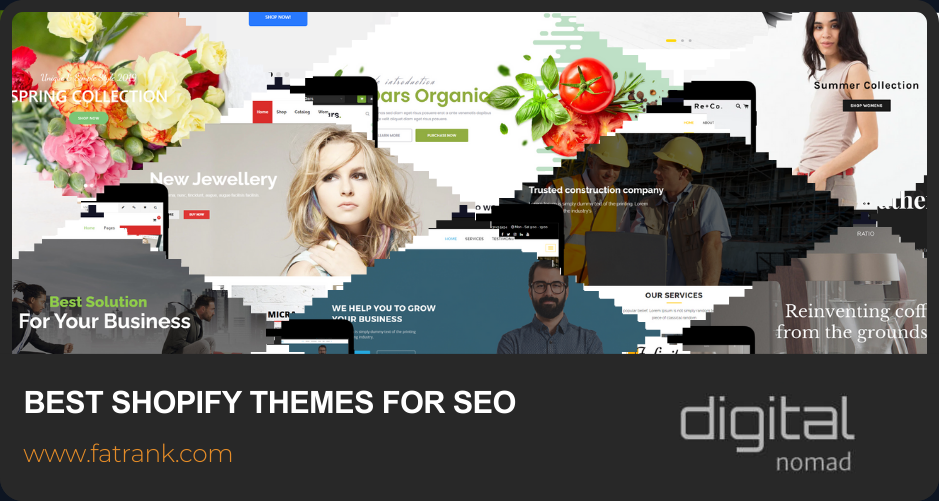
- Blogging on Shopify: How To Do It For SEO Traffic

- Can you change the Shopify URL Structure?

- Common Shopify SEO Issues

- Does Changing the Shopify Store Name Affect SEO

- Guide On Using Metafields In Shopify

- How Much Does Shopify SEO Cost
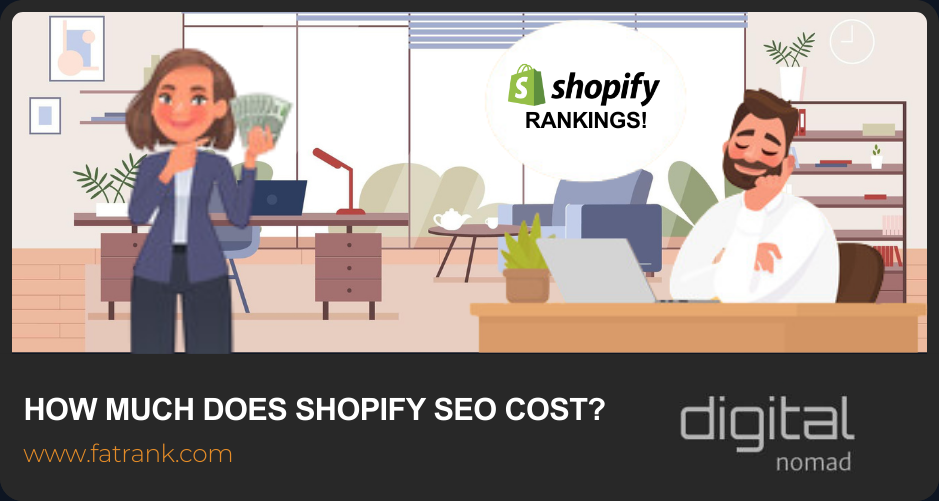
- How To Add Content To Shopify Collection Pages

- How To Add Keywords To Your Shopify Store For SEO

- How To Remove Duplicate Titles From Shopify Store

- How to Set up Multiple Shopify Stores Under One Domain
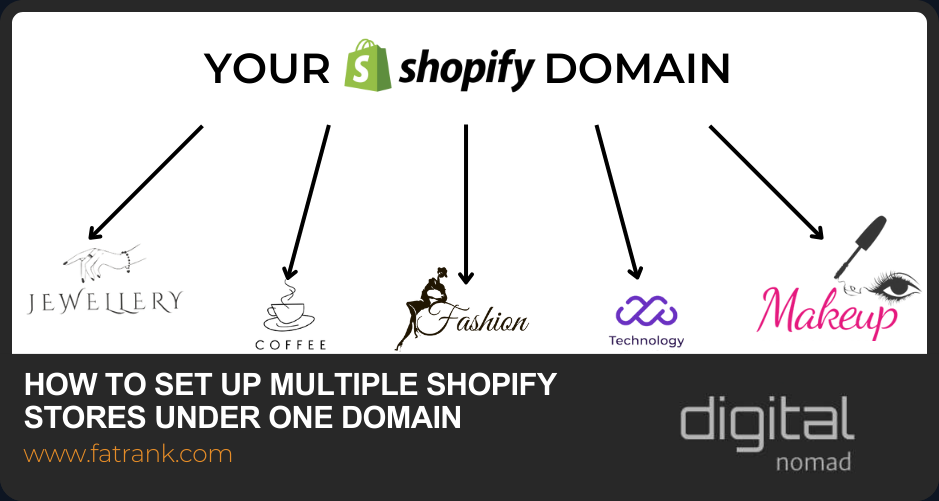
- Improving Search in Shopify Plus
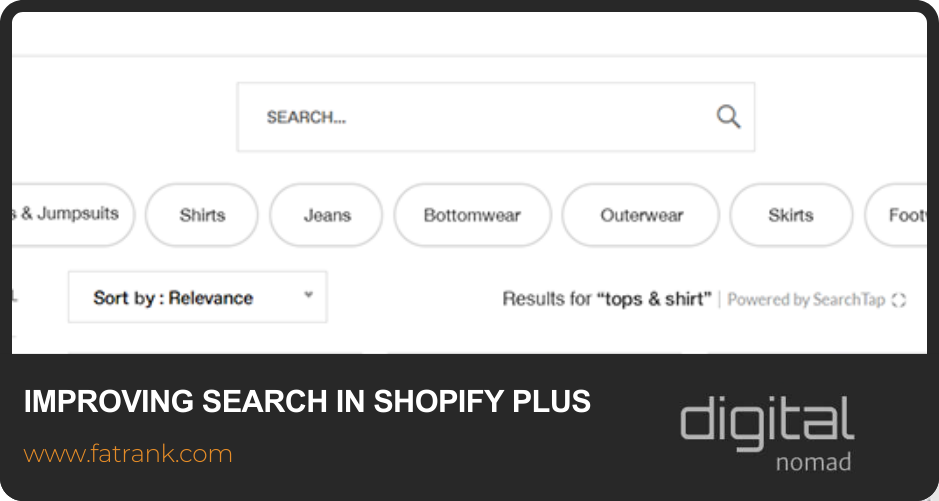
- Is Shopify bad for SEO? A Detailed Review

- Keyword Research for Shopify Stores

- Link Building for Shopify: Full Tutorial

- Shopify Breadcrumbs SEO Issues
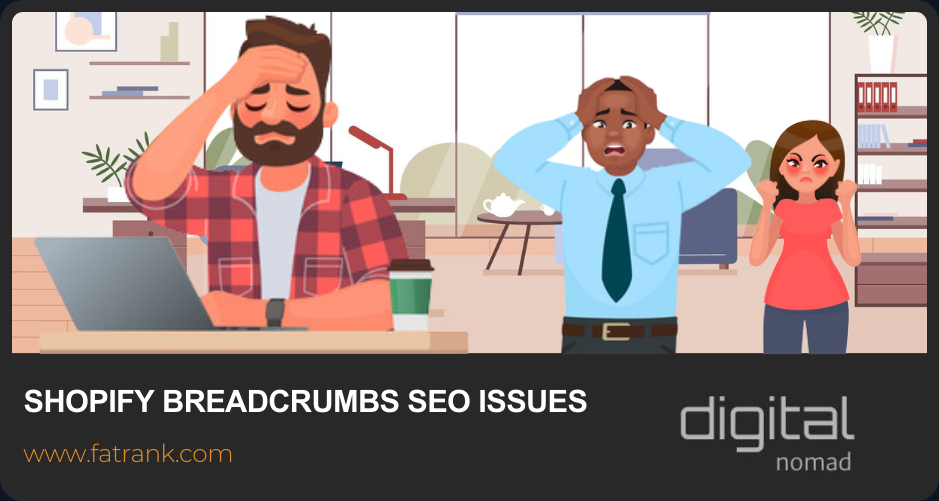
- Shopify Collection Page SEO: The Definitive Guide

- Shopify Image Optimization: Speed & SEO Guide

- Shopify International: Multi-Currency & Multilingual Setup

- Shopify On Page SEO Tutorial

- Shopify Plus SEO

- Shopify Plus SEO: Potential Limitations

- Shopify Product Tags SEO: Why It's Bad & How To Fix It

- Shopify Rich Snippets Tutorial: No App Needed

- Shopify SEO Agency

- Shopify SEO Case Study

- Shopify SEO Checklist

- Shopify SEO: The Definitive Guide

- Shopify Sitemap: Find & Submit Your XML Sitemap to Google

- Shopify Speed Optimization Guide

- Technical SEO for Shopify

- Why Is No One Buying From My Shopify Store

- Workarounds for the Shopify Variants Limit


About FatRank
Our aim to explain and educate from a basic level to an advanced on SEO and Social Media Marketing.
