
A Guide To Robots.txt on Shopify
Contents
- Key Takeaways:
- Introduction
- Importance of robots.txt file for SEO on eCommerce sites
- Criticism of Shopify for not allowing users to edit their robots.txt file
- June 2021 Update: Customization of robots.txt file now available on Shopify
- Function of robots.txt file in controlling website crawl by search engine bots
- Basic guidelines for editing robots.txt file on Shopify
- Importance of sitemap to place online store in search engine results
- Tutorial for customizing robots.txt.liquid template on Shopify
- Steps to customize robots.txt file on Shopify
- Using Liquid to add or remove directives from the robots.txt.liquid template
- Instructions for replacing template with plain text rules
- Warning about unsupported customization and risk of loss of traffic
- Five Facts About A Guide To Robots.txt on Shopify:
- FAQs about A Guide To Robots.Txt On Shopify
- What is a robots.txt file on Shopify?
- What is the default robots.txt file for Shopify stores?
- Why might Shopify stores want to consider customizing their robots.txt file?
- How can Shopify stores customize their robots.txt file?
- What are some things to keep in mind when customizing the robots.txt file on Shopify?
- Where can I learn more about robots.txt and its components on Shopify?
- Other Shopify Guides
Key Takeaways:
- The robots.txt file is important for SEO on eCommerce sites, especially those with faceted navigation and a large number of pages.
- Shopify has long been criticized for not allowing users to edit their robots.txt file, unlike other platforms such as Magento.
- As of June 2021, Shopify has announced that users can now customize their robots.txt file.
- The robots.txt file controls how search engine bots crawl a website and adjustments may be necessary for certain situations.
- All Shopify stores have a default robots.txt file that’s optimal for SEO, but it can be edited through the robots.txt.liquid theme template.
- You can allow or disallow certain URLs from being crawled, add crawl-delay rules for certain crawlers, add extra sitemap URLs, and block certain crawlers.
- Editing the robots.txt.liquid file is an unsupported customization and Shopify Support cannot help with it.
- Steps to customize the robots.txt file include going to Online Store > Themes, clicking Actions > Edit Code, adding a new template for robots, making changes, and saving the robots.txt.liquid file.
- Shopify recommends using Liquid to add or remove directives from the robots.txt.liquid template for automatic updates.
- It is important to exercise caution when making unsupported customizations to the robots.txt file, as it can have negative effects on website traffic and SEO performance.
Introduction
In this introduction, we will be discussing how to use robots.txt on Shopify to manage the crawling and indexing of your website by search engines. Robots.txt is a protocol that allows webmasters to control which parts of their site should be indexed and crawled by search engine bots. As an e-commerce business owner using Shopify, it is important to understand how robots.txt can impact your website’s visibility on SERPs.
By implementing custom SEO tags and meta descriptions, you can increase your website’s ranking on Google. However, it is also crucial to properly use robots.txt to block search engine bots from indexing sensitive areas of your website, such as checkout and login pages. This step-by-step guide will help you create a robots.txt file for your Shopify store and configure it to give search engine crawlers the necessary permissions while protecting sensitive information.
Importance of robots.txt file for SEO on eCommerce sites
Having a proper robots.txt file is crucial for boosting the SEO of an ecommerce website. By instructing search engine crawlers on which pages to index and which ones to ignore, the file helps ensure that the website’s valuable content appears in the search engine results pages (SERPs) and improves its visibility and ranking.
In particular, the robots.txt file plays an essential role in making sure that the website’s duplicate or thin content doesn’t get indexed, as this can negatively impact the website’s SEO. Therefore, it’s crucial for website owners to understand how to utilize the robots.txt file fully.
To achieve this successfully, it’s essential to make sure that the robots.txt file is well-written, following every best practice for optimal SEO performance. All web developers and site owners should recognize the importance of the robots.txt file as it is a critical element in improving the visibility and ranking of an ecommerce website in search engine results.
However, it’s worth noting that while the robots.txt file is useful, it’s not entirely foolproof. For example, some search engine crawlers might ignore the instructions provided by the robots.txt file, mistakenly crawling and indexing pages that were supposed to be excluded. Therefore, it’s essential to perform regular SEO audits and monitor the performance of the robots.txt file continually to ensure its effectiveness on ecommerce sites.
Criticism of Shopify for not allowing users to edit their robots.txt file
Shopify has been a popular e-commerce platform, allowing users to customize their online stores to suit their needs. One of the areas where users may face limitations is the robots.txt file, which is responsible for instructing search engines on which pages to crawl. Shopify offers a template editor for modifying the file, but some changes may not be possible due to the platform’s limitations. This can be concerning for users who want to make specific modifications to optimize their SEO strategy.
Despite offering helpful SEO features such as meta tags and descriptions, users may still prefer to have direct access to their robots.txt file for better optimization. However, the limitations imposed by Shopify may have significant consequences for their SEO. Although users can explore alternative methods such as integrating with third-party apps or implementing server-side redirects, these options may also carry risks that could damage the website’s SEO irreversibly. As a result, some users may find it dissatisfying to find a simpler solution to modify their robots.txt file.
There have also been instances where users who attempted to modify their robots.txt file using third-party apps accidentally blocked their entire website from search engines. This mistake resulted in a significant drop in traffic and ultimately revenue. While this is an isolated case, Shopify should consider providing users with an option to modify their robots.txt file or increasing transparency on editing limitations to avoid such mishaps.
In summary, Shopify’s limitations on editing the robots.txt file have received criticism from some users. While the platform offers helpful SEO features, users may still prefer to have more control over their website’s optimization. Exploring alternative methods may pose risks that could damage the website’s SEO irreversibly, but a simpler solution to modify the file may be more desirable to some users. Shopify should consider improving its editing capabilities or increasing transparency around limitations to address these concerns.
June 2021 Update: Customization of robots.txt file now available on Shopify
In June 2021, Shopify made a game-changing announcement that they have provided an update to allow for the customization of the robots.txt file. This new feature allows online store owners to have better control over which pages they want search engines to crawl and the ones they want to hide. It’s essentially a tool that enables store owners to manage their website’s visibility more efficiently.
Now with this update, Shopify has given online store owners a powerful tool that they can use to control their website preferences. They can customize the robots.txt file with specific instructions, specifying only the intended pages to be crawled by search engines. Even non-technical people can use this feature as Shopify made it user-friendly for everyone.
What sets this update apart is that online store owners can now manage their website with ease without any need for external plugins or tools. By customizing the robots.txt file, store owners can ensure that only the intended pages are being listed on search engines. This update provides significant aid to store owners who previously had difficulty customizing HTML tags,
structures, or other technical aspects. The update has given the power to manage their online presence to the store owners in the most efficient manner possible.
Function of robots.txt file in controlling website crawl by search engine bots
When it comes to search engine optimization, the function of the robots.txt file is crucial in controlling website crawl by search engine bots. This file acts as a gatekeeper to the website content and allows website owners to dictate which areas of the site should or should not be crawled by search engines.
The primary function of the robots.txt file is to communicate with search engine crawlers and provide them with instructions on which pages or sections of the website can or cannot be indexed. This is essential for website owners who want to prevent search engines from crawling certain content on their website, such as confidential information or duplicate content, that can negatively impact their search rankings.
However, it is important to note that even though the robots.txt file can prevent certain pages or sections from being crawled by search engines, it does not guarantee that the content will not be indexed. Furthermore, it should not be used as a security measure to prevent unauthorized access to sensitive information.
Basic guidelines for editing robots.txt file on Shopify
When it comes to editing the robots.txt file for your Shopify store, it is essential to follow some basic guidelines. These guidelines ensure that your online store is easily crawlable by search engines while keeping any confidential pages hidden from search results. If you are unsure of how to modify your robots.txt file, here is a simple 5-step guide that you can follow:
| 1. Log in to your Shopify account and navigate to the “Themes” tab. |
| 2. Click the “Actions” button, and then select “Edit Code.” |
| 3. Look for the robots.txt file in the “Assets” folder, and click on it. |
| 4. Customize the default code according to your store’s needs. |
| 5. Save your changes by clicking “Save.” |
By following these steps, you can ensure that all the essential pages of your Shopify store are crawlable by search engines while preventing any sensitive information from being disclosed. However, if you don’t want search engines to index your entire website or specific pages, you’ll need to modify the default robots.txt file accordingly.
Importance of sitemap to place online store in search engine results
Online stores must prioritize having an updated sitemap in order to improve visibility in search engine results. The sitemap is a vital tool that provides a list of URLs, making it easier for search engines to navigate the site. Moreover, the use of a Robots.txt file is recommended as per the reference data, as this helps control the indexing and crawling of the store.
Regularly updating the sitemap is crucial for online stores, especially when new content is added, as this speeds up the indexing of new pages. This, in turn, increases visibility, resulting in more web traffic. Additionally, online store owners can use a robots.txt file to dictate the pages that are crawled and indexed by search engines.
However, simply having a sitemap does not guarantee the indexing of all web pages, as search engines rely on ranking factors when determining the visibility of web pages. Online stores must adhere to website development and optimization best practices to improve their search engine rankings. Shopify offers different SEO features, including customizable metadata and title tags, to assist online stores in optimizing their website and increasing their rankings as per the reference data.
To underscore the significance of an updated sitemap and website optimization, a store owner noticed a decrease in website traffic despite having a sitemap. Investigation revealed that the sitemap was not regularly updated and that there were several broken links on the site. The owner subsequently updated the sitemap and fixed the broken links, leading to a surge in traffic. This highlights the importance of regularly updating the sitemap and maintaining website optimization for online stores to rank highly in search engine results.
Tutorial for customizing robots.txt.liquid template on Shopify
If you want to optimize your Shopify store for search engines, a key step is customizing the robots.txt.liquid template. In this tutorial, we’ll go through the steps required to do just that.
First, log in to your Shopify account, then navigate to the “Online Store” section in the dashboard. Click on the “Actions” button and select “Edit code” from the drop-down menu. Look for the “robots.txt.liquid” file in the list of files and click on it. Once you have accessed the file, you can edit it as desired and save the changes.
It’s important to note that Shopify generates a robots.txt file for your store by default, which restricts search engines’ access to certain parts of your store to protect sensitive information. However, you may want certain pages to be visible or invisible to search engines. This is where customizing the robots.txt.liquid template comes in handy.
By following these simple steps, you can customize your robots.txt.liquid template on Shopify and improve your search engine optimization (SEO). Doing so can result in more visibility and higher rankings on SERPs. But be careful – improper customization could negatively affect your SEO efforts. Only make changes if you have a good understanding of what you are doing.
Steps to customize robots.txt file on Shopify
Customizing your website’s robots.txt file can significantly improve your search engine rankings. With a custom robots.txt file, you can control which pages search engines can or cannot index. If you have a Shopify website, customizing the robots.txt file is easy and straightforward. Follow these four simple steps to customize your Shopify robots.txt file:
- Log in to your Shopify account and navigate to the Online Store section.
- Select Preferences and scroll down to the Search Engine listing section.
- Click on the Edit Robots.txt button to open the file in the text editor.
- Edit the robots.txt file and click on Save to complete the process.
Remember to use the “Disallow” command to block specific pages in the robots.txt file. However, make sure not to add crucial pages like your website’s homepage to this list. It is also important not to block Google’s user-agent, “Googlebot,” as it can harm your website’s search engine rankings and traffic.
Since its inception in 1994, the robots.txt file has been a vital part of website optimization. The protocol was created to instruct search engine crawlers which areas of the website to index and which ones to ignore. Over time, it has become a standard and a crucial part of website optimization, helping websites improve their search engine rankings and overall online visibility.
Using Liquid to add or remove directives from the robots.txt.liquid template
Liquid is a powerful templating language that Shopify uses to dynamically display content on its platform. But it’s not just limited to that – Liquid can also be utilized to modify the robots.txt file, which can have a major impact on a Shopify store’s search engine rankings.
If you want to add or remove directives from the robots.txt file using Liquid, it’s a simple process. Start by creating a new file named robots.txt in your Shopify theme’s root folder. From there, you can use Liquid syntax to add the necessary user-agent directives and disallow rules.
Removing a directive is just as simple: just comment it out in the robots.txt file. For conditional directives, you can use Liquid’s control flow tags, such as if/else statements. Before implementing any modifications, test the robots.txt file using a search engine simulator to ensure that it’s functioning properly.
It’s critical to work with a Shopify expert or SEO professional before making any changes to the robots.txt file. Misuse of directives can actually harm your store’s search engine rankings, so it’s important to proceed with caution. Additionally, it’s important to make sure that any modifications made by third-party apps or plugins are compatible and don’t conflict with each other.
As we look back at the history of the internet, it’s amazing to see how much impact the robots.txt file has had. It was first introduced by Martijn Koster and has since become an essential tool for webmasters to regulate how search engines crawl their sites. With Liquid’s help, adding or removing directives from this important file has never been easier.
Instructions for replacing template with plain text rules
In order to switch from the template format to plain text rules for robots.txt on your Shopify store, it is important to follow specific instructions. This will guarantee that all the required files and directories are properly instructed, preventing any potential harm to your store’s functionality and search engine optimization. To do this, access the “Online Store” section of your Shopify account and click on “Themes” in order to select “Actions.” From there, select “Edit code” and navigate to the “Robots.txt” file in your theme directory. Remove the default code and replace it with your plain text rules. Make sure to save the changes and verify the instructions with the “Google Search Console.” Lastly, ensure that no third-party apps are interfering with the rules set by checking the app’s instructions and the default Shopify robots.txt file.
It is important to ensure that the plain text rules entered are semantically correct and have no syntax errors. Always remove any previous entries which could affect your search engine optimization rankings and double-check the rules after saving changes to confirm that everything is correct and running smoothly.
A pro tip to enhance your ranking potential and make content discovery more effective is to specify a sitemap link in your robots.txt file to aid search engines in the crawling and indexing of your website. Incorporating these steps will allow for a more effective implementation of plain text rules into your Shopify store’s robots.txt file.
Warning about unsupported customization and risk of loss of traffic
When it comes to customizing your Shopify store, it’s important to proceed with caution. Shopify has issued a warning about the potential risks of unsupported customization, particularly when it comes to the robots.txt file. Making changes without proper knowledge can lead to a high risk of traffic loss and harm your visibility on search engines.
Specifically, unsupported customizations to the robots.txt file can prevent search engine bots from crawling your store, ultimately resulting in lower visibility and decreased traffic. To avoid these negative consequences, it’s best to stick with the default settings or seek guidance from a technical specialist before making any changes.
It’s also worth noting that unsupported customizations can have unintended consequences, such as blocking bots that may cause harm to your store in other ways. Given these risks, it’s highly advised to approach customization with caution and avoid making changes without proper technical knowledge to prevent any negative impact on your store.
Five Facts About A Guide To Robots.txt on Shopify:
- ✅ Shopify now allows users to customize their robots.txt file, which controls how search engine bots crawl a website. (Source: gofishdigital.com)
- ✅ All Shopify stores have a default robots.txt file that is optimized for SEO, but adjustments may be necessary for certain situations. (Source: help.shopify.com)
- ✅ The robots.txt.liquid theme template can be used to edit the robots.txt file, but this is an unsupported customization and Shopify Support cannot help with it. (Source: help.shopify.com)
- ✅ Liquid can be used to add or remove directives from the robots.txt.liquid template for automatic updates. (Source: shopify.dev)
- ✅ Incorrect use of the robots.txt file can result in loss of all traffic, and site owners should refer to Google’s documentation to learn more about robots.txt and rule-set components. (Source: searchenginejournal.com)
FAQs about A Guide To Robots.Txt On Shopify
What is a robots.txt file on Shopify?
A robots.txt file tells search engine crawlers which pages can or cannot be crawled on a site. It contains rules for doing so, with three main components: user agent, rules, and optional sitemap URL. It’s located at the root directory of the Shopify store’s primary domain name.
What is the default robots.txt file for Shopify stores?
All Shopify stores have a default robots.txt file that’s optimal for SEO. Your sitemap is used by search engines to place your online store in search engine results.
Why might Shopify stores want to consider customizing their robots.txt file?
The robots.txt file controls how search engine bots crawl a website. Shopify has long been criticized for not allowing users to edit their robots.txt file unlike other platforms such as Magento. Shopify stores with faceted navigation and a large number of pages might want to consider customizing their robots.txt file for more control over search engine crawling. The robots.txt file controls how search engine bots crawl a website, and adjustments may be necessary for certain situations, such as disallowing certain pages that should not be indexed by Google, like duplicated collection pages.
How can Shopify stores customize their robots.txt file?
As of June 2021, Shopify has announced that users can now customize their robots.txt file. The file can be edited through the robots.txt.liquid theme template. You can allow or disallow certain URLs from being crawled, add crawl-delay rules for certain crawlers, add extra sitemap URLs, and block certain crawlers. Liquid can be used to add or remove directives from the robots.txt.liquid template, which is recommended.
What are some things to keep in mind when customizing the robots.txt file on Shopify?
Editing the robots.txt.liquid file is an unsupported customization and should be done by a Shopify expert or someone with expertise in code edits and SEO. Remove any previous customizations or workarounds before editing the robots.txt file. And, to keep a web page out of Google, block indexing with noindex or password-protect the page.
Where can I learn more about robots.txt and its components on Shopify?
You can refer to Google’s documentation to learn more about robots.txt and its components. The robots.txt file is important for SEO on eCommerce sites, especially those with faceted navigation and a large number of pages.
Other Shopify Guides
Check out our A-Z Shopify SEO Guides:
- A Guide To Robots.txt on Shopify

- Best SEO Apps for Shopify

- Best Shopify Themes for SEO
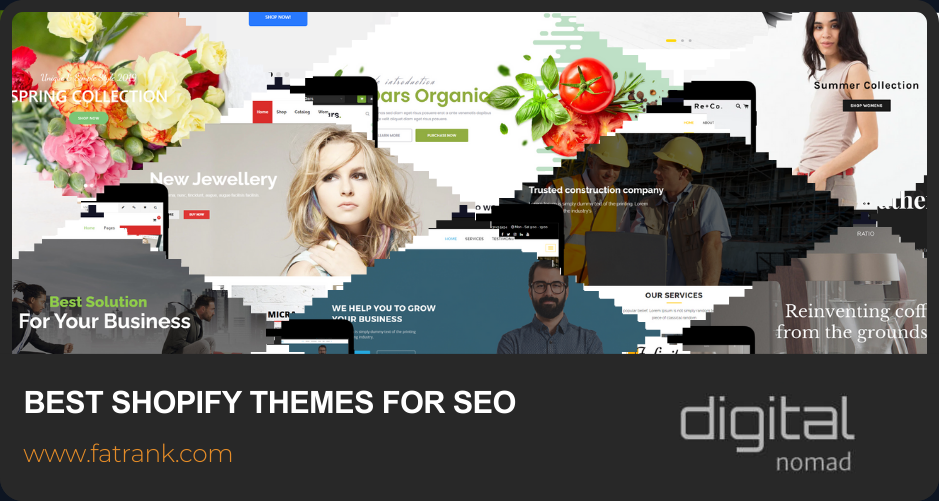
- Blogging on Shopify: How To Do It For SEO Traffic

- Can you change the Shopify URL Structure?

- Common Shopify SEO Issues

- Does Changing the Shopify Store Name Affect SEO

- Guide On Using Metafields In Shopify

- How Much Does Shopify SEO Cost
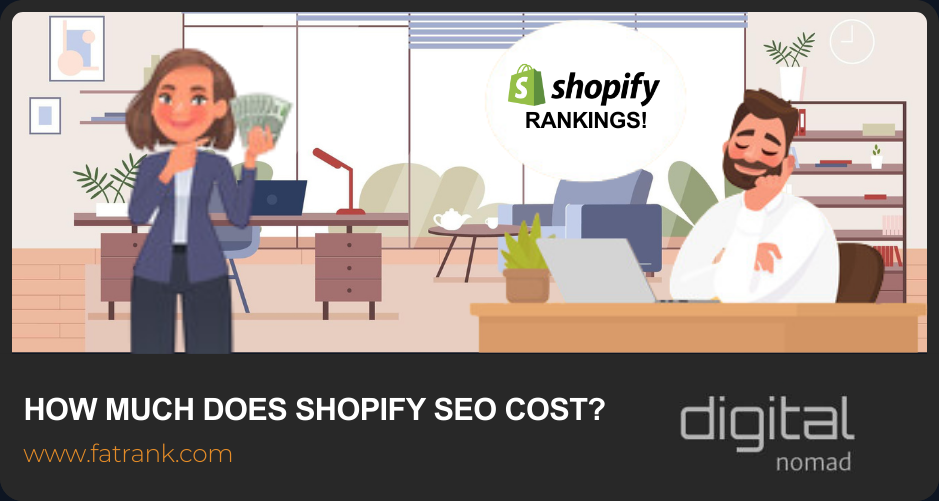
- How To Add Content To Shopify Collection Pages

- How To Add Keywords To Your Shopify Store For SEO

- How To Remove Duplicate Titles From Shopify Store

- How to Set up Multiple Shopify Stores Under One Domain
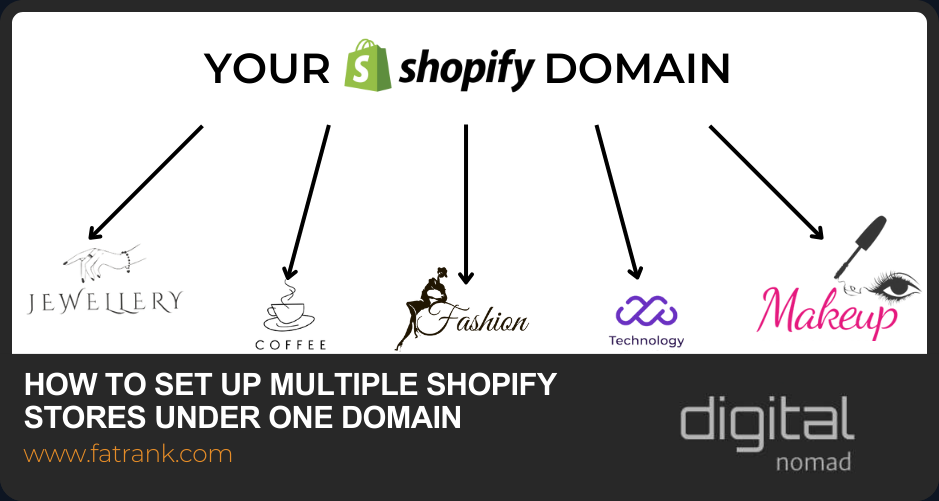
- Improving Search in Shopify Plus
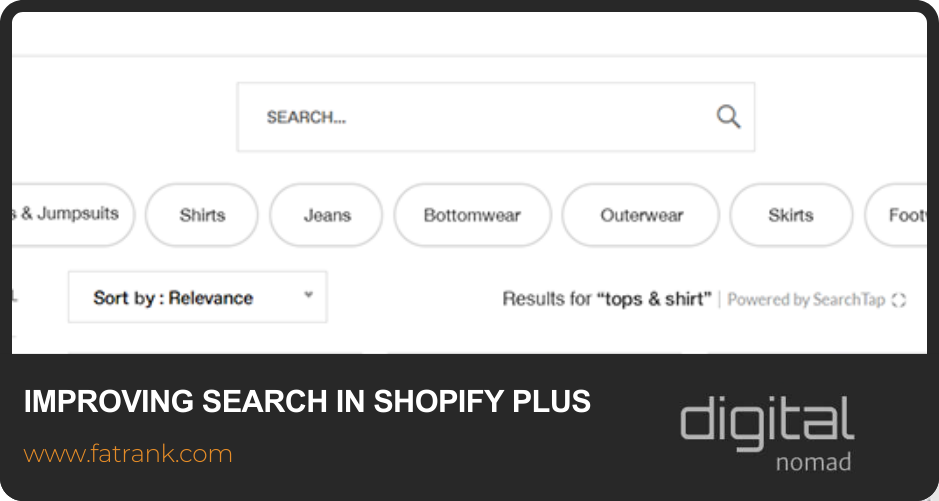
- Is Shopify bad for SEO? A Detailed Review

- Keyword Research for Shopify Stores

- Link Building for Shopify: Full Tutorial

- Shopify Breadcrumbs SEO Issues
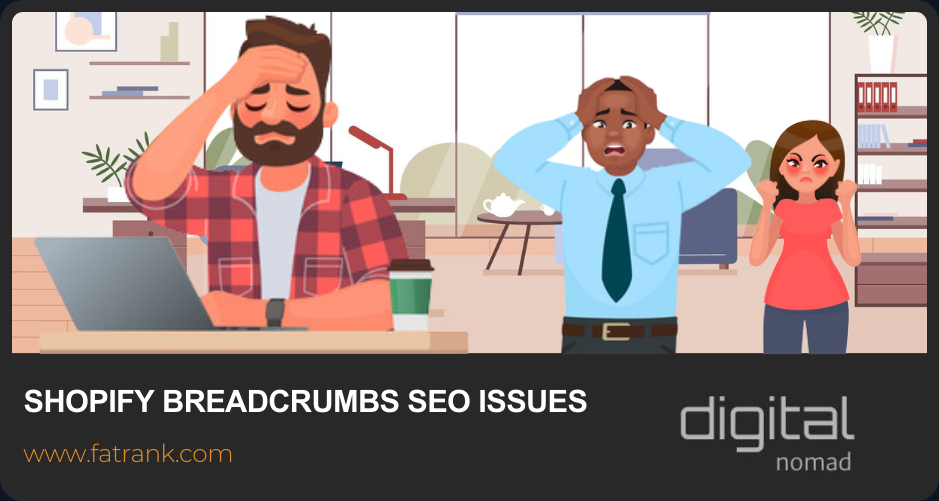
- Shopify Collection Page SEO: The Definitive Guide

- Shopify Image Optimization: Speed & SEO Guide

- Shopify International: Multi-Currency & Multilingual Setup

- Shopify On Page SEO Tutorial

- Shopify Plus SEO

- Shopify Plus SEO: Potential Limitations

- Shopify Product Tags SEO: Why It's Bad & How To Fix It

- Shopify Rich Snippets Tutorial: No App Needed

- Shopify SEO Agency

- Shopify SEO Case Study

- Shopify SEO Checklist

- Shopify SEO: The Definitive Guide

- Shopify Sitemap: Find & Submit Your XML Sitemap to Google

- Shopify Speed Optimization Guide

- Technical SEO for Shopify

- Why Is No One Buying From My Shopify Store

- Workarounds for the Shopify Variants Limit


About FatRank
Our aim to explain and educate from a basic level to an advanced on SEO and Social Media Marketing.
